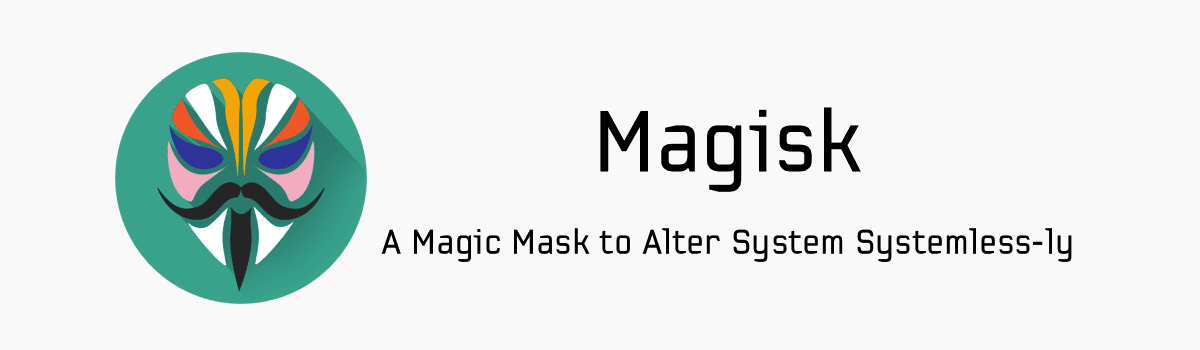Are you an avid Instagram user? Do you find yourself frequently visiting someone’s profile, whether it’s someone you admire or someone you’re curious about? It’s not uncommon to accidentally hit that follow button while stalking someone on Instagram. The feeling of embarrassment that follows can be quite overwhelming, especially if they’re someone you’re not meant to be stalking. But fret not! In this article, we’ll explore what happens when you accidentally follow someone on Instagram and provide you with actionable solutions to handle the situation with ease.
Will Someone Know If I Follow Then Unfollow Them Quickly?
Accidentally following someone on Instagram can be a nerve-wracking experience. The question that often arises is whether the person will know that you followed them in the first place. The answer to this question depends on a few factors. Let’s dive into them:
1. Were They Using Their Phone?
If the person you accidentally followed on Instagram was not actively using their phone at the time, there’s a good chance that they won’t receive a notification of your follow. Instagram notifications disappear from their device as soon as you unfollow them. So, even if they check their notifications, they won’t be able to see that you followed them because the notification gets deleted once you unfollow.
2. If You Unfollow Them, Does The Notification Go Away?
When you unfollow someone on Instagram, the notification of your follow disappears from their notification bar. Previously, there was a glitch where the notification would stay even after you unfollowed, but Instagram has fixed this issue. So, rest assured, if you unfollow quickly enough, the person won’t receive any notification of your accidental follow.
3. Your Follow Might Be Clumped In With The Rest
If the person you accidentally followed has a trending post on the explore page, there’s a chance that your follow will be clumped together with the rest of the followers. In this case, it’s highly unlikely that they will notice your specific follow unless they individually check each follower. So, if their post is receiving a lot of attention, you can breathe a sigh of relief knowing that your accidental follow might go unnoticed.
4. If You Do It Fast Enough, The Follow Won’t Be Registered
Timing is everything when it comes to accidentally following and unfollowing someone on Instagram. If you unfollow quickly enough, the follow might not even be registered in the first place. Instagram usually takes a few seconds to process a follow and send a notification to the user. If you manage to unfollow within that short timeframe, the person won’t receive any notification, and they won’t know that you accidentally followed them.
5. Are They A Famous Creator?
If the person you accidentally followed happens to be a famous creator or someone who receives a significant amount of engagement, you have even less to worry about. Famous creators often receive a flood of notifications, and your accidental follow is likely to get lost in the noise. So, if they have a large following and frequently interact with their audience, the chances of them noticing your accidental follow are slim.
What to Do After Accidentally Following Someone On Instagram
Now that we’ve discussed the possibilities of someone knowing about your accidental follow, let’s explore what steps you can take to handle the situation gracefully.
1. Don’t Panic, Assess the Situation
The first thing to do after accidentally following someone on Instagram is to stay calm and assess the situation. Take a moment to determine whether the person is likely to notice your accidental follow or not. Consider factors such as their activity on Instagram, the number of followers they have, and the engagement they receive. This will help you gauge the likelihood of them knowing about your follow.
2. Unfollow Them Immediately
If you realize that you’ve accidentally followed someone, the best course of action is to unfollow them immediately. By doing so, you minimize the chances of them receiving a notification or noticing your follow. Act swiftly to rectify the situation and prevent any potential embarrassment.
3. Avoid Blocking Them
While your instinct might be to block the person after accidentally following them, it is unnecessary and can actually make the situation worse. Blocking them can raise suspicions and make you look even more suspicious. It’s best to stick to unfollowing and avoiding any further actions that might draw attention to your mistake.
4. Refrain from Disabling Your Account
Disabling your Instagram account is not necessary after accidentally following someone. As long as you unfollow immediately, the person is unlikely to know about your mistake. Disabling your account is an extreme step that is unnecessary in this situation.
5. Consider Changing Your Profile Picture and Username
If you want to take extra precautions to ensure that the person doesn’t suspect it was you who accidentally followed them, you can change your profile picture and username. By making these changes, you create a level of anonymity that reduces the chances of them connecting your accidental follow to your actual account. This allows you to continue using Instagram without the fear of being discovered.
How to Avoid Accidentally Following People on Instagram
Prevention is always better than cure. If you want to avoid the stress and embarrassment of accidentally following someone on Instagram, here are a few tips to help you navigate the app more smoothly:
One common way people accidentally follow someone is by mistakenly tapping the follow button while scrolling through the explore page. To avoid this, be mindful of the follow button’s placement and try to scroll using the middle or left lane of the post. This will minimize the chances of accidentally tapping the follow button.
2. Use Airplane Mode as a Precautionary Measure
Another useful technique to prevent accidental follows is to put your phone on Airplane mode. By doing so, your device won’t be connected to the internet, and Instagram won’t register any accidental follows. Just make sure to load all the posts on your feed before enabling Airplane mode. Once you’re in Airplane mode, you can freely browse profiles without the risk of accidentally following someone.
3. Utilize Another Account
If you have a separate account that is not linked to your personal identity, you can use it to browse and stalk people on Instagram without worrying about accidental follows. This burner account allows you to view profiles anonymously, especially if they are public. However, if the person’s account is private, you’ll need to follow them to gain access to their posts anonymously. Just make sure there’s no connection between your personal account and the burner account to maintain your anonymity.
4. Try Using Instagram on Your Laptop
Using Instagram on your laptop can significantly reduce the chances of accidentally following someone. Since you won’t be using your fingers to scroll and interact with the app, the risk of tapping the follow button unintentionally is virtually non-existent. Although the user experience might not be as seamless as on a mobile device, it offers a safer browsing experience.
Conclusion
Accidentally following someone on Instagram can be an embarrassing situation, but it’s important not to panic. By understanding the factors that determine whether someone will know about your accidental follow, you can navigate the situation with ease. Remember, unfollowing immediately and avoiding further actions that might draw attention to your mistake is key. Additionally, following preventative measures can help you avoid accidental follows in the future. So, stay calm, act swiftly, and continue enjoying your Instagram experience without the fear of accidental follows.