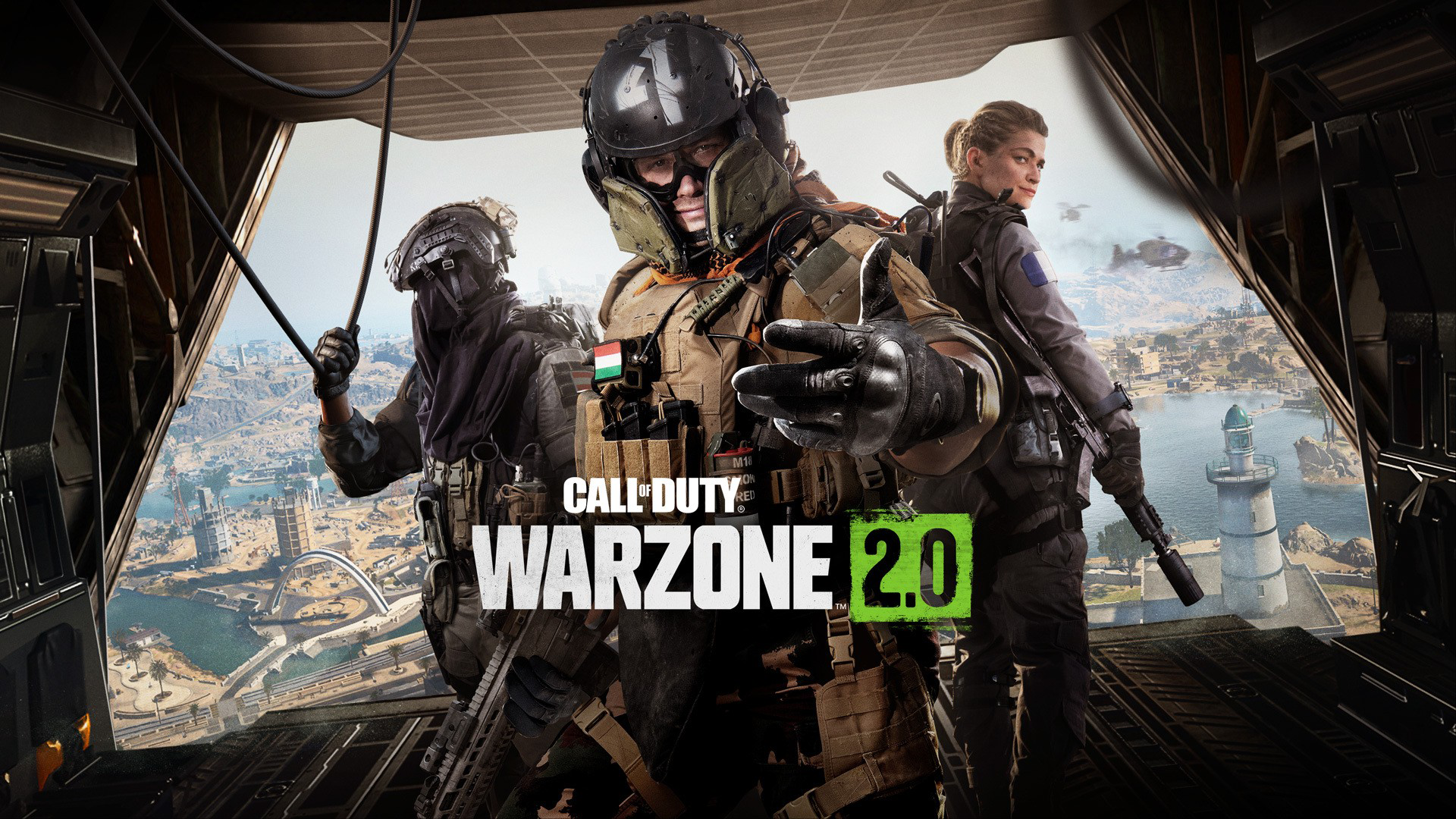Dying Light 2 is an action-packed video game that has garnered a massive following since it’s release. The game’s graphics, as showcased in the trailer, have captured the attention of thousands of players. The open-world gameplay and captivating storyline make it a highly anticipated gaming experience. However, some players have reported issues with the graphics while playing the game, including FPS drops, graphical glitches and overall improvement in-game graphics. While official updates from the developers are yet to address these issues, third-party graphics mods offer a viable solution. In this article, we will explore the best Dying Light 2 graphics mods in 2023 that can enhance your gameplay with ultra-realism.
What is a Dying Light 2 Graphics Mod?
A Dying Light 2 graphics mod is a user-created modification that alters various graphical aspects of the game. These mods are developed by talented individuals or modding communities who possess the technical expertise to modify game files and assets. By installing graphics mods, players can enhance the visual quality of Dying Light 2, improve textures, lighting, effects and more. Graphics mods offer players the opportunity to tailor their gaming experience, making it more visually appealing and immersive.
Why Should You Install a Dying Light 2 Graphics Mod?
Installing a Dying Light 2 graphics mod offers several benefits for players seeking to enhance their gaming experience:
Improved Visual Quality
Graphics mods allow players to significantly enhance the visual quality of Dying Light 2. They can improve textures, lighting, shadows and other graphical elements, resulting in a more realistic and visually stunning game world.
Enhanced Immersion
By installing graphics mods, players can immerse themselves further in the post-apocalyptic world of Dying Light 2. Realistic visuals, improved environmental details and enhanced effects can transport players into a more believable and engaging game world.
Personalization and Customization
Graphics mods provide players with the ability to customize their gaming experience. Whether they prefer a more vibrant color palette, a darker and grittier atmosphere, or other visual styles, graphics mods allow players to tailor the game’s aesthetics to their preferences.
Bug Fixes and Performance Optimization
Some graphics mods not only improve visual quality but also address performance issues and bugs present in the base game. Modders often take it upon themselves to fix graphical glitches, optimize resource usage and enhance overall performance, resulting in a smoother and more enjoyable gameplay experience.
Extending the Game’s Lifespan
By installing graphics mods, players can inject fresh life into Dying Light 2 even after completing the main storyline. The visual enhancements and additional features provided by mods can reignite interest in the game and encourage players to explore the world further or embark on new adventures.
Best Dying Light 2 Graphics Mods in 2023 for Ultra Realism
To enhance the visual quality and realism of Dying Light 2, consider installing the following graphics mods:
UHG Reshade:
This mod improves the graphics quality and makes the gameplay look more realistic, offering enhanced scenery. However, some users have reported a slight FPS drop.
Simple HUD:
The Simple HUD mod removes all the HUD elements from the screen, providing a clean and immersive gaming experience. It allows you to enjoy the game without obstructing elements and offers better FPS and full-screen scenery.
E3 Atmosphere Gritty Colors
This mod caters to players who prefer a simpler color palette by removing excessive colors and providing a more subdued and atmospheric experience.
E3 Reshade
Enhancing colors and HDR effects, this mod improves overall graphics quality and optimizes objects within the game. It provides better clarity and enhances the sky and other in-game elements.
YTBG – Yellow Tint Be Gone
Designed to remove the yellow tint from the game, this mod offers a natural color palette and enhances the overall visual appeal.
I’m Alive – Reshade (E3 2019)
This mod focuses on enhancing graphics and optimizing the gameplay experience, improving vibrancy and colors.
Revamped E3 2018 Colors
With a focus on enhancing the game’s colors, this mod provides a more visually pleasing experience and brings out the best in Dying Light 2’s graphics.
Next-Gen Reshade
This mod aims to improve overall graphics quality, offering enhanced visual effects and optimizing the game’s graphics for a better gaming experience.
Vibrant Revamp
This mod enhances the game’s scenery, making it darker and more colorful, offering an immersive and visually appealing gameplay experience.
Revamped E3 Graphics
This mod improves graphics quality, particularly focusing on the game’s color palette, enhancing the overall visual experience.
How to Install Dying Light 2 Graphics Mods in 2023
To install Dying Light 2 graphics mods, follow these steps:
Find a reliable source for the desired graphics mod. Websites such as Nexus Mods or modding communities dedicated to Dying Light 2 are good places to start.
Download the mod files and ensure they are compatible with your version of the game.
Extract the downloaded files using a file extraction software such as WinRAR or 7-Zip.
Locate the game’s installation directory. This is typically found in the “Steam\steamapps\common\Dying Light 2” folder if you’re using the Steam version.
Copy the extracted mod files into the appropriate directories within the game’s installation folder. The mod should come with instructions specifying where to place the files.
Launch the game and check if the mod is working as intended. Adjust any in-game settings related to the mod if necessary.
Note: It is important to carefully read and follow the installation instructions provided by the mod creator to ensure proper installation and compatibility.
Benefits of Using Graphics Mods in Dying Light 2
Installing graphics mods in Dying Light 2 offers numerous benefits that enhance the overall gaming experience. Some of these benefits include:
Improved Visual Quality
Graphics mods enable players to achieve higher-quality graphics by enhancing textures, lighting, shadows and other visual elements. This results in a more visually immersive and appealing game world.
Enhanced Immersion
With graphics mods, players can immerse themselves deeper into the game’s world by experiencing more realistic visuals. Detailed environments, improved character models and enhanced effects contribute to a heightened sense of immersion.
Customization and Personalization
Graphics mods provide players with the ability to customize their game’s aesthetics to suit their preferences. From vibrant color schemes to desaturated atmospheres, players can tailor the visuals to create their desired atmosphere.
Bug Fixes and Performance Optimization
Some graphics mods not only enhance visual quality but also address performance issues and bugs present in the base game. Modders often invest time and effort into optimizing resources, fixing glitches and improving overall performance, leading to a smoother and more enjoyable gameplay experience.
Extended Replayability
By introducing new visual elements, graphics mods can breathe fresh life into Dying Light 2, making it a more engaging and replayable experience. The addition of new graphics effects, improved textures and enhanced lighting can make subsequent playthroughs feel like a fresh adventure.
Exploring Additional Dying Light 2 Mods
Beyond graphics mods, there is a wide array of other mods available for Dying Light 2 that can further enhance your gameplay experience. These include:
Gameplay Mods
These mods introduce changes to gameplay mechanics, AI behavior, combat systems and other aspects that can enhance or alter the core gameplay experience.
Character and Weapon Mods
Mods in this category provide additional customization options for your character’s appearance, clothing and weapons, allowing you to personalize your in-game avatar to a greater extent.
Environment and Weather Mods
These mods focus on improving the game’s environments, adding new weather effects, enhancing lighting conditions and creating a more immersive and dynamic world.
Quest and Storyline Mods
Quest and storyline mods introduce new quests, storylines, or alternate paths to existing ones, expanding the game’s narrative and offering unique gameplay experiences.
By exploring the wide range of mods available, players can tailor their Dying Light 2 experience to their preferences, creating a truly customized and personalized adventure.
Frequently Asked Questions (FAQs)
To address common queries about Dying Light 2 mods, here are some frequently asked questions:
Which mods are the best for Dying Light 2?
The best mods for Dying Light 2 depend on individual preferences and desired enhancements. The aforementioned graphics mods provide excellent options for improving visual quality and realism.
How can I fix graphics issues in Dying Light 2?
Installing graphics mods is an effective way to address graphics issues in Dying Light 2. These mods can optimize visual elements, fix graphical glitches and enhance overall performance.
What is the best resolution for Dying Light 2?
The best resolution for Dying Light 2 depends on your hardware capabilities and personal preferences. Higher resolutions, such as 1080p or 1440p, can provide a more detailed and immersive experience if your hardware supports it.
How can I achieve the best performance in Dying Light 2?
To optimize performance in Dying Light 2, ensure that your PC meets the game’s recommended system requirements. Additionally, close unnecessary background tasks, update your graphics drivers and consider installing performance-enhancing mods.
How many FPS can Dying Light 2 graphics achieve?
The FPS you can achieve in Dying Light 2 depends on your PC’s hardware and the graphics settings you choose. A higher-end gaming system can typically achieve a stable 60 FPS or even higher, but it may vary depending on your hardware configuration and in-game settings.
Conclusion
Dying Light 2 is an exciting game with immense potential for visual enhancements through graphics mods. By installing these mods, players can enjoy improved visual quality, enhanced immersion and a customized gaming experience. The recommended graphics mods listed in this guide offer various options to elevate your gameplay with ultra-realism. Additionally, exploring other mod categories can further enhance your Dying Light 2 experience. Whether you seek improved graphics, gameplay changes, or additional customization options, the modding community provides a wealth of options to enhance your adventures in the post-apocalyptic world. Enjoy the enhanced visuals and immersive gameplay that these mods bring to Dying Light 2!
Other Technical Reviews:- Reviews