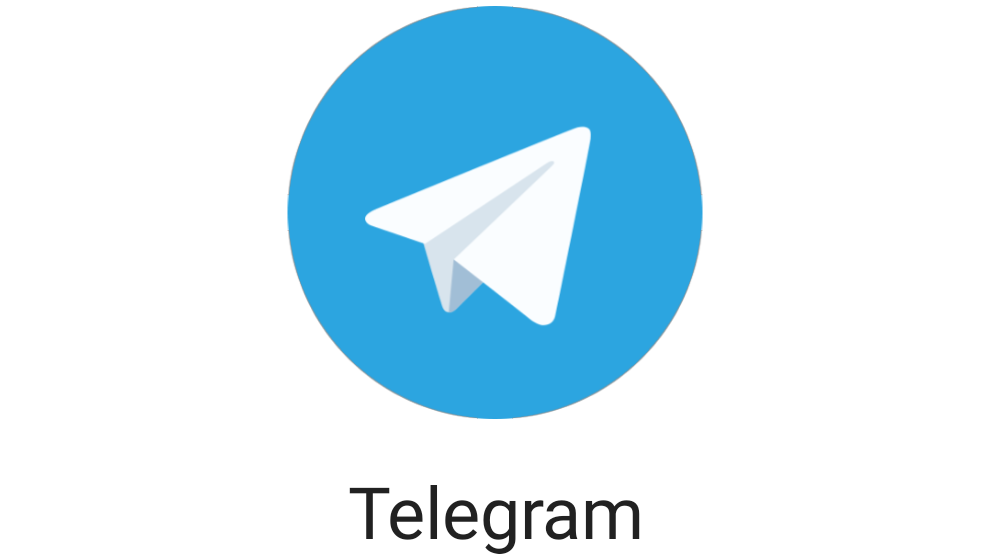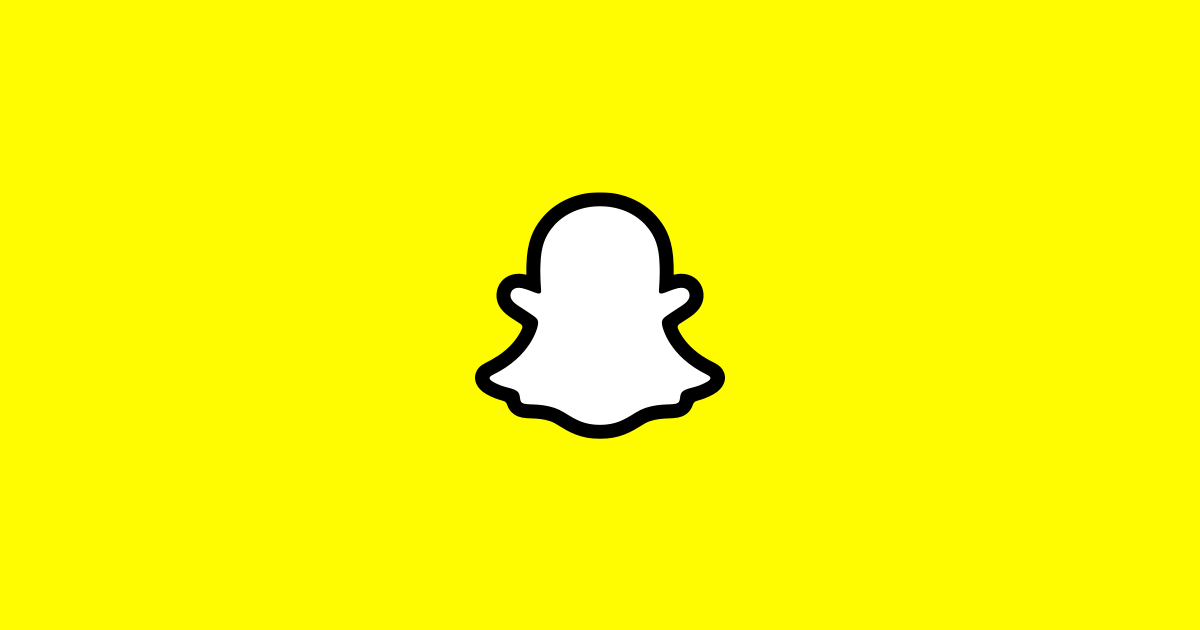In today’s digital age, privacy concerns are at the forefront of our minds. With the rise of social media platforms like Snapchat, users are often left wondering about the security and privacy of their content. One common question that arises is whether Snapchat can detect if someone is using a screen recorder to capture and save their Snaps, stories, or chats. In this comprehensive guide, we will explore this topic in detail and provide you with actionable insights to protect your privacy on Snapchat.
Understanding the Transient Nature of Snapchat
Snapchat is known for its unique feature of allowing users to send and receive images, videos, and messages that disappear after a short time. This transient or fleeting chat experience was initially designed to promote a more organic flow of communication. When you send a Snap, it is visible to the recipient for a brief period before it disappears.
Snapchat offers two primary types of content: Snaps and Stories. Snaps are individual photos or videos that you send to specific recipients, while Stories are collections of Snaps that can be viewed by your friends for 24 hours before they vanish.
Does Snapchat Notify When You Screen Record a Photo or Story?
If you have ever taken a screenshot of a chat or someone else’s Story on Snapchat, you may be familiar with the app’s notification system. Snapchat alerts the sender when someone captures a screenshot of their content. However, what happens when you use a screen recorder to capture a photo or Story on Snapchat?
The answer is yes, Snapchat can detect when you screen record someone else’s Snaps or Stories. When the Snapchat app detects that someone is screen recording, it notifies the person involved with a double green arrow icon next to the recorder’s name. This notification appears in the viewer’s list, alerting the sender that their content has been recorded.
It is important to note that this notification only applies to screen recordings and not screenshots. Snapchat has implemented this feature to discourage users from permanently saving content that was meant to be temporary. However, some users have reported that Snapchat screen recording doesn’t notify on Samsung devices, so the experience may vary depending on the device you are using.
Does Snapchat Notify When You Screen Record a Chat?
Similar to screen recording Snaps and Stories, Snapchat also notifies the other person when you screen record a chat. As soon as you start recording the conversation using your phone’s built-in or third-party screen recorder, a notification saying “Someone screen recorded the chat!” will appear on the chatting panel.
Snapchat has implemented this notification system to ensure that users are aware when their chats are being recorded. The app aims to protect the privacy of its users by discouraging unauthorized and permanent capture of their conversations.
Ways to Screen Record on Snapchat Without Notifying
While Snapchat’s notification system is designed to discourage screen recording, there are a few ways you can capture Snaps, Stories, or chats without triggering a notification. However, it is essential to note that these methods may violate Snapchat’s terms of service and could result in consequences, including account suspension or permanent ban. Proceed with caution and use these methods responsibly.
1. Put your phone in airplane mode
Enabling airplane mode on your phone prevents it from sending or receiving any signals over the internet. By activating this mode before capturing a screenshot or screen recording, you can prevent Snapchat from detecting and alerting the other user. However, keep in mind that this method may not work for all devices and operating systems.
2. Use a third-party screen recorder
Using a third-party screen recorder application is another option to screen record protected content on Snapchat without triggering a notification. These apps are specifically designed to record Snaps and Stories, bypassing Snapchat’s detection system. However, be cautious when choosing a third-party app as some may violate Snapchat’s terms of service or compromise your privacy. It is crucial to use a trusted and reputable app to ensure the security of your data.
3. Use a different phone to capture the content
While not the most convenient method, using a separate phone to capture the content you want to save can help you avoid Snapchat’s notification system. By playing the Story or chat on one phone and recording it with another, you can bypass the detection mechanism. However, keep in mind that this method may result in lower audio and visual quality compared to screen recording.
Final Thoughts
Snapchat’s transient nature and focus on privacy make it unique among social media platforms. The app’s notification system is designed to protect users’ privacy by alerting them when their content is being captured. While Snapchat can detect when someone screen records Snaps, Stories, or chats, there are ways to bypass this notification system.
However, it is crucial to remember that using methods to screen record without notifying others may violate Snapchat’s terms of service and can have consequences. It is essential to respect the privacy of others and use Snapchat in a responsible and ethical manner.
If you choose to screen record on Snapchat, be aware that the other person will likely be able to know it. Consider the potential implications and make an informed decision about whether to proceed with capturing and saving Snapchat content.
FAQs
1. Does Snapchat notify when you screen record a video call?
Yes, Snapchat will notify the user if you screen capture or record a video call. A green double arrow icon will be displayed next to your username in the user’s list of story watchers as a notification that you have screen-captured a story.
2. Can I use third-party apps to record screens on Snapchat?
Yes, you can use third-party apps to record screens on Snapchat. However, not all apps provide the ability to screen-record Snapchat content without detection. It is crucial to choose a trusted and reputable app to ensure the security of your data.
3. How do I choose a suitable third-party screen recorder?
When selecting a third-party screen recorder for Snapchat, consider the following factors:
- Superior audio and video quality
- Maximum privacy and security
- Specific functionality and features required for capturing Snapchat content
Research and read reviews to find a reliable app that meets your needs while ensuring the safety of your data.
Remember, it is always best to use Snapchat in accordance with its terms of service and respect the privacy of others.