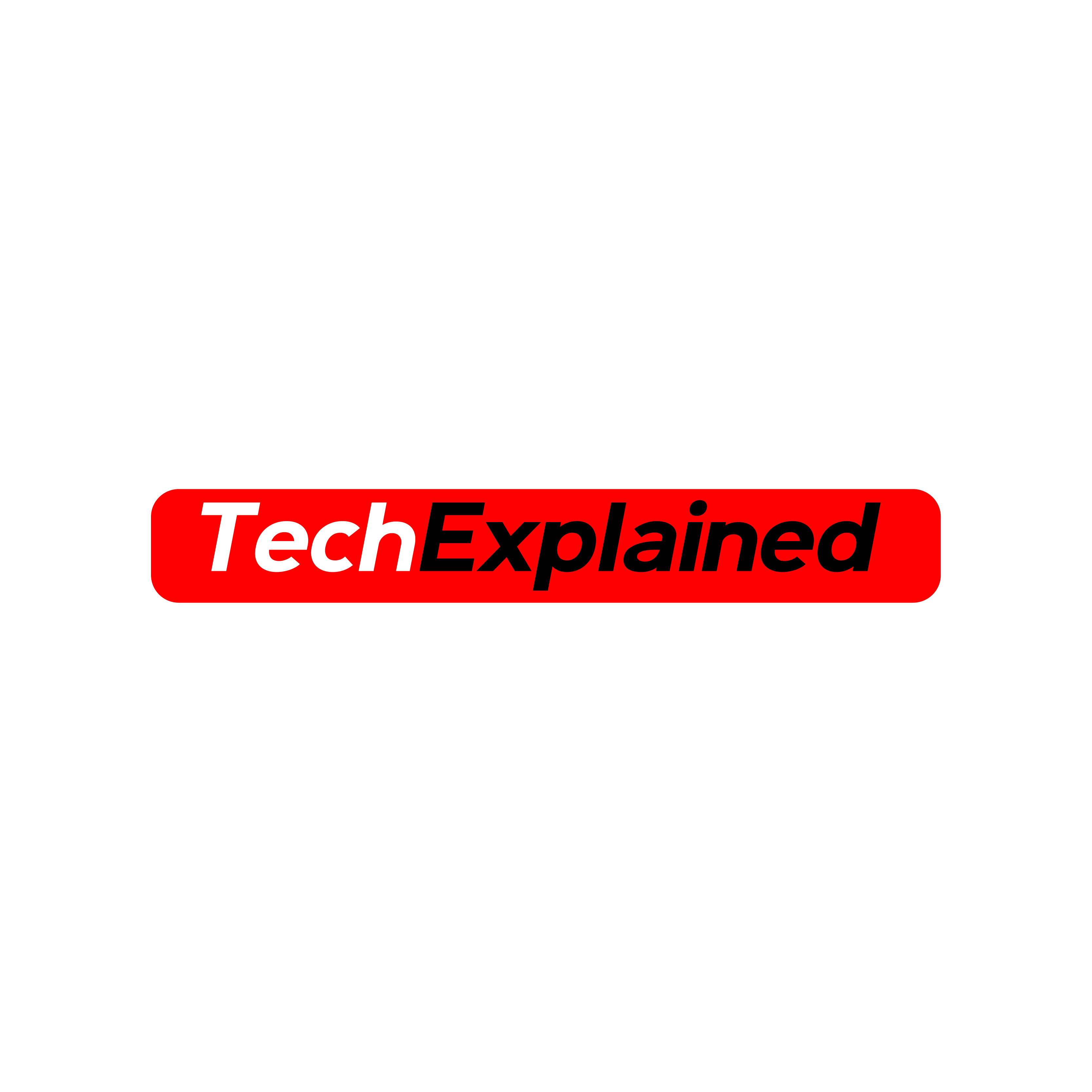In the world of social media, Facebook reigns supreme as the platform with the largest user base. With billions of active users, Facebook has become a hub for connecting with friends, family, and even strangers. One of the features that sets Facebook apart from other social media platforms is its friend suggestion algorithm. This algorithm uses various factors to suggest potential friends to users, but does it take into account users who have searched for you? In this comprehensive guide, we will answer this question and delve into the intricacies of Facebook’s friend suggestion algorithm.
Understanding the Facebook Suggested Friends Algorithm
The Facebook suggested friends algorithm is a complex system that analyzes multiple factors to determine the types of profiles to suggest to users. It takes into account various aspects of user activity on the platform, such as mutual friends, shared interests, location, and more. However, it’s important to note that Facebook has stated that user search history is not considered by the algorithm when suggesting friends. This means that individuals who have searched for your profile will not be added to your suggested friends list simply based on their search activity.
Facebook Suggesting Friends Who Have Searched for You
There is a common misconception that Facebook suggests friends based on who has searched for your profile. This belief often stems from users noticing familiar faces in their suggested friends list and assuming that those individuals have been actively searching for their profile. However, this is not the case. Facebook’s friend suggestion algorithm does not take into account profile viewing history or search activity when making friend recommendations.
Factors That Influence Facebook Friend Suggestions
While Facebook does not use profile viewing or search history to suggest friends, there are several other factors that influence its friend suggestion algorithm. Let’s explore these factors in detail:
1. Mutual Friends
One of the primary factors that Facebook considers when suggesting friends is the number of mutual friends between users. If two individuals have a significant number of mutual friends, Facebook’s algorithm assumes that they may know each other or have some level of connection. This can lead to the suggestion of one user to the other.
Facebook also takes into account shared interests and activities when suggesting friends. If two users engage in similar hobbies, join the same groups, or participate in common events, they are more likely to be recommended to each other.
3. Location
Location plays a role in Facebook’s friend suggestion algorithm. If two users live in the same area or have similar geolocation data, they may be suggested to each other. This can be particularly helpful for connecting individuals who reside in the same neighborhood, town, or city.
4. Educational Background
Facebook allows users to provide information about their educational background, including schools they have attended. If two users have attended the same school or share educational institutions in their profiles, they may be more likely to appear as friend suggestions to each other.
5. Workplace Connections
Similar to educational background, workplace connections can also influence friend suggestions on Facebook. If two users list the same workplace or have worked together in the past, they may be recommended to each other as potential friends.
6. Phone Contacts
Facebook has the capability to sync with users’ phone contacts. If two individuals have each other’s contact information saved on their phones and have enabled contact syncing with Facebook, they may be suggested to each other. This feature makes it easier to connect with friends and acquaintances from outside the Facebook platform.
7. Following and Followers
Facebook’s friend suggestion algorithm takes into account the profiles that users follow and those who follow them. If two users follow each other on Facebook or have a significant number of mutual followers, they may be recommended as friends.
8. Instagram Connections
Facebook and Instagram are sister platforms, and they share some data and functionalities. If users follow each other on Instagram, this information can be used by the Facebook friend suggestion algorithm to recommend them as friends on Facebook.
9. Group Chat Memberships
If you are a member of a group chat on Facebook and another user in the chat is friends with someone outside of the chat, Facebook may suggest that person as a friend to you. This feature leverages the connections made within group chats to expand users’ friend networks.
10. Search for Similar Interests
While searching for a specific user on Facebook will not trigger friend suggestions, searching for similar interests or topics can influence the algorithm. If two users search for similar things on Facebook, the algorithm may consider this shared interest when suggesting friends.
Controlling Your Facebook Friend Suggestions
While you cannot completely control who Facebook suggests as friends, there are certain actions you can take to influence the friend suggestions you receive:
1. Be Active on Facebook
Engaging actively on Facebook by joining groups, participating in events, and interacting with posts can increase the likelihood of being suggested to other users. By demonstrating shared interests and activities, you may appear as a friend suggestion to individuals with similar Facebook behavior.
2. Connect with Mutual Friends
Adding mutual friends to your Facebook network can increase the chances of being suggested as a friend to their friends. By expanding your network of mutual connections, you enhance your visibility within Facebook’s friend suggestion algorithm.
3. Add Contact Information
To enable Facebook to suggest friends based on your phone contacts, ensure that you have your contact information saved and synced with the platform. This allows Facebook to make connections between your profile and the profiles of individuals in your contact list.
4. Follow and Be Followed
Following profiles on Facebook, even if you are not friends with them, can trigger the friend suggestion algorithm to associate your profile with theirs. By actively following and being followed by other users, you increase your chances of appearing as a friend suggestion.
5. Add School and Workplace Information
Providing accurate information about your educational background and workplace can help Facebook suggest friends who have attended the same school or worked at the same organization. Adding this information to your profile can enhance the accuracy of friend suggestions.
6. Be Near the Same Location
Allowing Facebook access to your location data can increase the likelihood of being suggested as a friend to individuals who reside in the same area. If you frequently visit or live in a particular location, Facebook may consider this proximity when making friend recommendations.
The Privacy Concerns
As with any algorithm-driven platform, privacy concerns arise when it comes to Facebook’s friend suggestion feature. While Facebook assures users that their search history is not used to suggest friends, the extensive data collection and utilization by the algorithm may raise privacy eyebrows. It is essential for users to be aware of the data they share on Facebook and review their privacy settings regularly to ensure they are comfortable with the information used in friend suggestions.
Conclusion
Facebook’s friend suggestion algorithm is a powerful tool that helps users connect with potential friends based on shared interests, mutual connections, and various other factors. While it does not consider profile viewing or search history, it leverages a range of data points to provide accurate friend recommendations. By understanding how the algorithm works and taking actions to enhance your visibility, you can make the most of Facebook’s friend suggestion feature. Remember to review your privacy settings regularly and be mindful of the information you share on the platform. Happy connecting on Facebook!