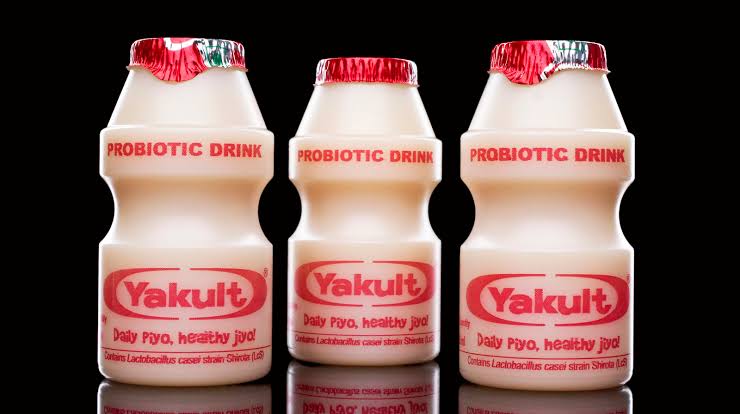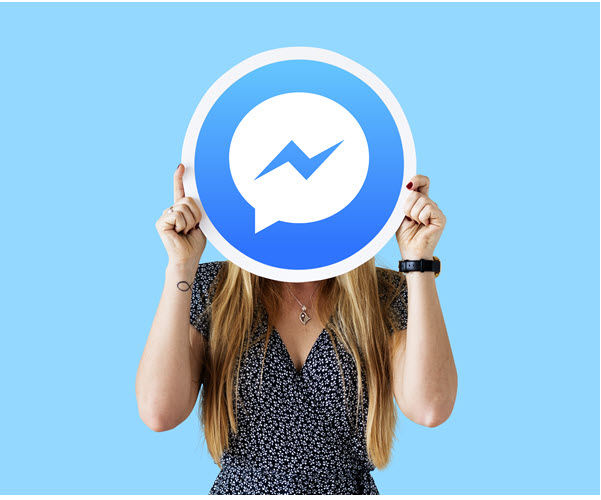With the release of Android 14, many Xiaomi Redmi 5 users are eager to experience the latest features and improvements. In this step-by-step guide, we will walk you through the process of installing the unofficial Android 14 Custom ROM on your Xiaomi Redmi 5, codenamed “rosy.” By following these instructions, you can enjoy the pure version of Android 14 on your device.
Xiaomi Redmi 5 Overview
Before we dive into the installation process, let’s take a closer look at the Xiaomi Redmi 5. The Redmi 5 features a 5.7-inch full HD display, providing a clear and vibrant visual experience. It is powered by an Octa-core 2.2 GHz Cortex-A53 processor and Qualcomm MSM8953 Snapdragon 625 chipset, coupled with 3GB or 4GB of RAM. The phone offers internal storage options of 16GB, 32GB, or 64GB, which can be expanded up to 128GB using a microSD card.
In terms of camera capabilities, the Redmi 5 boasts a 12MP rear camera with dual LED flash, allowing you to capture high-quality photos. On the front, there is a 5MP camera for selfies and video calls. The device runs on Android 7.1.1 Nougat out of the box and is equipped with a non-removable Li-Po 3,680 mAh battery, providing ample power to keep you going throughout the day. It also supports dual SIM cards and offers various connectivity options such as Bluetooth, Wi-Fi, USB OTG, 3G, and 4G.
Android 14 and Its Features
Android 14, the fourteenth major iteration of Google’s renowned operating system, was officially unveiled on October 4. This latest release introduces a host of new features and enhancements to improve the user experience. Let’s take a closer look at some of the standout additions in Android 14:
- Revamped Lock Screen: The lock screen has been redesigned to provide a more intuitive and personalized experience. Users can now access their favorite apps directly from the lock screen, making it easier to stay connected.
- Enhanced System Share Sheet: Android 14 introduces a more streamlined and intelligent system share sheet. It now displays the most relevant sharing options based on your usage patterns, making it quicker and easier to share content with others.
- Redesigned Battery-Saving Mode: Battery life is always a concern for smartphone users, and Android 14 aims to address this with a redesigned battery-saving mode. The new mode optimizes power consumption based on your usage patterns, extending battery life and ensuring your device lasts longer.
- Drag-and-Drop Capabilities: Android 14 introduces drag-and-drop capabilities during app switches, making it easier to multitask and transfer content between apps. This feature enhances productivity and simplifies the user experience.
- Ultra HDR Support for Media: Android 14 brings support for Ultra HDR (High Dynamic Range) content, providing a more immersive and visually stunning media experience on compatible devices. Colors are more vibrant, and details are more pronounced, resulting in a more lifelike viewing experience.
- Material You-themed Settings Toggles: Android 14 introduces a visually striking design theme called “Material You.” This design language extends to the settings toggles, giving them a fresh and modern look. Users can customize the color palette to match their preferences, adding a personal touch to their device.
In addition to these features, Android 14 also includes AI-generated wallpapers and a new monochromatic theme, elevating the overall aesthetic experience of the operating system.
What’s Working and Known Bugs
Before proceeding with the installation process, it’s essential to be aware of what’s working and any known bugs in the Android 14 Custom ROM for the Xiaomi Redmi 5. Here’s a summary of the current status:
What’s Working:
- Wi-Fi
- RIL (Radio Interface Layer)
- VoLTE (Voice over LTE)
- Mobile data
- GPS
- Camera
- Flashlight
- Camcorder
- Bluetooth
- Fingerprint sensor
- FM radio
- Sound
- Vibration
Known Issues:
- The ROM is relatively stable, but there may be some minor bugs or issues. It is recommended to check the respective forum for any updates or user-reported issues.
How to Install AOSP Android 14 on Xiaomi Redmi 5(rosy)
Now that we have familiarized ourselves with the Xiaomi Redmi 5 and Android 14, let’s proceed with the installation process. Please follow the step-by-step instructions below to install AOSP Android 14 on your Xiaomi Redmi 5 (rosy):
Pre-Requisites
Before we begin, it’s crucial to ensure that you have met all the prerequisites for a successful installation. Please complete the following steps:
Charge Your Phone: Ensure that your device has a sufficient charge to prevent any unexpected shutdowns during the installation process. It is recommended to have at least 50% battery life or higher.
Download ADB and Fastboot Binaries: If you haven’t already installed TWRP Recovery on your Redmi 5, you will need to download ADB and Fastboot binaries. These tools allow you to boot your device into bootloader mode and facilitate further steps. You can download ADB and Fastboot binaries from the official Android developer website or trusted third-party sources.
Download Xiaomi USB Drivers: To establish a reliable connection between your Redmi 5 and your computer, you will need to download and install Xiaomi USB drivers. These drivers enable file transfer and other functionalities between your device and the computer. You can find the latest Xiaomi USB drivers on the official Xiaomi website or reputable third-party sources.
Unlock the Bootloader of Your Phone: Before installing custom ROMs, you need to unlock the bootloader of your Redmi 5. Unlocking the bootloader allows you to make system-level modifications and install custom firmware. It’s important to note that unlocking the bootloader will erase all data on your device, so ensure that you have backed up your important files before proceeding. You can find detailed instructions on how to unlock the bootloader of your Xiaomi Redmi 5 on the official Xiaomi website or relevant forums.
Install TWRP Recovery: To install the Android 14 Custom ROM, you will need to install TWRP (Team Win Recovery Project) Recovery on your Redmi 5. TWRP Recovery is a custom recovery that provides additional features and functionalities compared to the stock recovery. It allows users to flash custom ROMs, create backups, and perform other advanced tasks. You can find detailed instructions on how to install TWRP Recovery on your Redmi 5 on the official TWRP website or relevant forums.
Download Android 14 ROM: You will need to download the Android 14 Custom ROM for your Redmi 5 (rosy). There are various custom ROMs available, each offering unique features and customization options. You can find the Android 14 ROM for your device on reputable custom ROM forums or developer websites.
Download Android 14 GApps: Most AOSP ROMs do not include pre-installed Google apps (GApps). To access Google services and apps, you will need to download and flash the appropriate Android 14 GApps package. You can find the GApps package compatible with Android 14 on trusted websites or custom ROM forums.
Instructions to Install
Now that you have completed the pre-requisites, follow the instructions below to install AOSP Android 14 on your Redmi 5:
- Connect your Redmi 5 to your computer using a USB cable. Ensure that USB Debugging is enabled on your device. You can enable USB Debugging by going to Settings > About Phone > Tap on Build Number 7 times > Developer Options > Enable USB Debugging.
- Open the folder where you downloaded the ADB and Fastboot binaries. Launch the Command Prompt (CMD) by typing “CMD” in the address bar and pressing Enter.
- In the Command Prompt window, enter the following command to boot your device into TWRP Recovery:
adb reboot recovery
- Your device will now boot into TWRP Recovery. From the TWRP main menu, navigate to the “Install” section.
- Locate the downloaded Android 14 ROM file and select it. Perform a right swipe to flash the ROM on your device. This process may take a few minutes, so be patient.
- If you want to install Google Apps, navigate back to the “Install” section in TWRP Recovery. Select the downloaded Android 14 GApps package and perform a right swipe to flash it on your device.
- Once the flashing process is complete, go to the “Reboot” section in TWRP Recovery and select “System” to reboot your device.
Congratulations! You have successfully installed AOSP Android 14 on your Xiaomi Redmi 5. The first boot may take some time, so don’t worry if it takes a bit longer than usual. You will now be able to enjoy the latest features and enhancements offered by Android 14 on your device.
Conclusion
If you’re looking to upgrade your Xiaomi Redmi 5 to Android 14, the unofficial Android 14 Custom ROM offers a great opportunity to experience the latest features and improvements. Although the Redmi 5 may not receive an official Android 14 update from the manufacturer, the custom ROM allows you to enjoy most of the functionalities and visual enhancements of the latest Android version.
However, it’s important to note that custom ROMs may have some bugs or stability issues. If you encounter any issues or have any questions, it’s recommended to report them in the respective forum or community. The developers and fellow users can provide assistance and solutions to ensure a smooth user experience.
We hope this step-by-step guide has been helpful in installing AOSP Android 14 on your Xiaomi Redmi 5. If you have any further queries or need additional assistance, please feel free to comment below. Happy exploring with Android 14 on your Redmi 5!