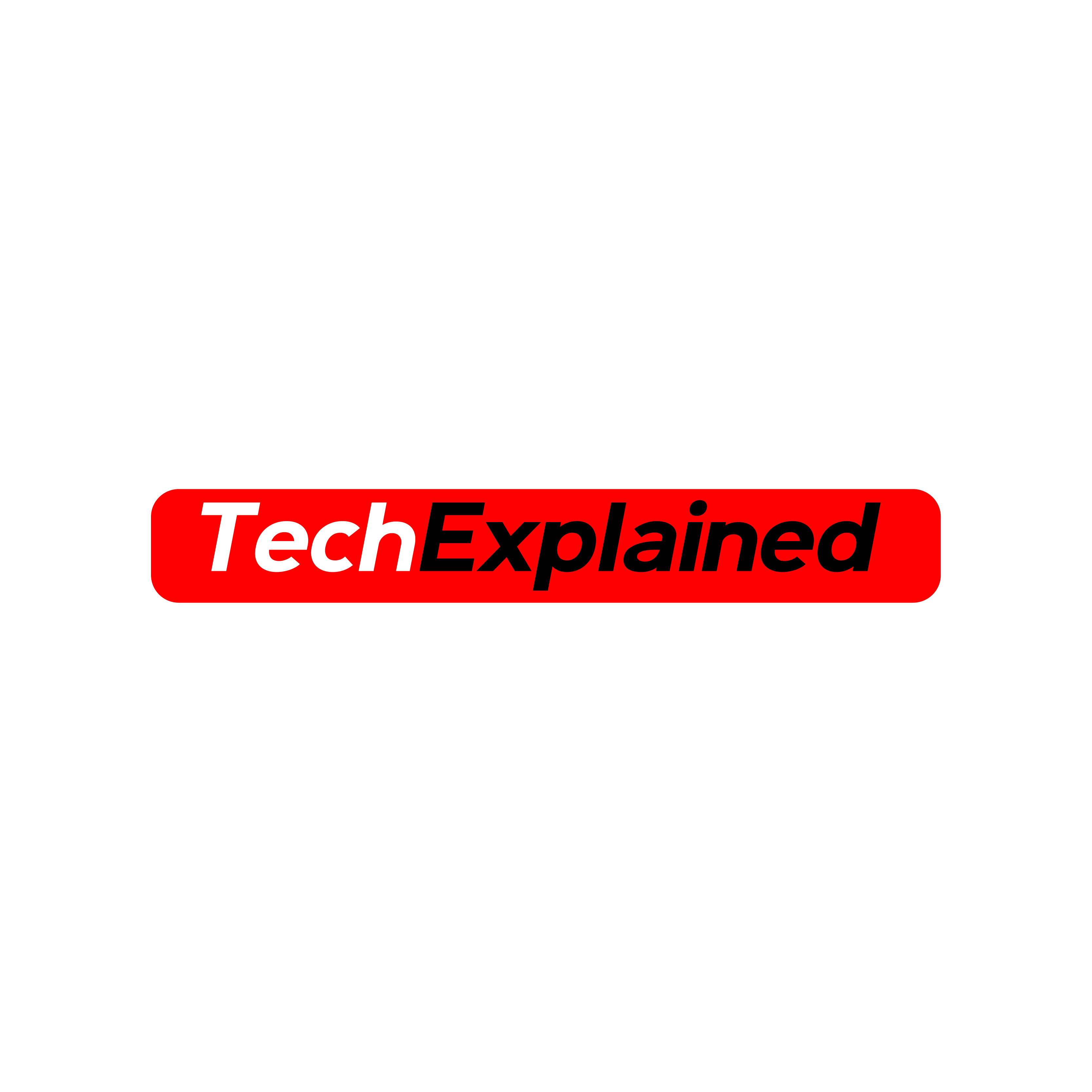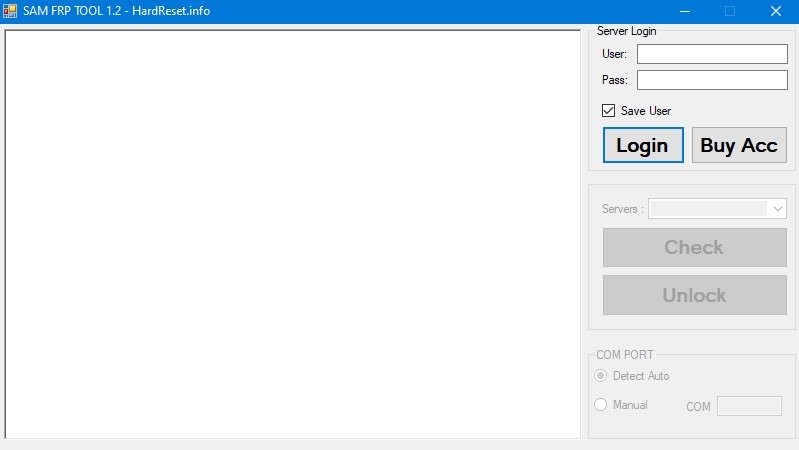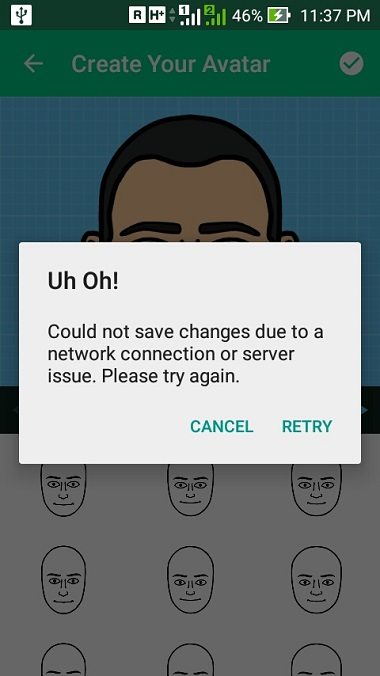As a Samsung user, you may have experienced the frustration of being locked out of your device due to Google Factory Reset Protection (FRP) activation. Forgetting your Google account credentials can be a common issue, but fortunately, there are solutions available to bypass FRP and regain access to your Samsung phone. In this article, we will guide you through the process of using an easy Samsung FRP tool to bypass FRP lock and provide you with the necessary information to download and use the tool effectively.
Understanding FRP Bypass Tool
Let’s begin by understanding what an FRP bypass tool is and how it can help you overcome the FRP lock on your Samsung device. The FRP bypass tool is specifically designed to bypass Google’s Factory Reset Protection, a security feature that prevents unauthorized access to a device after a factory reset. When you forget the Google account credentials associated with your Samsung device or purchase a used phone with FRP lock enabled, the FRP bypass tool comes to the rescue by allowing you to bypass the Google verification process without requiring any credentials.
Easy Samsung FRP Tool Free Download
The easiest and most reliable Samsung FRP tool available is Tenorshare 4uKey for Android. This tool offers a simple and user-friendly solution for bypassing FRP lock on Samsung devices. To download the tool, follow these steps:
- Visit the official website of Tenorshare and navigate to the 4uKey for Android product page.
- Click on the download button corresponding to your operating system (Windows or Mac).
- Once the download is complete, install the tool on your computer.
Tenorshare 4uKey for Android comes with several excellent features that make it the best easy Samsung FRP tool:
- Quick FRP bypass: The tool can bypass FRP lock on Samsung devices within minutes, allowing you to regain access to your phone without a password.
- Screen lock removal: In addition to FRP bypass, 4uKey for Android can remove various types of Android screen locks, including PIN, pattern, password, face ID, and fingerprint lock.
- Wide compatibility: The tool is compatible with Android versions ranging from 6 to 13, ensuring that it supports a wide range of Samsung devices.
- Cross-platform availability: Tenorshare 4uKey for Android is available for both Windows and Mac operating systems, making it accessible to a broader user base.
- User-friendly interface: The tool features an intuitive and easy-to-use interface, making it suitable for both tech-savvy individuals and non-technical users.
To learn more about the features and functionality of Tenorshare 4uKey for Android, you can visit their official website.
To download the latest version of Tenorshare 4uKey for Android, click on the following links:
How to Use Easy Samsung FRP Tool
If your Samsung device is running on One UI 3 or One UI 4, which corresponds to Android 11 or Android 12, respectively, you can follow these steps to bypass the FRP lock using Tenorshare 4uKey for Android:
- Start by restarting your Samsung device, which will bring you to the Welcome screen.
- Launch 4uKey for Android on your computer and connect your Samsung phone using a USB cable.
- In the tool’s interface, click on the “Remove Google Lock (FRP)” option.
- Select the Android 11/12/13 option and click on the Start button. A confirmation message will appear, and you need to click on the Start button again.
Please note that if your Samsung device runs on Android 6, 9, or 10, you can refer to the provided guide for specific instructions on removing the FRP lock. Similarly, if your device has Android 7 or 8, you can find a step-by-step guide for bypassing FRP in the provided link.
- On your Samsung phone, tap on the Emergency Call option located at the bottom of the welcome screen.
- This will bring up the dial pad, where you need to enter#0#. Once your phone enters diagnostic mode, click on the Next button in the tool’s interface.
- You will be prompted to allow USB debugging on your Samsung phone. Tap on the OK or Allow option on your phone, and then click on the OK button on your computer screen.
- Wait for a few minutes while the FRP bypass process is completed by 4uKey for Android. Once the Google lock is removed, you can unlock your phone and regain full access to it.
For a visual guide on bypassing the FRP lock on Android devices, you can refer to the video guide provided on the official website of Tenorshare.
Other Easy Samsung FRP Tools Available
Apart from Tenorshare 4uKey for Android, there are other easy Samsung FRP tools that you can use to unlock your FRP-locked Samsung phone. These tools offer simple solutions and can help you bypass FRP without visiting a service center or spending a significant amount of money. Let’s explore some of these tools:
1. UnlockJunky
UnlockJunky is an online FRP unlock service that claims to bypass FRP lock in under five minutes. This service is suitable for those who do not have technical knowledge or expertise in dealing with FRP lock issues. To use UnlockJunky, you need to download their easy FRP bypass tool on your PC and connect your device. Once connected, you can start a live chat with their technician, who will remotely perform the FRP unlocking process for you. Key features of UnlockJunky include:
- Quick FRP unlock by experienced technicians.
- Compatibility with Samsung, LG, ZTE, and Motorola devices.
- Capability to perform carrier unlock and IMEI repair.
If you want to learn more about UnlockJunky and its effectiveness, you can read a detailed review available on Tenorshare’s website.
2. FRP Hijacker by Hagard
FRP Hijacker, developed by Gsm Hagard, is a professional and easy-to-use Samsung FRP bypass tool that even local service centers rely on to unlock Samsung phones with factory reset protection. This tool can be used on both rooted and unrooted Samsung devices, and it offers multiple FRP bypass methods. The user interface is simple and does not require technical knowledge. Key features of FRP Hijacker include:
- Compatibility with rooted and unrooted Android devices.
- Ability to fix soft-bricked devices.
- Diagnostic mode for device diagnosis.
- Option to create an ADB Enabled Combination file or use the phone dialer to remove FRP lock.
To download FRP Hijacker and learn more about its functionality, you can visit the official website mentioned in the reference article.
3. D&G Unlocker Tool
D&G Unlocker Tool is a powerful diagnostic tool designed for professionals. It supports all Android devices and can remove FRP lock as well as flash device firmware. While the tool offers extensive features, it also requires technical expertise and involves certain time-consuming steps. D&G Unlocker Tool is available for free and allows you to remove various screen locks on your phone. Key features of D&G Unlocker Tool include:
- FRP lock removal for Samsung, Motorola, Huawei, HTC, Lenovo, Xiaomi, Yuphoria, Deep, and Nube GT-Smart Android devices.
- Removal of different types of screen locks.
- Bug fixes and error resolution.
- Firmware flashing capability.
For a detailed review of D&G Unlocker Tool, you can refer to the article provided in the reference.
The Bottom Line
In conclusion, being locked out of your Samsung device due to FRP activation can be a frustrating experience. However, with the availability of easy Samsung FRP tools, you can bypass the FRP lock and regain access to your phone without much hassle. Tenorshare 4uKey for Android stands out as the best and easiest Samsung FRP unlock tool, offering a user-friendly interface and quick FRP bypass solutions. Additionally, there are other tools like UnlockJunky, FRP Hijacker, and D&G Unlocker Tool that can help you bypass FRP lock effectively.
Remember to download the easy Samsung FRP tool from trusted sources and follow the provided instructions carefully. By using these tools, you can overcome the FRP lock on your Samsung device and continue using it without any hindrance.