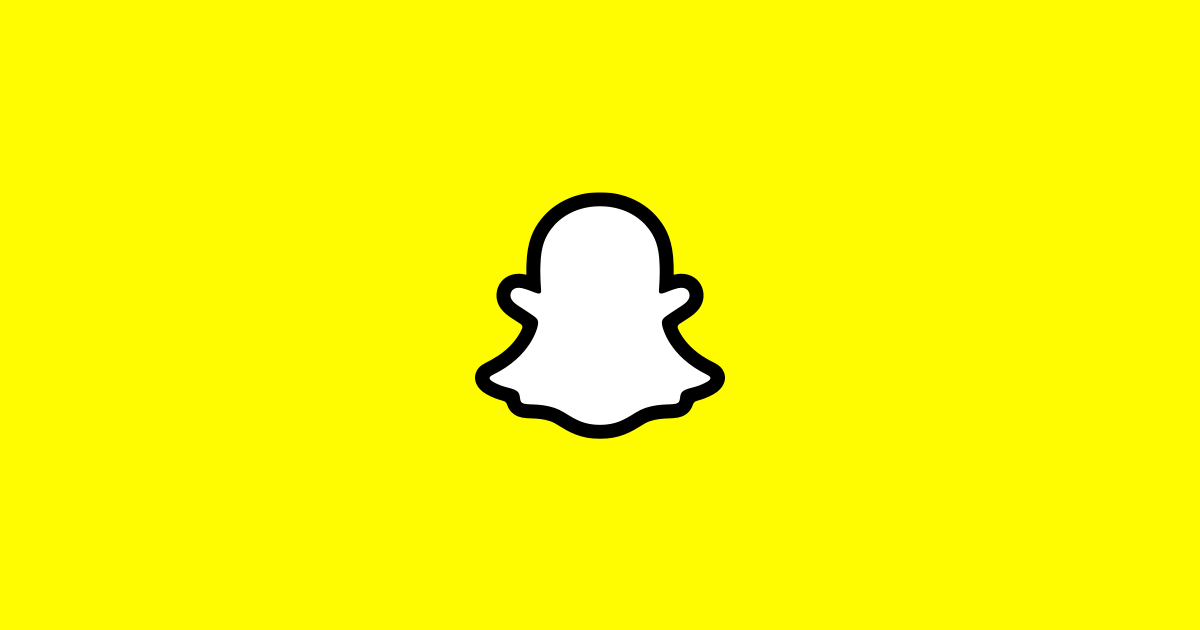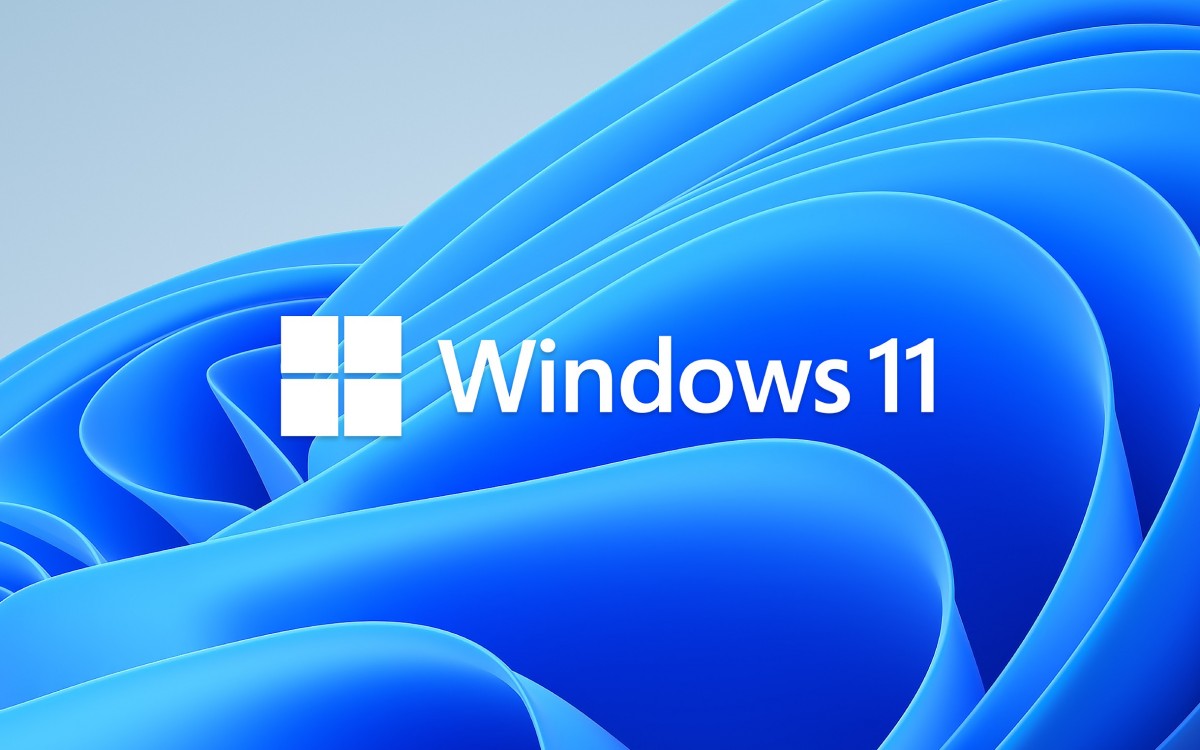The Samsung Galaxy S23 FE has recently been launched in India as the latest addition to the Galaxy S23 series. This Fan Edition model comes with impressive features and specifications, making it a highly sought-after smartphone. In this guide, we will walk you through the process of downloading the original, high-resolution Galaxy S23 FE stock wallpapers and give your device a fresh new look.
Samsung Galaxy S23 FE Device Overview
Let’s start by taking a closer look at the Samsung Galaxy S23 FE. This feature-packed smartphone boasts a 6.4-inch Dynamic full-HD+ AMOLED 2X display. With a refresh rate of up to 120Hz, the vibrant screen ensures smooth visuals whether you’re browsing, gaming, or watching videos.
Under the hood, the Galaxy S23 FE is powered by Samsung’s own Exynos 2200 SoC, a chipset designed to deliver efficient and powerful performance. With 8GB of RAM and 128GB of inbuilt storage, this device provides ample space for all your apps, photos, and files.
For photography enthusiasts, the Galaxy S23 FE is equipped with a versatile triple rear camera setup. This includes a 50-megapixel primary sensor with Optical Image Stabilization (OIS), a 12-megapixel ultrawide lens for broader shots, and an 8-megapixel telephoto shooter for detailed zoomed-in images. The front of the phone features a 10-megapixel sensor, perfect for capturing high-quality selfies and engaging in video calls.
In terms of battery life and charging, the Galaxy S23 FE comes with a robust 4,500mAh battery, supported by 25W wired fast charging. This ensures that the phone can be quickly powered up and ready to go, minimizing any downtime.
Connectivity options on the Galaxy S23 FE are comprehensive, including Wi-Fi, GPS, NFC, USB Type-C, and the latest Bluetooth 5.3. These features offer versatile and fast connections to various devices and networks. Additionally, the handset is designed to be durable, with an IP68 rating ensuring dust and splash resistance. This makes it a reliable companion for everyday use, providing peace of mind in various environments.
In terms of physical dimensions, the Galaxy S23 FE measures 158mm x 76.5mm x 8.2mm and weighs 209 grams. This balance between screen size and portability makes it a comfortable device to hold and carry around.
Download Stock Wallpapers
Now, let’s move on to the exciting part – downloading the Samsung Galaxy S23 FE stock wallpapers. These wallpapers are vibrant and relatively minimal, making them perfect for those who appreciate colorful designs with a touch of simplicity.
To begin, you need to download the wallpaper zip file from the provided link: Download Wallpaper Here. Once the download is complete, extract the zip file on your device.
Next, navigate to your device’s File Manager or Gallery app, and search for the wallpapers. You will find the downloaded wallpapers in their uncompressed form. Take your time to browse through the collection and choose your preferred wallpaper. You can set it as either your lock screen or home screen, depending on your preference.
Alternatively, you can access the “Wallpapers” section on your handset’s home screen. From there, you can select the desired wallpaper and set it accordingly. It’s a quick and hassle-free way to personalize your device with stunning visuals.
Enhancing Your Visual Experience
The Samsung Galaxy S23 FE stock wallpapers are specifically designed to enhance the visual experience on your device. With a resolution of 1080 x 2400 pixels, these wallpapers ensure a perfect fit for devices with an aspect ratio of 18:9 or higher. If you have an AMOLED display device, these wallpapers will particularly shine, showcasing vibrant colors and deep blacks.
A visually appealing wallpaper can transform the overall look and feel of your device, giving it a fresh and personalized touch. Whether you prefer nature-inspired landscapes, abstract patterns, or artistic designs, the Samsung Galaxy S23 FE stock wallpapers offer a wide variety of options to suit your style.
Tips for Customizing Your Wallpaper
Once you have downloaded and set your preferred wallpaper, you may want to further customize it to suit your taste. Here are some tips to help you make the most out of your Samsung Galaxy S23 FE stock wallpapers:
Wallpaper Rotation: If you enjoy variety, consider enabling wallpaper rotation on your device. This feature automatically changes your wallpaper at regular intervals, allowing you to enjoy a fresh look every time you unlock your phone.
Widgets and Icon Placement: When selecting a wallpaper, take into account the placement of widgets and icons on your home screen. Choose a wallpaper that complements and enhances the overall aesthetic of your device, ensuring that important elements are easily visible and accessible.
App-Specific Wallpapers: Some launchers and customization apps give you the option to set specific wallpapers for individual apps or app categories. This can help you create personalized themes and organize your apps based on your preferences.
Dynamic Wallpapers: If you prefer a more interactive experience, explore dynamic wallpapers that change based on factors like time, weather, or your location. These wallpapers can add an extra layer of liveliness to your device.
Remember, your wallpaper is a reflection of your personal style and preferences. Experiment with different wallpapers and customization options to find the combination that best suits your taste.
Conclusion
In conclusion, the Samsung Galaxy S23 FE is a powerful and feature-rich smartphone that offers an immersive visual experience. By downloading and setting the original Galaxy S23 FE stock wallpapers, you can further enhance the aesthetics of your device. With a range of vibrant and minimal designs to choose from, these wallpapers are sure to give your device a fresh new look.
Follow the simple steps outlined in this guide to easily download and set the Samsung Galaxy S23 FE stock wallpapers. Personalize your device with stunning visuals that showcase your unique style and make a statement. Enjoy the visual journey with your Samsung Galaxy S23 FE and let your device shine.