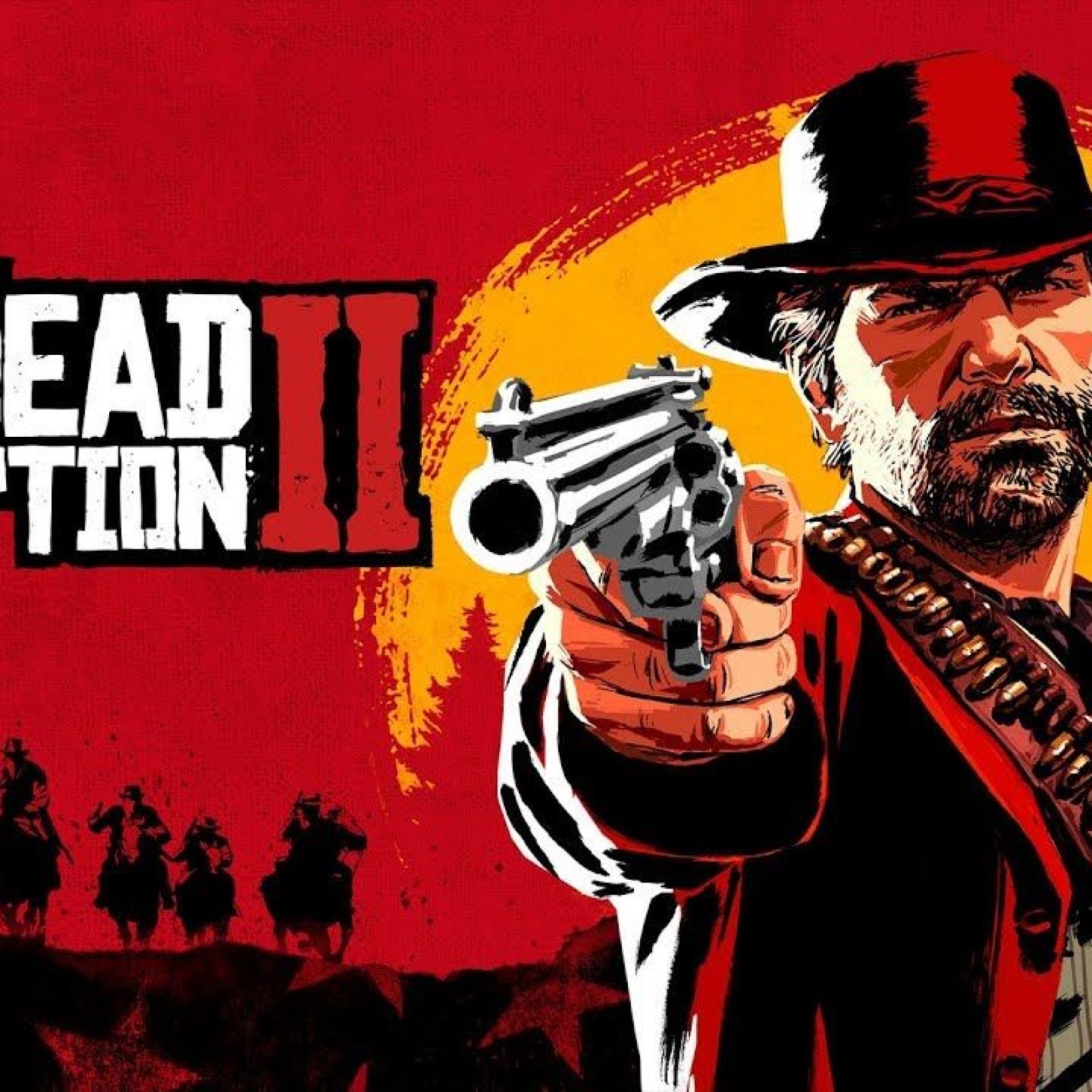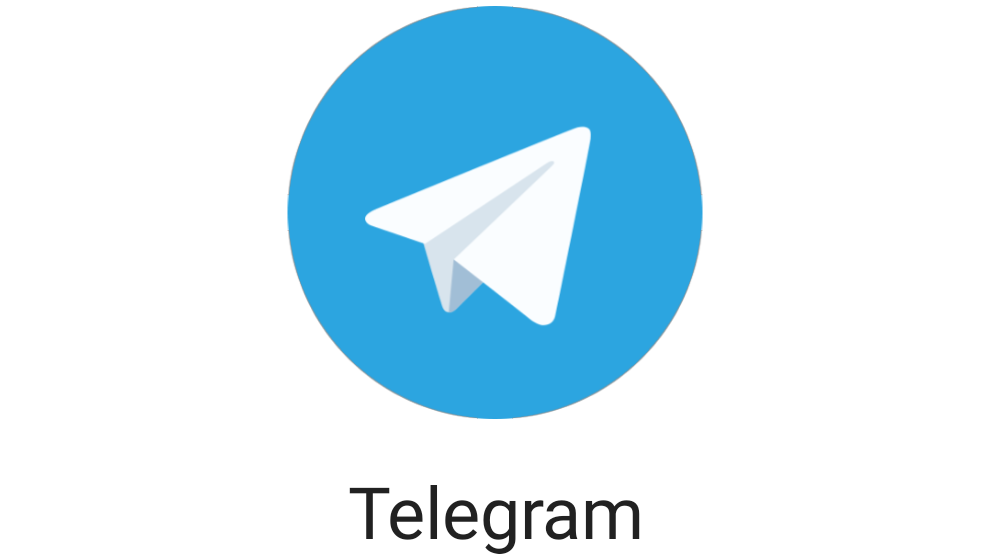Pixel smartphones have gained a reputation for offering a stock Android experience and impressive camera capabilities. However, not everyone can afford a Pixel device. To bridge the gap and enjoy similar camera features, many Android users turn to GCAM ported applications. In this comprehensive guide, we will provide the download links for the latest stable GCAM 8.8 APK port, allowing you to install it on any Android device and enhance your photography experience.
It’s no secret that the stock camera apps on most Android smartphones often fall short in terms of additional features, image quality and sharpness. Like Pixel users, many people desire natural exposure and detailed, high-quality photos. To achieve these results, you can take advantage of the latest stable GCAM 8.8 APK on your Android device.
What is Google Camera APK?
Google Camera APK is a unique camera utility application developed and designed by Google LLC. Initially exclusive to Pixel smartphones, this application has gained popularity among photography enthusiasts. What sets Google Camera APK apart is it’s ability to capture incredibly crisp HDR shots, stunning portraits and breathtaking panorama photos.
Beyond basic camera functionality, Google Camera APK offers lens blur images, highlights, a dedicated night mode for low-light photography, advanced video controls and integrated Google Lens features. Although originally intended for Pixel devices, the camera application has been ported to work on a wide range of Android smartphones that do not possess Pixel hardware.
Stable GCAM 8.8 APK Features
The latest version of GCAM, namely GCAM 8.8 APK, introduces a host of features and software enhancements that users eagerly anticipate. These features include:
- Google AWB(Auto White Balance) toggle switch: This allows you to control auto brightness settings more effectively.
- Multiple brightness auto settings for different scenes: Whether you’re capturing photos, portraits, or nighttime shots, the camera automatically adjusts the brightness accordingly.
- RAW compression and JPEG compression algorithms: These algorithms optimize photo storage space while maintaining image quality.
- Fast Night Sight mode: This feature enables you to capture high-quality photos in low-light environments quickly.
- Magic eraser functionality: Remove unwanted background objects effortlessly using this convenient tool.
Stable GCAM 8.8 APK Changelogs
The latest stable version, GCAM APK 8.8, introduces the following changes and improvements:
- Reintroduction of the “Frequent Faces” feature: This feature, previously disabled, makes a return, allowing for easier recognition and prioritization of frequently captured faces.
- Video quick settings enhancements: The quick settings now display the current video quality and indicate whether “Speech Enhancement” is enabled.
- Improved Modes tab animation: The animation when opening the Modes tab has been refined for a smoother user experience.
Download Links for Stable GCAM 8.8 APK
We provide the latest download links for the Stable GCAM 8.8 APK, compatible with various Android smartphones such as Samsung, OnePlus, Asus, Nokia, Motorola and Google Pixel. To download the APK file, click on the following link: https://dl.gcamapk.io/bsg/eng/
Please note that we will consistently update the download links to ensure you have access to the most recent version of Stable GCAM 8.8 APK. If you encounter any issues with the download link or have specific compatibility concerns, kindly inform us in the comment section. We will promptly update the links to accommodate your needs.
Is Stable GCAM 8.8 APK Safe to Download?
Whenever you download modified APK files, there is a slight risk of potential modifications and security threats. For additional peace of mind, we recommend running an antivirus or antimalware scan on the downloaded APK file before installation.
Conclusion
In conclusion, the latest stable GCAM 8.8 APK port offers Android users an opportunity to elevate their photography game. While it may not be the official app, thanks to the dedicated developers in the Pixel community, Android users can enjoy enhanced camera features on their devices. However, it’s important to note that certain devices may not support the Stable GCAM 8.8 APK port. In such cases, sticking with the stock camera app or exploring alternative third-party apps with similar GCAM features can still enhance your photography experience. Embrace the power of GCAM 8.8 APK and capture stunning photos on your Android device today!
Experiencing difficulties with your Device, check out our “How To” page on how to resolve some of these issues.