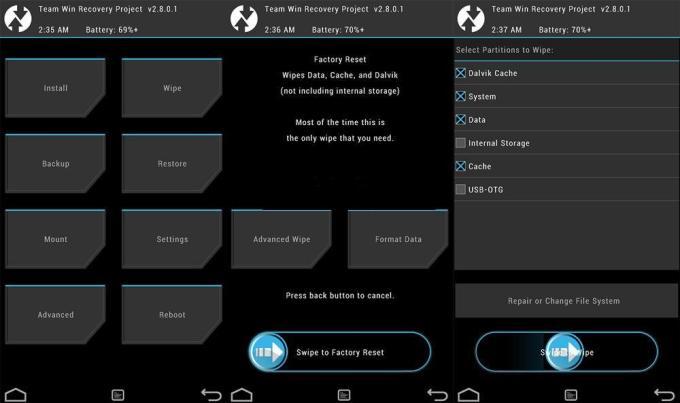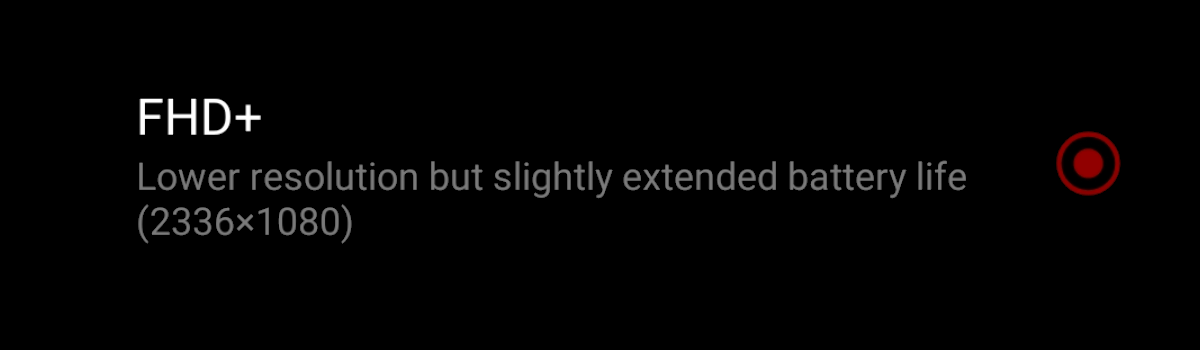Every Firestick user knows the struggle of side-loading third-party apps not available on the default Amazon app store. The process can be tedious and time-consuming. Enter FireDL, a platform that simplifies this process considerably.
This article will guide you through the process of using FireDL, provide you with a comprehensive list of FireDL codes, and explain how to use them. Let’s dive in!
FireDL
Before we dive into FireDL codes, let’s understand what FireDL is.
FireDL, akin to Applinked, is a free platform that facilitates the download and installation of APKs on FireStick TV. Essentially, it condenses a URL into a shorter code, which you can use to download the specific app linked to that code.
The Nitty Gritty of FireDL Codes
Now, let’s talk about the primary subject of this article-FireDL codes. These are specific codes for each app you want to download and install on your FireStick using FireDL. Not to worry, we’ve compiled a comprehensive list of FireDL codes for your favorite apps further in this guide.
A Comprehensive List of FireDL Codes
Below is a list of FireDL codes that you can use on your FireTV. These codes have been tested by our team for safety and relevance. However, please note that if a code doesn’t work, it could be because the owner of the code or FireDL deleted that file from their platform.
| FileDL | Codes |
| APTOIDE | 280847 |
| Movie HD | 300010 |
| MORPH TV | 440289 |
| MX Player | 518809 |
| Kodi | 296281 |
| ES Explorer | 355326 |
| Nitro TV Pro | 414411 |
| VideoDevi | 100000 |
| Cinema HD Apk 2.0.5 | 655995 |
| Kodi 18 Leia | kodi1832 |
| Cyberflix TV | 617329 |
| Kodi 17.6 Krypton | 296283 |
| TeaTV Official | 808853 |
| HBO Movies | 680010 |
| MOBDRO | 565837 |
| MX Player | 518809 |
| IPTV Smarters Pro | 124349 |
| Freeflix HQ` | 452090 |
| YESPLAYER | 022997 |
| DIGIBIT VPN | 828111 |
| Kodi 17.6 64 BIT Apk Android | 296281 |
| CINEMAX | 680032 |
| Movie HD 4.5.5 | 440289 |
| Terrarium TV Apk | 666244 |
| Fildo | 300006 |
| Aptoide | 300012 |
| Aptoide TV | 300016 |
| I4Sports | 680021 |
| VLC 2.0.6 ARMV7 | 300014 |
| Mouse Toogle 1.09 | 300008 |
| Newest Movies V 1.4 | 539401 |
| GEO Streamz | 680025 |
| Stream! | 600000 |
| Amaze File Manager | 300013 |
| Mobile TV | 680028 |
| Redbox TV | 693082 |
| TV TAP 2.1 Firestick | 170607 |
| USTV 4K | 050504 |
| Super Atom | 083026 |
| Tulatino TV 2020 | 459124 |
| Tulatino TV | 462117 |
| He | 510396 |
| TVLife | 248845 |
| ONPLAY | 365913 |
| Rine | 896717 |
| File | 457821 |
| SuperTVI | 762586 |
| Smartit | 001461 |
How to Use FireDL Codes
Now that you have these codes, you might be wondering how to use them. Here are some easy steps to guide you:
- Open FireDL and click on the search box.
- Enter any of the codes mentioned above.
- Use the virtual keyboard to start typing. Once you finish typing, the text will automatically change into a URL and hit the Next button.
- If the download doesn’t start automatically, hit the Start button.
- Wait for the file to download. It will redirect you to the installation page. Hit the Install button.
- Wait for the app to install on your device. Once done, hit the Open button to launch and use the app as usual.
Wrapping Up
FireDL has changed the game for Firestick users. It allows you to install the APKs you need on Firestick using codes, making the process much simpler and more convenient. With this guide, you now have a comprehensive list of FireDL codes and know how to use them. So, why wait? Start exploring your Firestick like never before!
Disclaimer: The use of these apps is at the users’ discretion. We do not verify the legality of these apps, nor do we promote, link to or host streams with copyright protection. Content piracy is strongly discouraged. The content referred to in this article is without copyright protection and is available to the public.