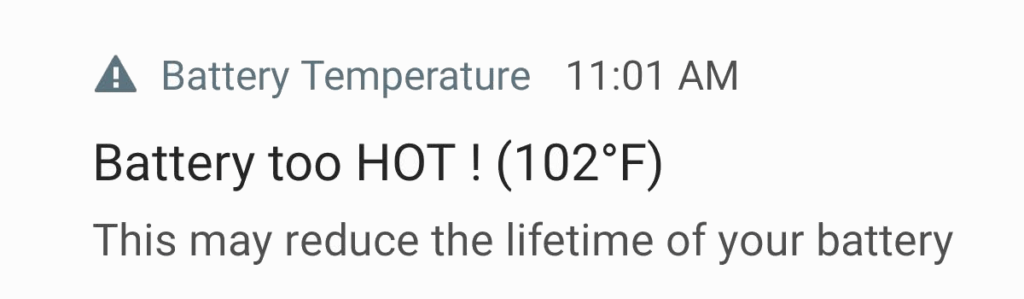Is your phone acting like a hand warmer? Maybe you need to check if everything’s okay. Given that your phone is essentially a small computer that you carry around in your pocket, it’s important that you know how to check your phone temperature and prevent overheating before it becomes a problem. In this guide, we will explore different methods to check your phone temperature, discuss how to cool down your phone if it gets too hot, and explain why it’s crucial to avoid overheating your device.
How to Check Your Phone Temperature
Method 1: Android Devices
On some Android devices, you can access battery information by typing the following code:*#*#4636#*#*. If your handset has this feature, it will open a menu where you can select “Battery Information.” Within this menu, you can find the option for “Battery Temperature,” which displays the current temperature of your phone’s battery. Alternatively, you can also check the battery temperature through the “Battery” or “Battery and Performance” menu in your device’s Settings.
Method 2: iPhone and Other Devices
If you have an iPhone or a device that doesn’t provide direct access to battery information, you may need to download an app that measures battery temperature. There are several free apps available that can provide you with accurate readings of your phone’s battery temperature. Simply search for “battery temperature” in your device’s app store and choose a reputable app with positive reviews.
Method 3: Apps for Measuring Battery Temperature
Apart from checking the battery temperature, these apps often offer additional features such as monitoring battery health, providing usage statistics, and optimizing battery performance. Some popular battery monitoring apps include AccuBattery, Battery Health, and CPU-Z. These apps provide detailed information about your phone’s battery, including temperature readings.
Note: Always download apps from trusted sources to avoid potential security risks.
How to Cool Down Your Phone
If your phone is running hot, there are several measures you can take to cool it down:
- Switch off or Enable Flight Mode: Disabling unnecessary features such as data connection can help reduce battery consumption and heat generation.
- Close Unnecessary Apps: Many times, apps run in the background even when not in use, consuming system resources and generating heat. Close any unnecessary apps to alleviate the burden on your phone’s processor.
- Adjust Screen Brightness: High screen brightness requires more power and can contribute to heat buildup. Lowering the screen brightness can help reduce the strain on your phone’s battery and alleviate heat.
- Use Battery Saver Mode: Enabling battery saver mode reduces background processes and optimizes power consumption, which can help lower the temperature of your phone.
Factors that Increase a Phone’s Temperature
There are various factors that can contribute to your phone getting hot:
Streaming Content: Watching videos or streaming content for extended periods can cause your phone to heat up. The processing power required to load and display video data, coupled with the screen being on continuously, can lead to increased temperature.
Gaming: Playing graphics-intensive games can put a significant load on your phone’s GPU and processor, resulting in increased heat generation.
Software Updates: Installing software updates often involves intensive processes that can consume a significant amount of battery power, leading to increased temperature during the update process.
Faulty Batteries: Damaged or faulty batteries can cause increased temperature in your phone. Overcharging the battery or physical damage to the battery can result in overheating.
High Ambient Temperatures: Leaving your phone exposed to high temperatures, such as leaving it in direct sunlight on a hot day, can cause your device to overheat.
Malware, Viruses, and Background Apps: Malicious software, viruses, and unnecessary background apps can put a strain on your phone’s resources, leading to increased temperature.
Why You Should Avoid Overheating Your Phone
Overheating can have detrimental effects on your phone’s performance and longevity. While the chances of phones exploding are rare, extreme overheating can lead to potential risks and dangers. Here are some reasons why you should try to avoid overheating your phone:
- Damage to the Handset: Overheating can damage various components of your phone, including the battery, processor, and display. Excessive heat can cause these components to degrade, leading to reduced functionality and potentially costly repairs.
- Reduced Battery Performance: High temperatures can negatively impact the overall health and performance of your phone’s battery. Over time, frequent exposure to heat can lead to reduced battery capacity and shorter battery life.
- Impact on Functional Performance: When a phone overheats, it may slow down or even shut down to protect itself from further damage. This can disrupt your user experience and hinder the phone’s performance.
- Data Loss: Extreme temperature fluctuations can potentially lead to data corruption or loss. It is always advisable to have backups of important data to prevent any irreversible loss.
Conclusion
In conclusion, it is essential to monitor your phone’s temperature and take preventive measures to avoid overheating. By regularly checking your phone’s temperature, cooling it down when necessary, and being mindful of factors that can contribute to overheating, you can ensure optimal performance and prolong the lifespan of your device.
Additional Information: It is important to note that if you experience persistent overheating issues or notice any signs of physical damage or abnormal behavior, it is recommended to seek professional assistance from an authorized service center or contact the manufacturer’s customer support for further guidance.