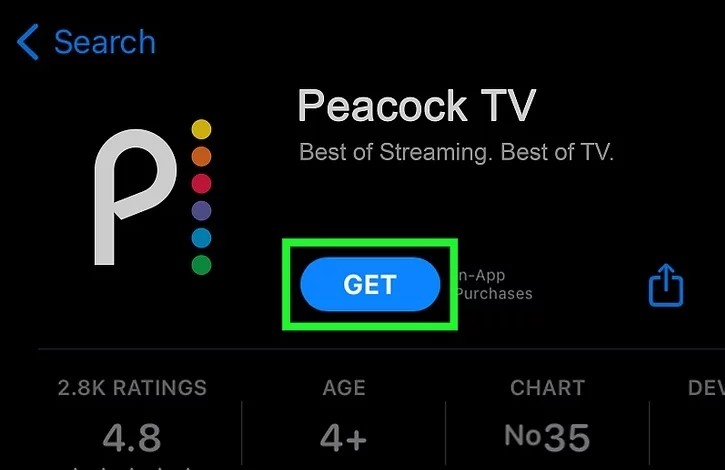If you’ve heard about the popular game Yandere Simulator and want to experience it on your phone, you’re in luck! In this comprehensive guide, we will walk you through the steps to download Yandere Simulator on both Android and iOS devices. Whether you’re a fan of stealth action games or simply curious about this unique concept, we’ve got you covered. So, let’s dive in and get you started on your Yandere Simulator journey!
What is Yandere Simulator?
Before we dive into the downloading process, let’s take a moment to understand what Yandere Simulator is all about. Developed by YandereDev, this game puts you in the shoes of Ayano Aishi, also known as Yandere-chan, a high school girl who has developed an unhealthy obsession with her fellow student, Taro Yamada, aka “Senpai.” Your mission in the game is to eliminate any potential romantic rivals and ensure that Senpai only has eyes for you.
To achieve this, you must navigate through the school environment, stalking your rivals and discreetly eliminating them without raising suspicion. Yandere Simulator offers various methods for eliminating rivals, including framing them for crimes, sabotaging their relationships, or even resorting to more drastic measures. However, it’s important to note that this game contains mature themes and is not suitable for children.
When Will Yandere Simulator Be Finished?
Yandere Simulator has been in development since 2014, and its creator, YandereDev, has been working tirelessly to bring the game to completion. However, due to various challenges and setbacks, the final release date remains uncertain. YandereDev has made progress over the years and has announced that the development of Yandere Simulator is nearing completion, but as of now, there is no official release date. Rest assured, though, that you can still enjoy the game in its current state as a work-in-progress.
Is Yandere Simulator Free?
Yes, Yandere Simulator is completely free to download and play. As the game is still in development, you can access the demo version without any cost. This allows you to experience the core gameplay mechanics and get a taste of what Yandere Simulator has to offer. However, keep in mind that the demo may not include all the features and content planned for the final release.
Now that you have a better understanding of Yandere Simulator, let’s explore how you can download the game on your Android or iOS device.
How to Download Yandere Simulator on Android
If you’re an Android user, follow these simple steps to download Yandere Simulator on your device:
Open the browser on your Android phone and visit APKPure.com.
Use the search function on the website to find the Yandere Simulator game.
Once you’ve found the game, click on the download button to initiate the download process.
Depending on your device’s settings, you may need to allow installations from unknown sources. To do this, go to your device’s Settings >Security >Unknown Sources and enable the option.
After the download is complete, locate the downloaded APK file on your device and tap on it to begin the installation.
Follow the on-screen instructions to complete the installation process.
Once the installation is finished, you can find the Yandere Simulator icon on your home screen or app drawer.
Tap on the icon to launch the game and start playing!
Congratulations! You have successfully downloaded Yandere Simulator on your Android device. Now, let’s move on to downloading Yandere Simulator on iOS.
How to Download Yandere Simulator on iOS
Downloading Yandere Simulator on iOS requires a slightly different approach. Here’s what you need to do:
On your iOS device, open the App Store.
Tap on the Search tab at the bottom of the screen and type “Yandere Simulator” into the search bar.
From the search results, look for the official Yandere Simulator game.
Once you’ve found the game, tap on the Get or Download button to begin the installation process.
If prompted, enter your Apple ID password or use Touch ID/Face ID to authorize the download.
Wait for the game to download and install on your device.
Once the installation is complete, you can find the Yandere Simulator icon on your home screen.
Tap on the icon to launch the game and start playing!
Enjoy playing Yandere Simulator on your iOS device and immerse yourself in the thrilling world of Yandere-chan and her quest for love.
Additional Information
- It’s important to note that Yandere Simulator is a game that contains mature content, including violence and themes that may not be suitable for all audiences. Please exercise discretion when playing and ensure that it aligns with your personal preferences and values.
- Keep in mind that as Yandere Simulator is still in development, you may encounter bugs or incomplete features while playing. Consider providing feedback to the developer to contribute to the game’s improvement.
- If you encounter any technical issues or have questions about the game, you can visit the official Yandere Simulator website or reach out to the developer for support.
Conclusion
Yandere Simulator is a unique and intriguing game that offers a thrilling experience for fans of stealth action and psychological gameplay. With the steps provided in this guide, you can easily download and enjoy Yandere Simulator on your Android or iOS device. Remember to exercise caution and discretion while playing, and have fun exploring the dark and twisted world of Yandere-chan.
Now, go ahead and embark on your Yandere Simulator adventure. Happy gaming!