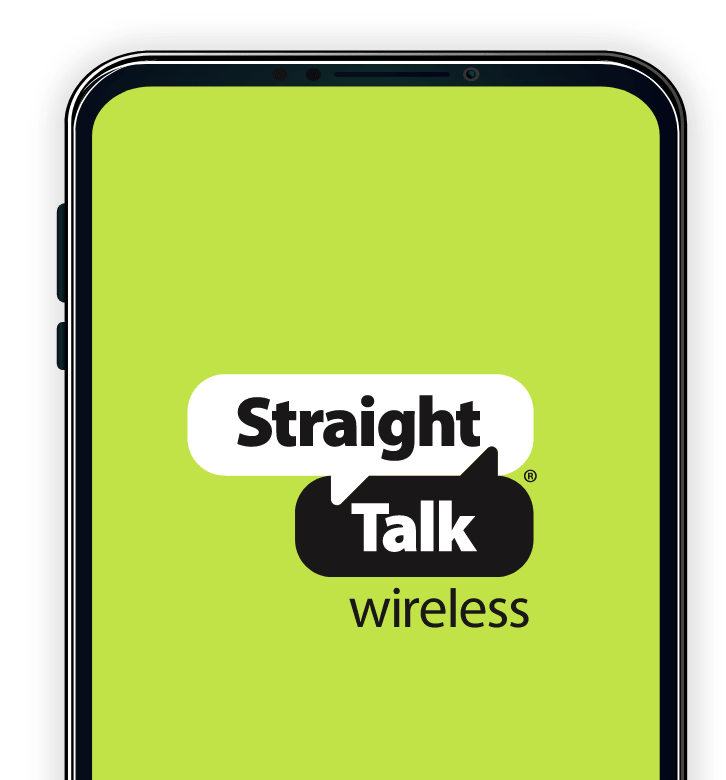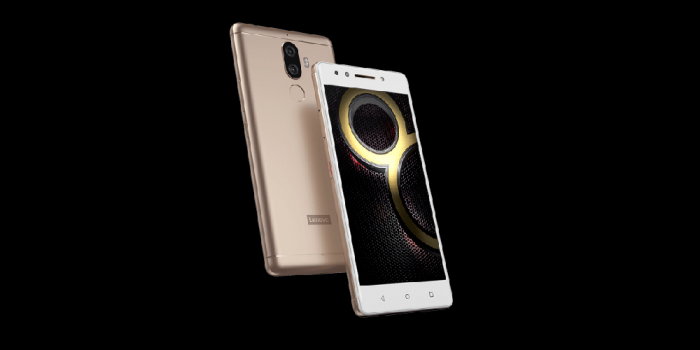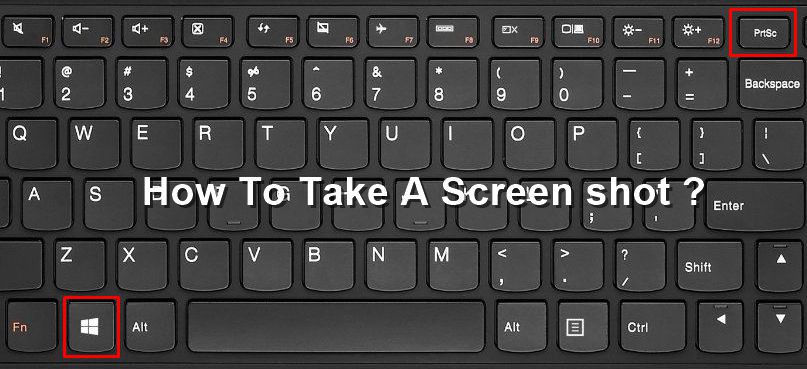Verizon is renowned for its wide network coverage, affordable plans, and excellent customer service. As a Verizon user, you might find yourself needing to remove a line from your plan for various reasons. In this comprehensive guide, we will walk you through the process of removing a line from your Verizon plan, answer common questions, and provide helpful tips to make the experience seamless. Whether you want to remove yourself from a family plan or cancel a single line, we’ve got you covered.
Let’s dive in and explore the step-by-step process of removing a line from your Verizon plan.
Can You Take Yourself Off Someone’s Phone Plan?
If you are part of someone else’s Verizon phone plan but want to remove yourself, the process is straightforward. However, keep in mind that you can only remove yourself if the account owner requests the service. Before you can separate from the plan, ensure that you clear any remaining balance associated with your line. Once the balance is settled, the account owner must call Verizon’s customer service and initiate an assumption of liability. Additionally, they may need to pay off any outstanding Edge contract obligations to complete the split of account members.
How to Cancel Your Mobile Line
If you wish to cancel your mobile line, you can easily do so by contacting Verizon’s customer service. Reach out to their dedicated support team and request the cancellation process. They will guide you through the necessary steps and provide instructions on how to proceed. Be prepared to provide the requested details to initiate the cancellation process smoothly.
Can You Cancel a Line on Your Verizon Plan?
As an account owner or manager, you have the authority to cancel single lines or the entire mobile account on Verizon. This flexibility allows you to make changes to your plan as needed. Whether you want to remove a single line or terminate the entire account, Verizon’s customer service team is ready to assist you.
How to Remove a Line from Your Verizon Plan
To remove a line from your Verizon plan, you will need to contact Verizon’s customer service. Follow these steps to initiate the removal process:
Call Verizon Customer Service at (800) 392-0717.
Choose the appropriate language preference.
Select the option to speak with a representative.
Provide the representative with your account details for authentication purposes. The information required typically includes the account owner’s name, the phone number associated with the account, and either the account PIN or the last four digits of the account owner’s Social Security Number.
Explain that you wish to remove a specific line from your Verizon plan.
Follow any additional instructions provided by the representative.
Confirm the successful removal of the line from your account.
Verizon’s customer service representatives are available to assist you from Monday to Friday, between 7 AM and 9 PM, and on weekends (Saturday and Sunday) between 8 AM and 9 PM, based on your local time.
Does It Cost to Remove a Line from Verizon?
Removing a line from Verizon is typically a free-of-cost service. There is no specific fee associated with removing a line from your plan, unless you have an active contract that includes an Early Termination Fee (ETF). If your monthly service rate for the line you wish to suspend is $10 or more, you may be billed approximately $10 per month for the suspended line, instead of your regular voice, data, and subscription charges. However, if you are not under any contractual obligations, removing a line should not incur any additional costs.
Understanding the Suspension of a Phone on Verizon
Suspending a phone on Verizon means that your line will temporarily be inaccessible. During the suspension period, you will not be able to make or receive calls on the Verizon wireless data network. It’s important to note that while your line is suspended, you will not be billed for any charges. However, you are still responsible for clearing any outstanding dues. After the suspension, your phone will no longer be connected to Verizon’s network, and you will be unable to make calls or send texts through it.
How to Deactivate a Phone on Verizon
If you need to deactivate or suspend a phone on Verizon, you can follow these steps:
- Visit the Verizon Suspend or Reconnect your service page.
- Sign in to your Verizon account.
- Click on “Account” and select “Suspend or reconnect.”
- Choose the desired phone by clicking on “Select Device.”
- Select the reason for suspension and click “Submit.”
- Confirm the suspension by clicking “Continue” twice.
Can You Remove Yourself from a Verizon Family Plan?
If you are part of a Verizon family plan and wish to remove yourself, you can do so by contacting Verizon’s customer care. To proceed with the removal, you will need to provide the necessary information for verification purposes. Once the account owner or you, as a user, reach out to customer care and complete the required steps, you can successfully remove yourself from the Verizon family plan.
How to Remove a Phone Line from Your Family Plan
To remove a phone line from a Verizon family plan, the account owner must get in touch with Verizon Customer Service. By contacting customer service, the account owner can cancel single lines or the entire family plan. For a swift resolution, it’s essential to have the account owner’s name, phone number, account PIN, or the last four digits of the account owner’s Social Security Number ready to provide to the customer service representative.
If you need to remove or suspend a line from a shared Verizon plan, both account managers must confirm their support for the change. It’s crucial to contact Verizon’s customer care at (800) 392-0717 during their operating hours and seek assistance in removing the desired line from the shared plan. The customer service representatives will guide you through the necessary steps to remove the line successfully.
Can You Remove a Line from Verizon Online?
Unfortunately, it is not currently possible to remove a line of service from Verizon online. To remove a line, you will need to visit a local Corporate Verizon or Verizon store, or contact Verizon’s customer service directly. You can reach customer service by dialing *611 from your cell phone or calling 800-922-0204. The customer service team will provide the assistance you need to remove the line from your Verizon plan.
Conclusion
In conclusion, removing a line from your Verizon plan is a straightforward process that can be done by contacting Verizon’s customer service. Whether you want to remove yourself from a family plan or cancel a single line, Verizon’s supportive and flexible customer service is available to assist you. Remember to have your account details ready for authentication purposes, and follow the instructions provided by the customer service representative. By following the steps outlined in this guide, you can easily remove a line from your Verizon plan and tailor your phone services to your specific needs.