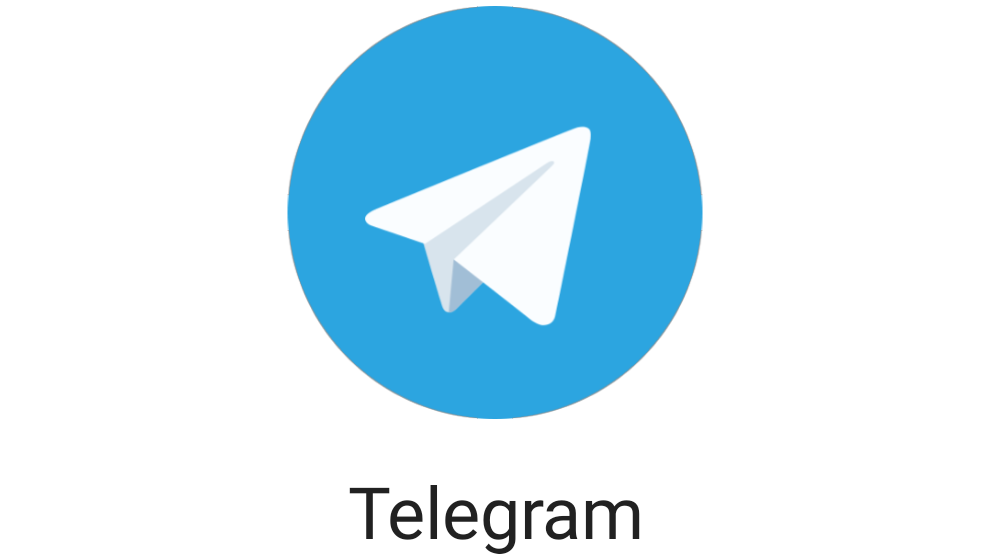Instagram is a popular social media platform that allows users to connect with friends, family, and even strangers from around the world. While having followers on Instagram can be exciting, it’s not uncommon to find yourself with unwanted followers. These are often accounts that you don’t know or have no interest in engaging with. Fortunately, there are ways to remove unwanted followers from your Instagram account and maintain your privacy. In this guide, we’ll walk you through various methods to remove followers on Instagram and keep your account secure.
Removing a Specific Follower
If there’s a particular person you want to remove from your Instagram followers list, the process is quite simple. You can remove a follower without blocking their account. Here’s what you need to do:
- Launch the Instagram app on your phone and tap on the magnifying glass icon to open the search section.
- Enter the name of the person you want to unfollow and tap on their account.
- Press the three dots menu icon in the top-right corner.
- Tap the “Remove follower” option from the pop-up menu.
- Hit the red “Remove” button to confirm your decision.
Once you remove a follower, they won’t be able to see your posts, stories, or any content you publish on Instagram unless they follow you again. It’s important to note that Instagram won’t send a notification to the removed follower, so they won’t be aware that you’ve removed them from your followers list.
Cleaning Up Your Followers List
If you want to clean up your followers list and remove multiple unwanted accounts, there’s a slightly more convenient method than removing each account individually. Follow these steps:
- Open the Instagram app on your phone and tap on your profile icon.
- Tap on the “Followers” option to access the list of people who follow you.
- Press the “Remove” button next to the profile of the follower you want to remove.
- Hit the red “Remove” button to confirm your decision.
While there isn’t an option to remove multiple followers at once, this method allows you to quickly go through your followers list and remove unwanted accounts. It may take some time if you have a large number of followers, but it’s an efficient way to clean up your list.
Removing Accounts You Don’t Follow Back
If your Instagram account is set to public, you may find that your follower list includes people you don’t know. Instagram provides a native feature to help you identify these accounts and remove them from your followers list. Here’s how:
- Open the Instagram app on your phone and go to your profile section.
- Tap on the “Followers” option.
- Select the “Accounts You Don’t Follow Back” option under Categories.
- Press the “Remove” button next to the profile of the person you want to remove from your followers list.
- Hit the red “Remove” button to confirm your choice.
This method allows you to easily find accounts that follow you but that you don’t follow back. By removing these accounts from your followers list, you can maintain a more curated and relevant audience.
Removing Instagram Followers You Least Interact With
Instagram also provides an option to check the list of people you least interact with and remove them from your followers list. Follow these steps to remove Instagram followers you least interact with:
- Open the Instagram app on your phone and go to your profile section.
- Tap on the “Followers” option.
- Select the “Least Interacted With” option under Categories.
- Press the “Remove” button next to the profile of the person you want to remove from your followers list.
- Hit the red “Remove” button to confirm your choice.
This feature allows you to identify followers with whom you have minimal interaction and remove them from your followers list. It can help you maintain a more engaged and active audience on your Instagram account.
Avoid Using Third-Party Apps
While there are various third-party apps and websites that claim to mass remove accounts from your Instagram followers list, it’s important to avoid using them. Instagram takes privacy and terms of usage seriously, and using these third-party apps and tools goes against Instagram’s guidelines. If Instagram catches you using such services, they can delete your account permanently. Additionally, these services require you to log into your Instagram account on their portal, which can compromise your account’s security. It’s best to steer clear of any third-party apps and rely on Instagram’s native features for removing followers.
Making Your Instagram Account Private
To prevent unwanted followers on Instagram, the best solution is to make your account private. When your account is set to private, only the followers you approve will be able to follow you and see the content you publish on the platform. Here’s how to make your Instagram account private:
- Open the Instagram app and go to your profile section.
- Press the three horizontal lines menu option (hamburger icon) in the top-right corner.
- Tap the “Settings and privacy” option from the pop-up menu.
- Select the “Account privacy” option under the “Who can see your content” section.
- Enable the “Private account” toggle.
Once you’ve made your account private, only approved followers can see your posts, stories, and other content on Instagram. If a particular person is bothering you, you can also block or restrict their account. To do this:
- Open Instagram and go to the profile of the person you want to restrict or block.
- Tap the three dots icon.
- Select “Restrict/Block.”
- Hit the “Restrict Account/Block” button.
By restricting or blocking an account, you can further control who can interact with you on Instagram.
Conclusion
Removing unwanted followers on Instagram can help you maintain a more curated and engaged audience. While Instagram doesn’t provide a way to remove multiple followers at once, you can still manage your followers list and maintain your account’s privacy. By following the methods outlined in this guide, you can effectively remove unwanted accounts and ensure a more enjoyable Instagram experience. Remember to avoid using third-party apps and make your account private to have full control over who can follow you and see your content.