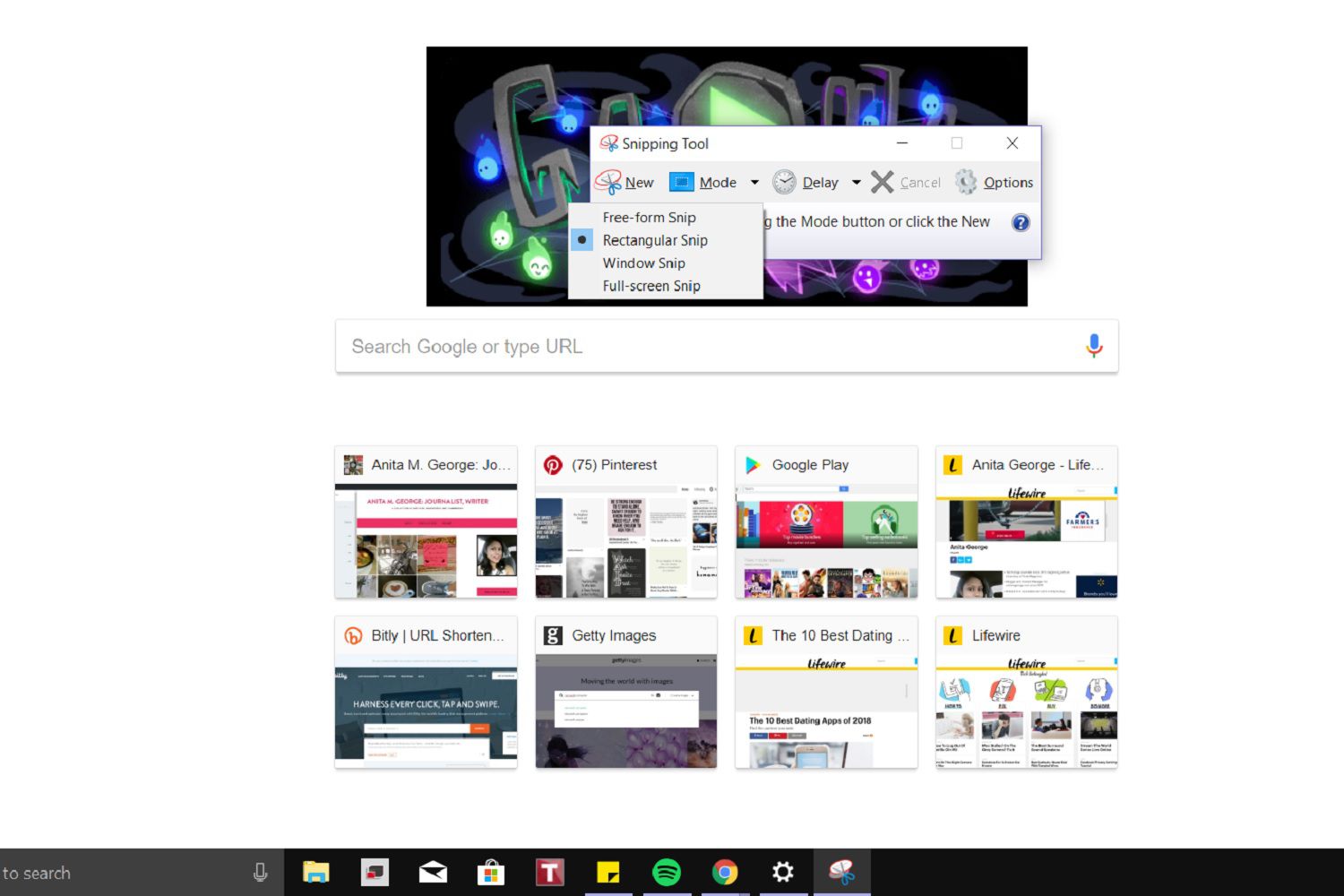In today’s digital age, online video platforms have transformed the way we consume content, offering a vast array of options for both creators and viewers. YouTube, with it’s diverse range of videos, has been a staple for entertainment, education and information sharing. However, YouTube Shorts, a feature introduced to compete with the likes of TikTok and Instagram Reels, has received mixed reactions from users.
While Shorts have their dedicated fan base and have proven lucrative for content creators, some viewers find them intrusive or feel that they disrupt the overall YouTube experience. If you’re one of those viewers who prefer the traditional YouTube content and wish to remove Shorts from your YouTube website, you’re in the right place. In this comprehensive guide, we’ll explore not just one but three different methods to help you reclaim your YouTube experience.
Understanding the Significance of YouTube Shorts
Before we dive into the methods to remove YouTube Shorts, it’s essential to understand why Shorts exist and why they are so prevalent on the platform.
YouTube Shorts are short-form video clips, typically lasting between 10 to 60 seconds, designed for quick consumption and easy sharing. They serve as a way for creators to capture viewers’ attention rapidly and can be a powerful tool for content creators to engage their audience.
From a business perspective, Shorts generate substantial revenue for both YouTube and content creators through advertisements and monetization features. This financial incentive ensures that Shorts will continue to be a prominent feature on the platform.
However, for some viewers, the constant appearance of Shorts on their YouTube homepage can be overwhelming or distracting and they may prefer a cleaner, uninterrupted viewing experience.
uBlock Origin
Before we dive into the methods for removing Shorts, you need to install the uBlock Origin extension for your browser. This extension will provide us with the necessary tools to execute the desired scripts and remove Shorts effectively.
Method 1: Using the Short Script
Click on the uBlock Origin icon in your browser’s toolbar and then select “Settings”.
Copy and paste the following single line of script into the “My Filters” section:
www.youtube.com##
Click “Apply Changes”.
Refresh the YouTube website and you will find that the Shorts section has been completely removed.
Method 2: Using the Long Script
Click on the uBlock Origin icon in your browser’s toolbar and then select “Settings”.
Copy and paste the following script, which is more comprehensive and ensures complete removal of Shorts:
! Youtube shorts
www.youtube.com###guide-content #endpoint[title="Shorts"]:upward(ytd-guide-entry-renderer)
www.youtube.com###items #endpoint[title="Shorts"]:upward(ytd-mini-guide-entry-renderer)
www.youtube.com##ytd-browse ytd-grid-video-renderer:has(span.ytd-thumbnail-overlay-time-status-renderer[aria-label="Shorts"])
www.youtube.com##ytd-browse ytd-rich-item-renderer:has(span.ytd-thumbnail-overlay-time-status-renderer[aria-label="Shorts"])
www.youtube.com##ytd-search ytd-video-renderer:has(span.ytd-thumbnail-overlay-time-status-renderer[aria-label="Shorts"])
www.youtube.com##ytd-watch-next-secondary-results-renderer ytd-compact-video-renderer:has(span.ytd-thumbnail-overlay-time-status-renderer[aria-label="Shorts"])
www.youtube.com##ytd-rich-section-renderer:has(div ytd-rich-shelf-renderer[is-shorts])
Click “Apply Changes”.
Refresh the YouTube website and the Shorts section will be completely removed from your experience.
Method 3: Blocking the Element
Right-click anywhere on the Shorts section on the YouTube homepage and select “Block Element”.
Highlight the entire Shorts section, ensuring it’s selected and then click “Create” in the bottom-right menu.
Refresh the YouTube website and you’ll find that all Shorts have been successfully removed.
Bringing Back Shorts on YouTube
If you have a change of heart and decide to reintroduce Shorts to your YouTube experience, you can easily do so.
- For Method 1: Simply remove the uBlock Origin extension from your browser.
- For Method 2: Keep the extension but remove the script. Click on the uBlock Origin extension icon, navigate to “Settings” and delete the script under “My Filters”.
- For Method 3: To unblock the Shorts element and bring back Shorts, right-click on any blocked element on the YouTube homepage and select “Unblock Element”.
FAQ: How to Change the Shorts Layout to YouTube Video Layout
One common complaint about Shorts is their distinct layout, which features a tall aspect ratio in the middle with black borders on the sides. If you prefer the layout of traditional YouTube videos, you can easily switch between the two:
- Change “shorts” to “watch” in the URL of a Shorts video. For example:
- From:
https://www.youtube.com/shorts/if7XBzsdxoM - To:
https://www.youtube.com/watch/if7XBzsdxoM
- From:
This modification will give you a layout similar to that of a standard YouTube video. However, please note that you’ll need to make this URL change each time you visit YouTube. If you’d like to make it a permanent switch, consider using an automation script.
Conclusion
In conclusion, YouTube Shorts, while a valuable tool for content creators and a source of revenue for YouTube, may not align with every viewer’s preferences. With the methods outlined in this guide, you can remove Shorts from your YouTube experience or reintroduce them at your convenience.
These methods offer you the flexibility to tailor your YouTube experience to your liking. If you have any questions or need further assistance with any of the methods mentioned, please don’t hesitate to leave a comment. We are committed to providing solutions and helping you enjoy a customized YouTube experience that suits your preferences. Happy viewing!
Experiencing difficulties with your Device, check out our “How To” page on how to resolve some of these issues.



![How To Fix Cannot Login To Epic Games Store Via Facebook [2023]](https://www.techexplained.co/wp-content/uploads/2023/09/epic-games.png)