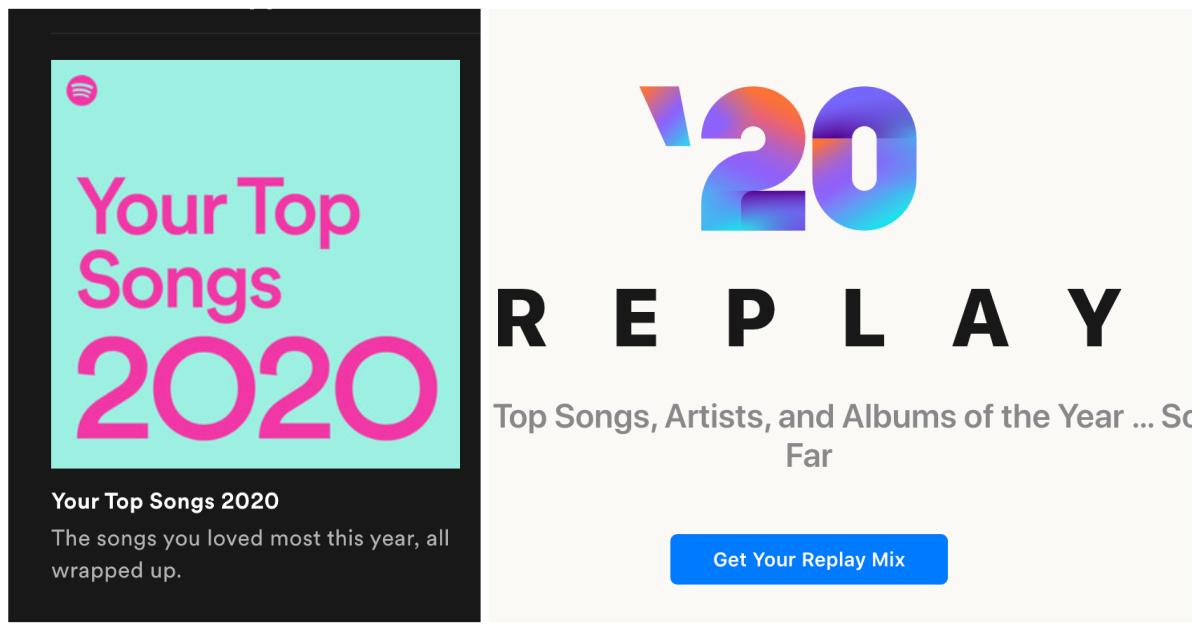As the year draws to a close, Spotify users eagerly anticipate the release of their personalized ‘Spotify Wrapped’ recap, showcasing their top songs, genres, and listening habits. However, Apple Music subscribers might wonder if they can enjoy a similar experience with their preferred streaming service. While Apple Music does not offer an exact equivalent to ‘Spotify Wrapped,’ there is a feature called Apple Music Replay that provides insights into your top songs and artists of the year. In this guide, we’ll show you how to make the most of Apple Music Replay and get a glimpse into your musical journey.
What is Apple Music Replay?
Apple Music Replay is a feature that allows you to revisit your favorite music from the past year. It provides a personalized playlist of your most-played songs, as well as insights into your top artists and albums. While it may not offer the same flashy graphics as ‘Spotify Wrapped,’ Apple Music Replay still offers a valuable opportunity to reflect on your musical preferences and rediscover the tracks that defined your year.
How to Access Apple Music Replay
Accessing Apple Music Replay is a straightforward process. Here’s how you can get started:
- Open the Apple Music app: Launch the Apple Music app on your iPhone or iPad.
- Navigate to the “Listen Now” tab: Tap on the “Listen Now” tab at the bottom of the screen. This is where you’ll find your personalized music recommendations and playlists.
- Scroll down to “Apple Music Replay”: Keep scrolling until you reach the “Apple Music Replay” section. It should be located below your personalized playlists.
- Select your replay lists: Apple Music Replay offers playlists for each year that you’ve been subscribed to Apple Music. Choose the year you want to explore to see how your music tastes have evolved over time.
By following these steps, you’ll be able to access your Apple Music Replay playlists and explore your top songs and artists for the selected year.
Exploring Your Apple Music Replay Statistics
Once you’ve accessed your Apple Music Replay, you’ll find a wealth of information about your listening habits and preferences. While it may not be as comprehensive as ‘Spotify Wrapped,’ Apple Music Replay still offers valuable insights. Here are some of the statistics you can expect to find:
Total Listening Time
Apple Music Replay reveals the total number of hours you’ve spent listening to music throughout the year. It’s fascinating to see how many hours you’ve dedicated to your favorite tunes and how music has shaped your daily life.
Top Songs and Artists
Discovering your top songs and artists is one of the highlights of Apple Music Replay. It’s a chance to reflect on the music that resonated with you the most during the year. Apple Music Replay presents these favorites in an easy-to-navigate format, allowing you to rediscover and relive the magic of your favorite tracks.
Most Listened-to Albums
In addition to your top songs and artists, Apple Music Replay provides insights into your most listened-to albums. It’s an opportunity to revisit complete bodies of work and appreciate the artistry behind them. Whether it’s a timeless classic or a recent release, you’ll have a chance to dive deeper into the albums that shaped your year.
Weekly Updates
Unlike ‘Spotify Wrapped,’ which provides a comprehensive recap of the entire year, Apple Music Replay updates its statistics on a weekly basis. This means you can keep track of your evolving music preferences throughout the year and see how they change over time. It’s an excellent way to stay connected to your musical journey and discover new favorites along the way.
Sharing Your Apple Music Replay
While Apple Music Replay doesn’t offer the same shareable graphics as ‘Spotify Wrapped,’ you can still share your favorite songs, albums, and artists with your friends. Here’s how you can share your Apple Music Replay statistics:
- Take screenshots: Capture the key statistics and insights from your Apple Music Replay using screenshots. You can share these screenshots with your friends on social media or via messaging apps.
- Create personalized playlists: Apple Music Replay allows you to create playlists based on your top songs and artists. You can curate these playlists and share them with your friends, giving them a glimpse into your musical journey.
By sharing your Apple Music Replay, you can spark conversations, exchange recommendations, and celebrate the music that brings joy to your life.
Embracing the Unique Apple Music Experience
While Apple Music Replay may not offer the same level of detail and visual appeal as ‘Spotify Wrapped,’ it still provides a valuable opportunity to reflect on your musical journey. Apple Music has its own strengths and features that set it apart from other streaming services. By exploring Apple Music Replay and embracing the unique experience it offers, you can deepen your appreciation for the music that has shaped your year.
Additional Tips for Apple Music Users
Here are a few additional tips and tricks to enhance your Apple Music experience:
- Explore personalized playlists: Apple Music offers a wide range of personalized playlists tailored to your musical tastes. Discover new music and genres by exploring playlists like “For You,” “Favorites Mix,” and “New Music Mix.”
- Connect with friends: Apple Music allows you to connect with friends and share your favorite music through the “Friends Mix” playlist. You can see what your friends are listening to and discover new tracks based on their recommendations.
- Discover curated radio stations: Apple Music features a variety of curated radio stations, including Apple Music 1, Beats 1, and genre-specific stations. Tune in to these stations to explore new music and listen to interviews and exclusive content from your favorite artists.
- Take advantage of Siri integration: If you have an iPhone or other Apple devices with Siri, you can use voice commands to control your Apple Music playback. Simply ask Siri to play specific songs, artists, or playlists, or request recommendations based on your mood or genre preferences.
By utilizing these tips, you can enhance your Apple Music experience and make the most of the platform’s unique features and offerings.
Conclusion
While Apple Music may not have a direct equivalent to ‘Spotify Wrapped,’ Apple Music Replay provides a valuable opportunity for subscribers to reflect on their musical journey. Although it lacks the flashy graphics and comprehensive statistics of ‘Spotify Wrapped,’ Apple Music Replay offers insights into your top songs, artists, and albums of the year. By exploring these statistics and sharing your favorites with friends, you can celebrate the music that has brought joy to your life. Embrace the unique Apple Music experience, and let your musical journey continue to evolve with each passing year.
Remember, Apple Music Replay is just one aspect of the broader Apple Music ecosystem. Discover new music, connect with friends, and explore curated playlists and radio stations to deepen your love for music and expand your musical horizons. Enjoy the power of music and let Apple Music be your guide on this incredible journey.
Stay tuned for more exciting updates and features from Apple Music, as the service continues to evolve and provide new ways to enhance your music listening experience.