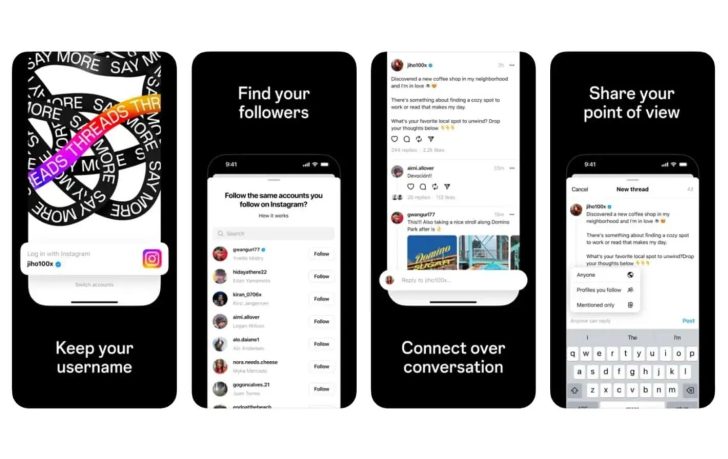In today’s digital age, our phones have become an integral part of our lives, containing a wealth of personal information and sensitive data. Unfortunately, the risk of phone tapping has become a serious concern, as it can compromise our privacy and security. In this comprehensive guide, we will explore what phone tapping is, how to detect if your phone is being tapped, and most importantly, how to protect your phone from unauthorized access. By following the steps outlined in this article, you can ensure the privacy and security of your phone.
Understanding Phone Tapping
Phone tapping, also known as wiretapping, refers to the act of intercepting and listening to private phone conversations without the consent of the parties involved. This can be done through various methods, including hacking into the phone network, using spyware, or physically attaching devices to the phone line. It is important to note that phone tapping is illegal in most countries and can lead to severe consequences if caught.
The dangers of phone tapping are significant, as it can compromise your privacy and security. By gaining access to your phone conversations, sensitive information about you, your family, or your business can be revealed. This can have far-reaching implications, including identity theft, financial loss, and reputational damage.
Signs Your Phone May Be Tapped
Detecting if your phone is being tapped can be challenging, as the signs are often subtle and easily overlooked. However, there are several indicators that may suggest your phone is compromised:
- Unusual Background Noise: If you notice strange noises, such as static, clicking, or buzzing, during your phone calls, it could indicate that someone is eavesdropping on your conversations.
- Battery Drain or Overheating: If your phone’s battery drains quickly or becomes unusually hot, it may be a sign that malicious software is running in the background.
- Increased Data Usage: If you observe a sudden spike in your data consumption without any apparent reason, it could indicate that unauthorized apps or processes are using your data to transmit information.
- Slow Performance: If your phone starts to lag, freeze, or experience slow performance, it may be a sign that someone is remotely accessing your device.
- Unusual Text Messages or Calls: If you receive strange text messages or calls from unknown numbers, it could signify that your phone is being targeted.
- Unexpected Shutdowns or Reboots: If your phone frequently shuts down or reboots on its own, it could be a result of unauthorized access or control.
- Increased Data Usage: If you notice a significant increase in your phone bill without any apparent reason, it could mean that someone is using your phone for unauthorized activities.
How to Detect if Your Phone Is Tapped
If you suspect that your phone is being tapped, it is essential to gather evidence and take appropriate action. Here are some steps you can take to detect if your phone is tapped:
- Monitor Battery Usage: Keep track of your phone’s battery usage and observe if it drains unusually quickly or becomes hot during normal usage. This could indicate that your phone is running malicious software in the background.
- Check Data Usage: Regularly review your data usage and compare it to your typical usage patterns. If you notice a significant increase in data consumption without any explanation, it could suggest that your phone is being used for unauthorized activities.
- Pay Attention to Call Quality: Listen carefully to your phone calls and be alert for any unusual background noises, such as static, clicking, or echoing. These noises could indicate that someone is tapping into your conversations.
- Monitor for Suspicious Behavior: Keep an eye out for any unusual behavior on your phone, such as apps crashing frequently, sudden pop-ups or ads, or unexpected changes in settings. These could be signs of unauthorized access or control.
- Scan for Malware: Regularly scan your phone for malware using reputable antivirus or security apps. These apps can detect and remove malicious software that may be responsible for phone tapping.
- Check for Unusual Apps: Review the list of installed apps on your phone and look for any unfamiliar or suspicious ones. Remove any apps that you did not install or cannot identify.
- Perform a Factory Reset: If you suspect that your phone is compromised, performing a factory reset can remove any malicious software and restore your phone to its original state. However, be sure to back up your data before proceeding, as a factory reset will erase all data on your device.
Protecting Your Phone from Tapping
Preventing phone tapping is crucial to safeguarding your privacy and security. Here are several measures you can take to protect your phone from unauthorized access:
Keep Your Phone Updated
Regularly update your phone’s operating system and security patches to ensure that you have the latest security features and protections. Software updates often include bug fixes and security enhancements that can help prevent unauthorized access to your device.
Use Strong and Unique Passwords
Create strong and unique passwords for your phone, as well as any accounts and applications you use. Avoid using common passwords or easily guessable combinations. Instead, use a combination of letters, numbers, and special characters to make your passwords more secure. Additionally, consider using a password manager to securely store and manage your passwords.
Be Cautious of Suspicious Links and Downloads
Avoid clicking on suspicious links or downloading files from untrusted sources. Malicious links and downloads can contain malware or spyware that can compromise your phone’s security. Be cautious when opening emails or messages from unknown senders and only download apps from official app stores.
Install Security Apps
Install reputable security apps on your phone to provide an additional layer of protection against malware and spyware. These apps can scan your device for potential threats, detect and remove malicious software, and provide real-time protection against new and emerging threats. Be sure to keep your security apps up to date to ensure they have the latest virus definitions and security features.
Avoid Public Wi-Fi Networks
Be cautious when connecting to public Wi-Fi networks, as they can be vulnerable to hacking and eavesdropping. Whenever possible, use a secure and trusted network, such as your home or work network. If you must connect to a public Wi-Fi network, use a virtual private network (VPN) to encrypt your internet connection and protect your data from potential snoopers.
Enable Two-Factor Authentication
Enable two-factor authentication (2FA) for your online accounts and applications whenever possible. 2FA adds an extra layer of security by requiring you to provide a second form of verification, such as a code sent to your phone, in addition to your password. This can help prevent unauthorized access to your accounts, even if your password is compromised.
Regularly Check for Suspicious Apps
Periodically review the list of installed apps on your phone and remove any that you no longer use or cannot identify. Some malicious apps may disguise themselves as legitimate applications, so it’s essential to stay vigilant and remove any suspicious apps from your device.
How to Untap Your Phone
If you suspect that your phone is tapped, it is crucial to take immediate action to protect your privacy and security. Here are several steps you can take to untap your phone:
Change Your Phone Number
One of the simplest and most effective ways to untap your phone is to change your phone number. By obtaining a new number, you can sever the connection between the tapper and your conversations, ensuring that they no longer have access to your private calls.
Factory Reset Your Phone
Performing a factory reset on your phone can remove any malicious software or spyware that may be responsible for the tapping. However, be aware that a factory reset will erase all data on your device, so be sure to back up any important information before proceeding.
Update Your Operating System
Updating your phone’s operating system to the latest version can help patch any vulnerabilities that may have been exploited by the tapper. Software updates often include security enhancements that can strengthen the overall security of your device.
Install Security Apps
Install reputable security apps on your phone to scan for and remove any malicious software or spyware that may be present. These apps can provide real-time protection against threats, detect and remove malware, and help prevent future tapping attempts.
Be Cautious of Unsolicited Calls and Messages
Be wary of unsolicited calls or messages from unknown numbers. Do not provide personal or sensitive information to unfamiliar callers or respond to suspicious messages. If you receive suspicious calls or messages, report them to your phone carrier or local authorities.
Consult with a Professional
If you suspect that your phone is being tapped, it may be advisable to seek assistance from a professional cybersecurity expert or your phone carrier. They can provide specialized guidance and support to help you untap your phone and ensure its security.
Conclusion
Protecting the privacy and security of your phone is of utmost importance in today’s digital world. Phone tapping can compromise your personal information and expose you to various risks. By understanding the signs of phone tapping, taking proactive security measures, and following the steps to untap your phone, you can safeguard your privacy and ensure that your phone remains secure. Stay vigilant, update your devices regularly, and seek professional help if needed to protect your phone from unauthorized access.