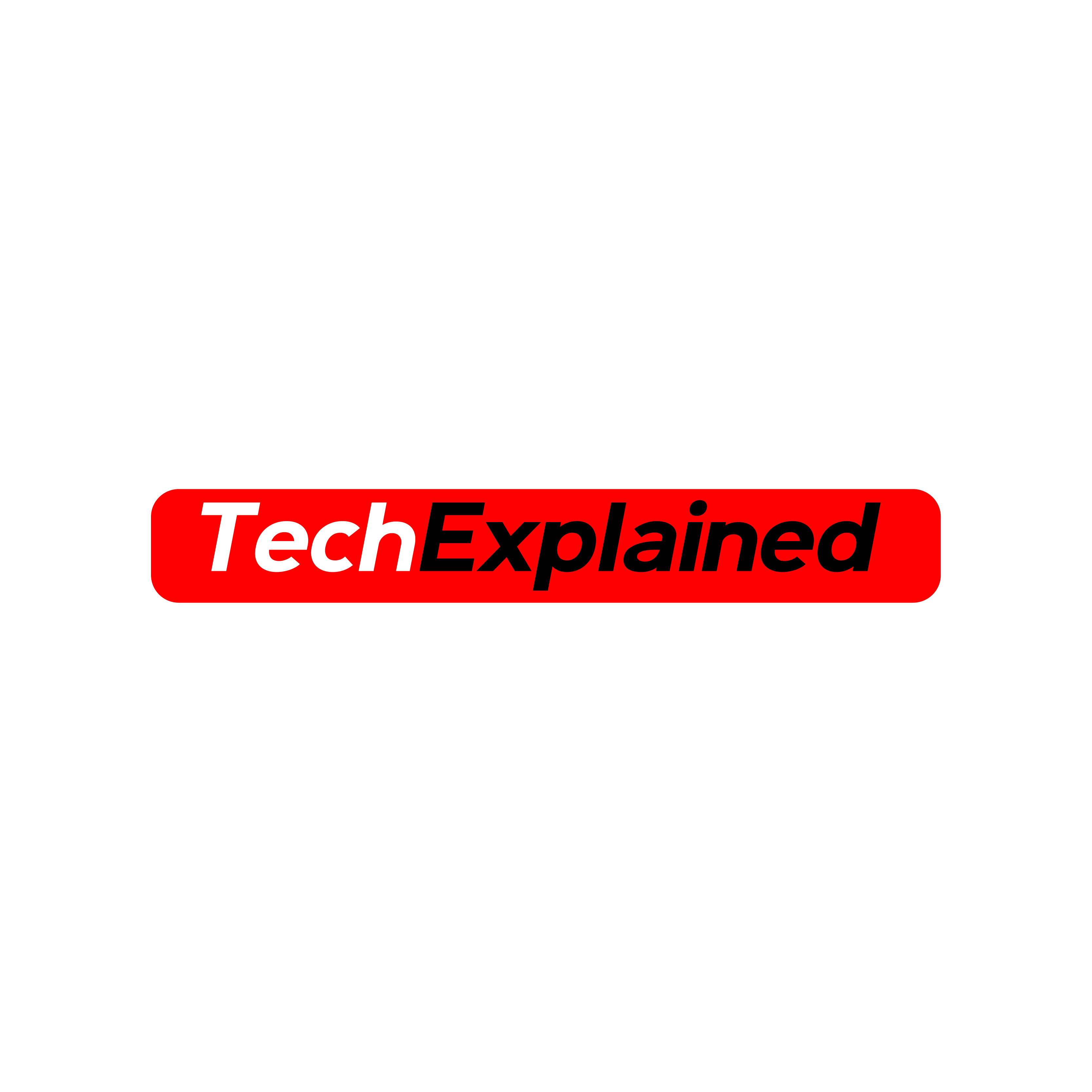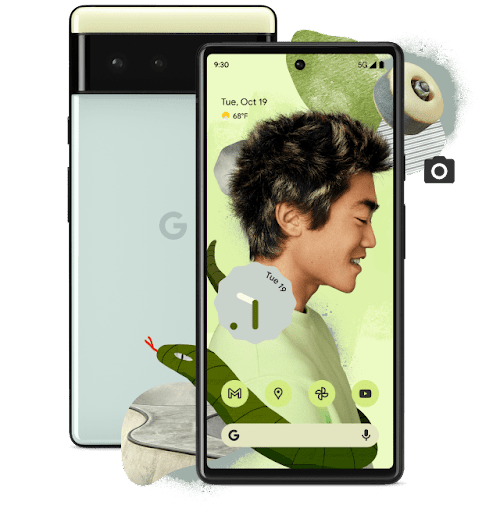Are you looking to enhance the performance and customize your Samsung Galaxy A51 device? Installing a custom ROM can be the solution you’re looking for. In this article, we will explore some of the best custom ROM options available for the Samsung Galaxy A51. These ROMs offer unique features and customization options, allowing you to personalize your device according to your preferences.
Samsung Galaxy A51 Device Overview:
Before we dive into the best custom ROMs for the Samsung Galaxy A51, let’s take a quick look at the device itself. The Samsung Galaxy A51 is equipped with a 6.5-inch FHD+ Super AMOLED Infinity-O display, offering a 20:9 aspect ratio, an 87.4% screen-to-body ratio, and a pixel density of 405 PPI. The display also features an in-display fingerprint scanner and Corning Gorilla Glass 3 for protection.
Under the hood, the Galaxy A51 is powered by the in-house octa-core Exynos 9611 SoC, coupled with Mali-G72 MP3 GPU. This SoC is built on the 10nm process and is paired with either 6GB or 8GB of RAM, along with 64GB or 128GB of internal storage. Additionally, the device supports expandable storage via a MicroSD card up to 512GB.
In terms of camera capabilities, the Galaxy A51 sports a quad rear camera setup. This setup includes a primary 48MP sensor with an f/2.0 aperture, a 5MP secondary depth sensor with f/2.2 aperture, a 5MP tertiary macro sensor with f/2.4 aperture, and a 12MP ultra-wide camera with f/2.2 aperture. On the front, the device features a 32MP sensor with an f/2.2 aperture for selfies.
The Galaxy A51 is powered by a 4000mAh battery that supports up to 15W quick charge and charges over USB Type-C. It runs on One UI 2.0, based on the latest Android 10 operating system. The device is available in four colors: Prism Crush Black, White, Blue, and Pink. Connectivity options include Wi-Fi 802.11 a/b/g/n/ac, Bluetooth 5.0, GPS with A-GPS, GLONASS, GALILEO, BDS, and NFC.
Now that we have a better understanding of the Samsung Galaxy A51, let’s explore the best custom ROM options available for this device.
What Is Android Stock ROM?
Before we dive into the world of custom ROMs, let’s first understand what a stock ROM is. When you purchase a brand new Android device, it comes preloaded with a “Stock ROM” or “Stock Firmware.” The stock ROM is the default operating system that the manufacturer installs on your device. It has limited functionalities and is tailored to the specific device.
What is Custom ROM?
On the other hand, a custom ROM is an aftermarket firmware developed by the Android community. It is built from the source code of the Android operating system, allowing developers to customize and enhance the user experience. Custom ROMs offer a range of features and customization options that may not be available in the stock ROM.
Installing a custom ROM on your Samsung Galaxy A51 can provide you with various benefits. It allows you to personalize your device’s appearance, improve performance, enhance battery life, and access additional features not offered by the stock ROM. However, it’s important to note that installing a custom ROM may void your device’s warranty and can be a complex process. Make sure to follow the installation instructions carefully and backup your data before proceeding.
Now, let’s explore some of the best custom ROM options for the Samsung Galaxy A51.
1. Android 14
Android 14 is the latest major iteration of Google’s renowned operating system. It was unveiled to the public on October 4, bringing a host of enhancements and innovative features. The Pixel 8 and Pixel 8 Pro were the first devices to receive this fresh release, showcasing Google’s commitment to technological advancement.
Some notable additions in Android 14 include a revamped lock screen, an intuitive system share sheet, and a redesigned battery-saving mode. Users can also enjoy the convenience of drag-and-drop capabilities during app switches, Ultra HDR support for media, and visually striking Material You-themed settings toggles. With AI-generated wallpapers and a new monochromatic theme, Android 14 not only refines functionality but also offers a refreshed aesthetic experience.
Stay tuned for the release of Android 14 custom ROMs for the Samsung Galaxy A51!
2. Android 13
Building upon the success of Android 12, Android 13 brings additional features and improvements to its predecessor. Android 12 introduced the materialistic theming design, enhancing the Android user experience with a minimal subtle look, rounded corners, improved pop-ups, and more. Android 13 continues this trend with improved scrolling screenshots, optimized one-handed UI mode, enhanced privacy and security features, improved app notifications, and per-app basis language preferences.
Other features in Android 13 include intuitive QR scanner support, enhanced silent mode, tap-to-transfer media controls, multiple profiles for NFC payments, and more. Keep an eye out for Android 13 custom ROMs for the Samsung Galaxy A51!
3. Android 12
Android 12 focuses on improved personalization and a revamped user interface, bringing dynamic expression and a fresh design element to the Android experience. This iteration follows Android 11, which prioritized privacy and security. Android 12 introduces features like the ability to customize the status bar, a redesigned Mi Launcher without an app drawer, and theme support. It also includes improved privacy features, such as updated app permission settings and enhanced security measures.
Stay tuned for the release of Android 12 custom ROMs for the Samsung Galaxy A51!
4. Lineage OS
Lineage OS is a popular custom ROM that carries on the legacy of the old CyanogenMod. It offers a close-to-stock Android experience with various customization options. Lineage ROM for the Samsung Galaxy A51 includes features like a customizable status bar, theming options, resizable navigation bar, quick toggle features, and more. It provides a stable and secure experience, with regular updates from the Android community.
You can find Lineage OS custom ROMs for the Samsung Galaxy A51 here.
5. Project Elixir
Project Elixir is an aftermarket AOSP ROM that offers minimal UI enhancements and a close-to-stock Android experience. It focuses on performance, security, and stability. Project Elixir provides regular updates and support for devices that have been declared obsolete by OEMs. It offers a secure, stable, and outstanding user experience.
Check out Project Elixir custom ROMs for the Samsung Galaxy A51 here.
6. Havoc OS
Havoc OS is a new custom ROM based on Lineage OS. It brings many new features and customization options that may not be available in other custom ROMs. Havoc OS for the Samsung Galaxy A51 includes a system-wide rounded UI, Spectrum support, battery tweak features, status bar tweaks, OmniSwitch for quick multitasking, and more.
Explore Havoc OS custom ROMs for the Samsung Galaxy A51 here.
7. CrDroid OS
CrDroid OS is a custom ROM built from scratch, incorporating customization options from various popular ROMs. It offers a pure Android experience with a lot of customization features. CrDroid OS for the Samsung Galaxy A51 provides a stable and customizable user experience.
Discover CrDroid OS custom ROMs for the Samsung Galaxy A51 here.
8. MIUI
MIUI is Xiaomi’s custom ROM, known for its unique features and customizability. MIUI 14, the latest iteration, is based on the Android operating system and offers various features such as theme support, customization of the status bar, and a Mi Launcher without an app drawer.
Stay tuned for MIUI custom ROMs for the Samsung Galaxy A51!
9. Pixel Experience ROM
If you want to experience the real Google Pixel smartphone on your Samsung Galaxy A51, then Pixel Experience ROM is the way to go. It brings all the features and applications found on Google Pixel devices. With Pixel Experience ROM, you can enjoy the authentic Pixel smartphone experience.
Explore Pixel Experience ROMs for the Samsung Galaxy A51 here.
These are some of the best custom ROM options for the Samsung Galaxy A51. Each ROM offers its own unique features and customization options, allowing you to personalize your device to your liking. Before installing a custom ROM, make sure to carefully follow the installation instructions and backup your data to avoid any potential issues.
Conclusion
Remember, installing a custom ROM may void your device’s warranty, so proceed with caution. Enjoy the enhanced performance and customization possibilities that custom ROMs bring to your Samsung Galaxy A51!