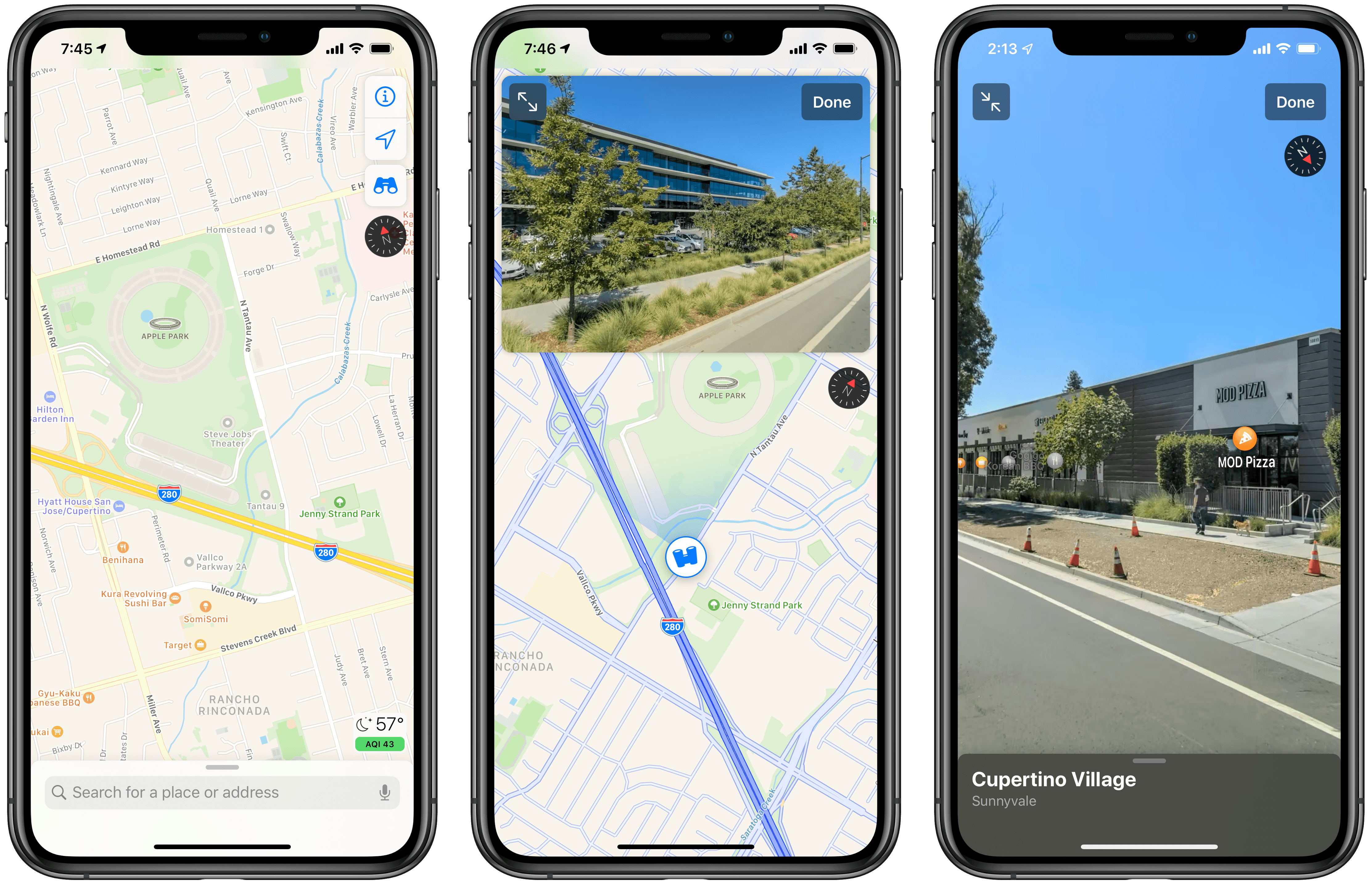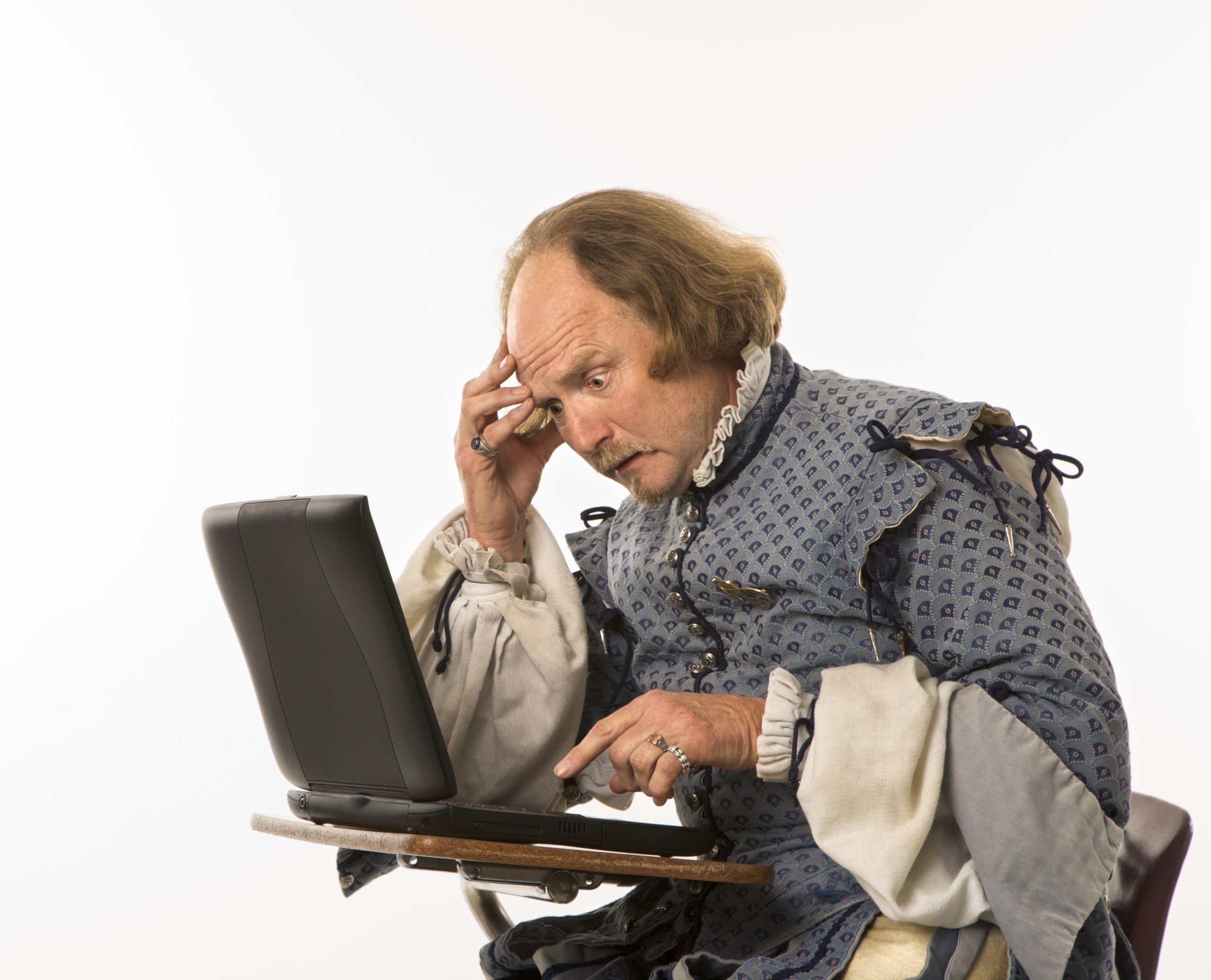Microsoft, during it’s Surface event this week, announced the rollout of Windows Copilot in a more unified form for all of it’s products.
Currently, the Windows Copilot is available in different forms for most Microsoft products and assists users in various tasks. Like Bing Chat, Windows Copilot can answer queries from the web, shop things, summarise significant content, produce images and edit them.
Windows Copilot on Windows 11
Riding on the craze of generative AI, Microsoft has made some big announcements since late last year. While investing and leveraging in OpenAI’s GPT model is one thing, cooking all it’s AI features into it’s products is another.
We’ve already seen ChatGPT-like generative AI features on Microsoft Bing, and the company is now proceeding to add such innovation to all it’s products, such as Windows Copilot. Though Microsoft announced Windows Copilot earlier and has been in testing with some products already, the company confirms a broader rollout this week.
In the event of unveiling new Surface devices, Microsoft also stated that Windows Copilot is rolling out to Windows 11 users from next week onwards, stuffed in the latest update. Microsoft is excited about the next Windows 11 update, nicknamed Windows 11 23H2, with over 150 new features.
Microsoft said the CoPilot AI will be available in a unified and ubiquitous manner across all it’s products. Further, the company CEO, Satya Nadella, said:
“We believe Copilot will fundamentally transform the relationship with technology and users in a new era of personal computing, the age of Copilots.”
The assistant can do various jobs, from summarising significant content to finding things online with a simple picture feed. Also, a sample demo by Microsoft revealed the Copilot AI can organise desktop windows, generate Spotify playlists and remove photo backgrounds on command.
Lastly, a unique feature called Windows Ink Anywhere will let users write anything into a text box across the Windows OS, using a stylus and evaluate it. For example, you can report a math problem in the text box to get suitable answers and their explanation.
Other Trending News:- News