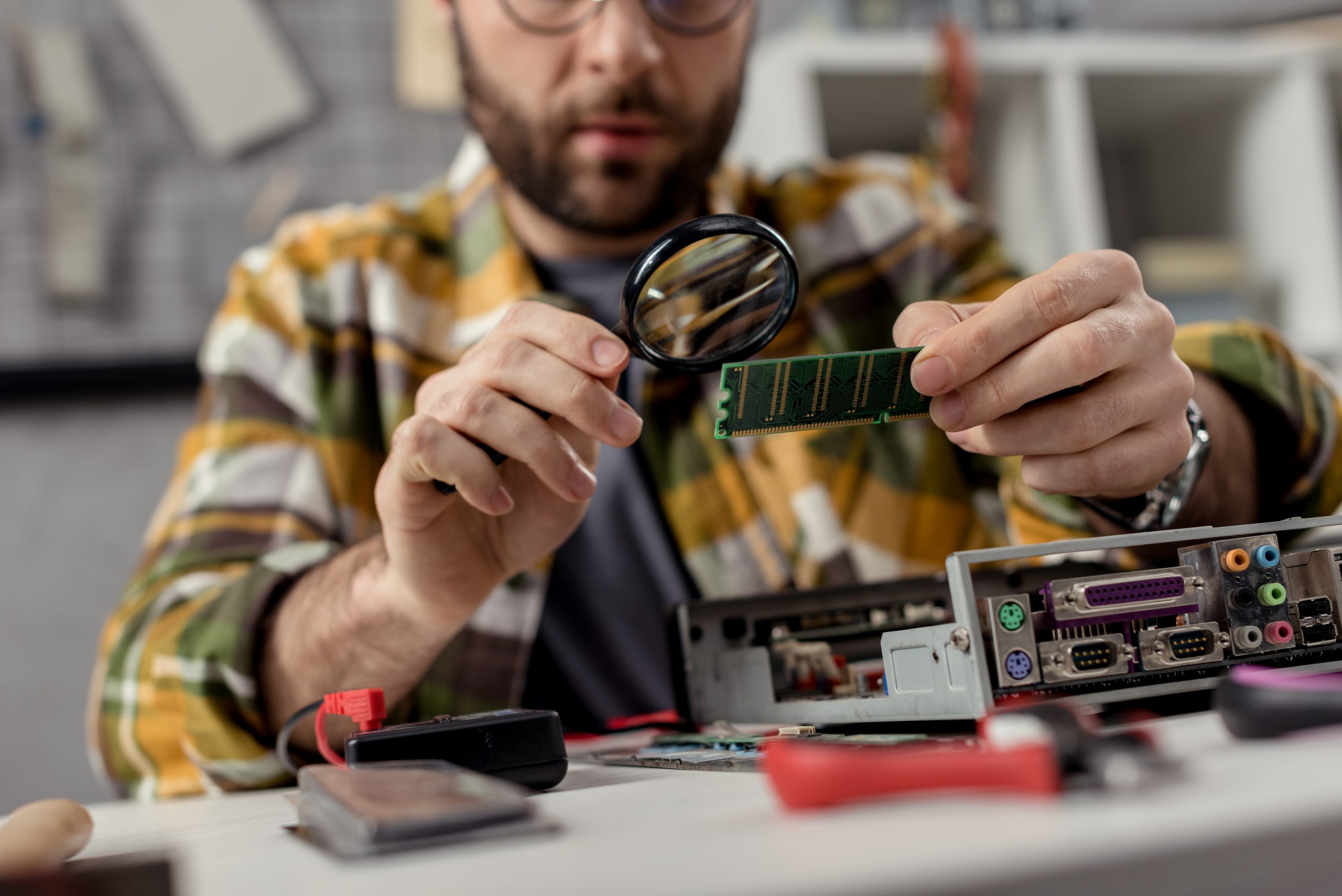When it comes to computer memory, there’s a lot to consider beyond just capacity. Memory rank is one of those crucial factors, determining how your RAM communicates with the rest of your system. In this article, we’ll explore the differences between single rank and dual rank RAM and help you decide which one is better suited for your needs.
Understanding Single Rank RAM
At the core of understanding memory rank is how your CPU communicates with RAM. CPUs use 64-bit wide memory buses(or 72 bits for ECC memory) to connect to RAM. Depending on the memory IC chip’s configuration, it can communicate with the CPU using an x4, x8, or x16-bit memory bank.
For instance, if your RAM consists of x8 memory chips, it will require eight of these chips(64-bit memory bus / 8-bit bus for a single chip) or nine in the case of ECC memory. In this scenario, these eight chips act as a single rank, typically soldered on one side of the memory stick.
If your RAM has x16 memory chips, it will need four such chips(64-bit bus / 16-bit bus). These four memory chips are considered one rank and they are also usually soldered on one side of the memory stick.
In the case of x4 memory bank RAM, it will require 16 memory chips(64-bit memory bus / 4-bit bus). Despite these chips being on both sides of the memory module, it’s still classified as single-rank RAM, as the entire 16-memory chips use a total of 64-bit memory addresses.
To identify single-rank RAM, check the RAM label or specifications sheets for indicators like 1Rx4, 1Rx8, or 1Rx16. The “1R” signifies one rank or a single rank. You can also use tools like CPU-Z to verify the number of ranks in your memory module.
Understanding Dual Rank RAM
Dual rank RAM, on the other hand, has two independent sets of memory IC chips, each running on separate 64-bit memory buses. However, the CPU doesn’t access both of these buses simultaneously. Instead, it employs interleaved mode, enabling it to access one RAM rank while the other is refreshed or waits for data.
This approach reduces memory latency as the CPU doesn’t need to wait for RAM. It results in a more efficient memory module. However, one drawback of using more memory ranks is that it can limit memory overclocking capability. More ranks mean the memory controller has to manage more connections to multiple memory chips, which can lower the operating frequency of the memory module.
But is single-rank memory always the better choice? Not necessarily. While RAM frequency is important, it doesn’t always directly translate to improved overall system performance. You’ll see notable performance improvements in specific workloads that are sensitive to RAM speed, but not in all scenarios.
To identify dual-rank RAM, check the RAM specifications for labels like 2Rx4, 2Rx8, or 2Rx16. The “2R” indicates two ranks or dual rank.
Single Rank vs. Dual Rank RAM: A Comparison
Here’s a quick table summarizing the key differences between single rank and dual rank RAM:
| Feature | Single Rank RAM | Dual Rank RAM |
|---|---|---|
| Architecture | Single 64-bit bus | Two independent 64-bit buses |
| Performance | Lower latency, efficient | Lower latency, efficient |
| Transfer Rates | Higher transfer rates | Slightly lower transfer rates |
| RAM Capacity | Typically up to 8GB | Typically up to 32GB |
| Identification | Labeled as 1Rx4, 1Rx8, 1Rx16 | Labeled as 2Rx4, 2Rx8, 2Rx16 |
| Temperature & Overclocking | Runs cooler, good for overclocking | May generate more heat during overclocking |
| Pricing | Often more affordable | May be slightly more expensive |
Single or Dual Ranked RAM: Which Should You Choose?
The choice between single rank and dual rank RAM depends on your specific needs. Here are some considerations:
- Single Rank RAM: If you prioritize speed, lower temperatures and overclocking, single rank RAM is a solid choice. It’s excellent for everyday tasks and gaming.
- Dual Rank RAM: Dual rank RAM excels in scenarios where lower latency is critical, such as large workstation computers or database servers. However, it’s versatile enough for everyday use as well.
Conclusion
In conclusion, the choice between single rank and dual rank RAM ultimately depends on your workload and performance priorities. Both have their strengths and understanding their differences can help you make an informed decision for your system.
Other Technical Reviews:- Reviews