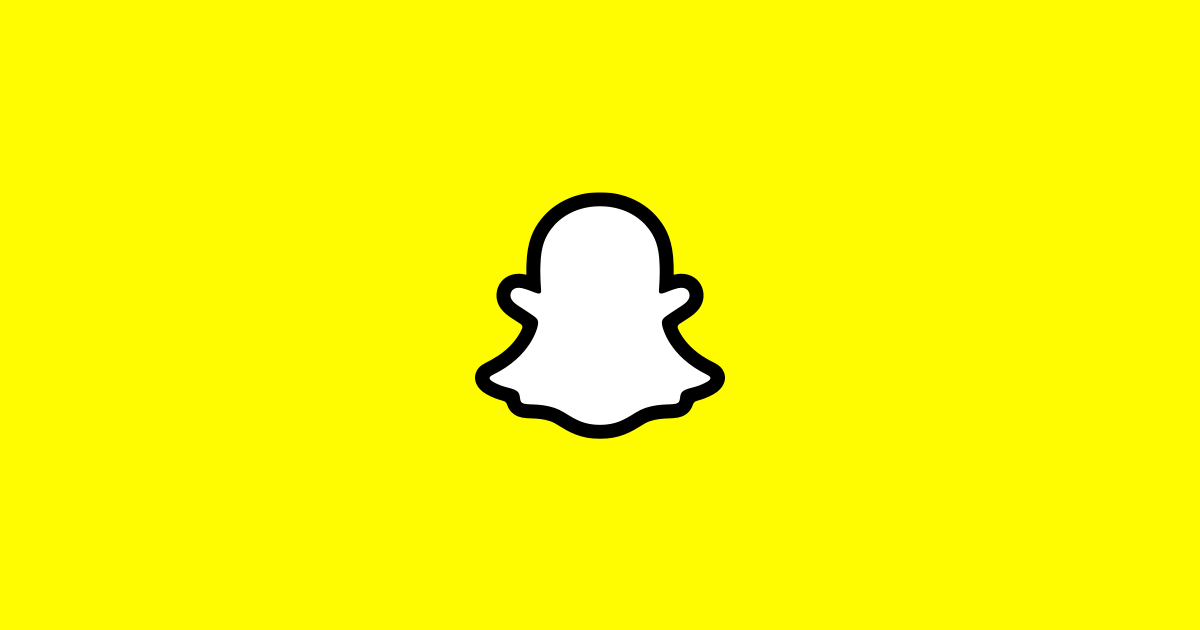Google is quietly rolling out a new unsubscribe button on the Gmail app for iOS. We have been hearing for quite some time that Google is working on a new feature that will make it easy for users to unsubscribe from newsletters and other emails.
Surprisingly, Google is rolling out these new features for Gmail app users on iOS first, not Android. According to Android Authority, the new unsubscribe button appears under the email subject, next to the sender details and above the content of the email. This seems to be quite an easy way to unsubscribe from email newsletters that users don’t want to see again. The publication also shared screenshots of this new unsubscribe button on the Gmail iOS app.
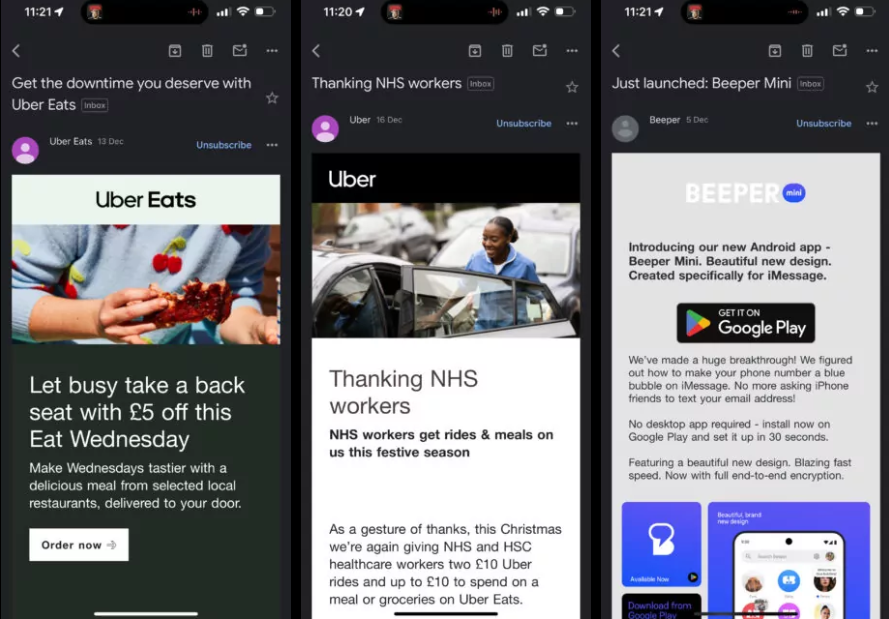
Previously, users had to tap the three dots next to the sender’s details and then find the unsubscribe option in the menu or scroll down the email to find the unsubscribe button at the bottom. This new update on the Gmail iOS app will eliminate multiple steps to unsubscribe from an email newsletter, as this new option is far more convenient and easy. This is similar to what we have on the Gmail web version, as the unsubscribe button is below the email subject and above the email content.
Surprisingly, we have heard that Google is working on bringing this unsubscribe button to the Gmail app on Android. But this new unsubscribe button can not be found on the Gmail Android app. The search engine giant gradually introduced this button to the Gmail iOS app instead of the Android app. However, this is not the first time Google has introduced a new feature on the iOS app instead of the Android app. Previously, Google introduced features like the option to delete the last fifteen minutes of browsing history on the Google app and the ability to crop videos in Google Photos on iOS first instead of Android.
We hope this new feature will soon be introduced on the Gmail Android app so that it is easy for Android users to quickly unsubscribe from emails of certain senders.
Other Trending News:- News