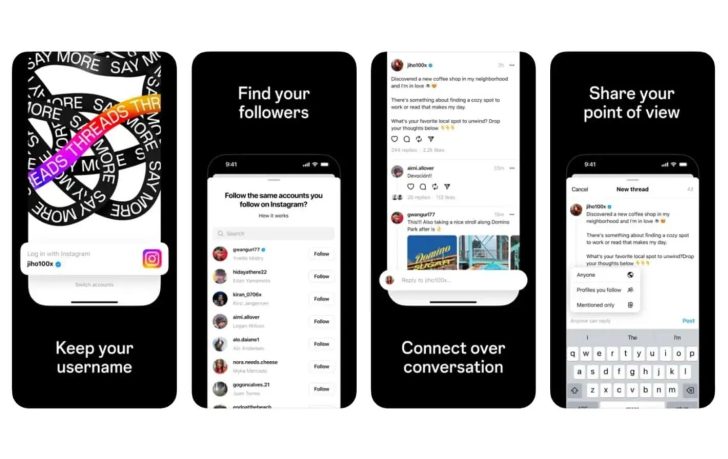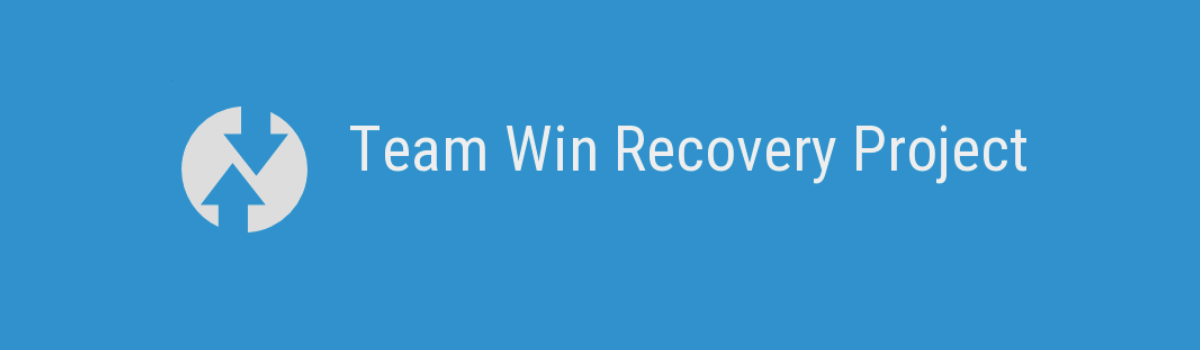Bumble is a popular dating app that aims to provide a better user experience for women by giving them control over initiating conversations. However, users often encounter the term “Deleted User” while using the app. In this article, we will explore what this term means and address common questions about Bumble, including how it works for men, changing location in the app, and image moderation.
Understanding the “Deleted User” Status
If you come across the term “Deleted User” in an ongoing conversation on Bumble, it means that the person you were chatting with has deleted their Bumble account. While you can still see the conversation, you won’t be able to continue communicating with them. It’s important to note that this is not a reflection on you personally. Many users delete their accounts due to dating app fatigue or simply taking a break from online dating.
Differentiating Between an Unmatched User and a Deleted Account
You might wonder if someone unmatched you or if they genuinely deleted their account. In the case of a user unmatching you, the conversation would disappear entirely from your messages. However, if you see “Deleted User” in your messages without a profile picture, it means that their account is no longer active. In most cases, this is likely due to the user temporarily quitting Bumble rather than a personal decision to remove you as a match.
Exploring Alternatives to Deleting a Bumble Account
If you’re considering deleting your Bumble account, there is an alternative option called “Snooze Mode.” This feature allows you to take a break from the app without permanently deleting your account. By activating Snooze Mode, you can let others know that you’re taking a break while still maintaining the option to return in the future. It’s a great way to have some peace and quiet from the app without losing all your connections.
How Bumble Works for Men
Bumble stands out from other dating apps by empowering women to initiate conversations. As a man using Bumble, this unique feature can be seen as both a positive and a negative. However, with over 75 million registered users as of November 2019, there is a significant user base, offering plenty of potential matches for both men and women.
While women have the responsibility of initiating conversations in the Date mode, men can make the first move in BFF mode or Bizz mode. BFF mode allows men to connect with other men for friendship, making it an excellent option for those new to an area or looking to expand their social circle. Bizz mode, on the other hand, focuses on professional networking. By expanding the conversation initiation options, Bumble encourages more meaningful interactions and provides a platform for diverse connections.
Changing Your Location in the Bumble App
If you move to a new location, Bumble will automatically update your location based on your phone’s GPS. This ensures that you adapt to your new surroundings and have the opportunity to connect with potential matches in your new area. However, it may take a few hours for your location to catch up with the change. Unlike some other dating apps, Bumble does not have a specific feature to manually change your location.
Understanding Image Moderation on Bumble
Bumble sets higher standards for image content compared to other dating apps. To maintain a positive and respectful environment, Bumble moderates images to ensure they meet certain criteria. If your main profile image doesn’t have a clear face shot, it may be subject to moderation. Additionally, any images displaying nudity, sexual content, text, copyrighted material, or inappropriate content will also be moderated.
Moderation is in place to create a safe and enjoyable experience for all users. By maintaining high standards for image content, Bumble aims to foster a community where individuals can connect based on genuine interests and personalities.
The Importance of Profile Verification
One common issue on dating apps is the use of fake or misleading profiles. To address this concern, Bumble offers a verification service. Upon verification, Bumble users receive a specific pose to replicate in a photo. A moderator then checks the image to ensure that the profile pictures accurately represent the user.
Using the verification feature provides an extra layer of security and reassurance for potential matches. By verifying your profile, you demonstrate authenticity and build trust with others on the app. It’s strongly recommended to utilize this feature to enhance your chances of making meaningful connections.
Extending a Match on Bumble
Matches on Bumble are typically valid for 24 hours, during which the woman must initiate a conversation. However, Bumble offers the option to extend a match in certain cases. Free users can extend one match per day, while premium users have the flexibility to extend as many matches as they like.
To extend a match, simply tap on the match in your Matches screen and select the “Daily Extend” option for free users or “Extend” for premium users. While extending a match doesn’t guarantee a message from the other person, it does provide an opportunity to keep the connection alive for longer and potentially increase the chances of receiving a message.
Conclusion
In this article, we’ve explored the meaning of “Deleted User” in Bumble and addressed common questions about the app’s functionality. We’ve learned that “Deleted User” indicates that a user has deleted their Bumble account, and it’s not a reflection on you personally. We’ve also discussed alternatives to deleting an account, how Bumble works for men, changing location in the app, image moderation, profile verification, and extending matches.
By understanding these aspects of Bumble, you can navigate the app with confidence and make the most of your online dating experience. Remember to approach conversations with respect and authenticity, and utilize the features available to enhance your profile and connections. Happy Bumbling!