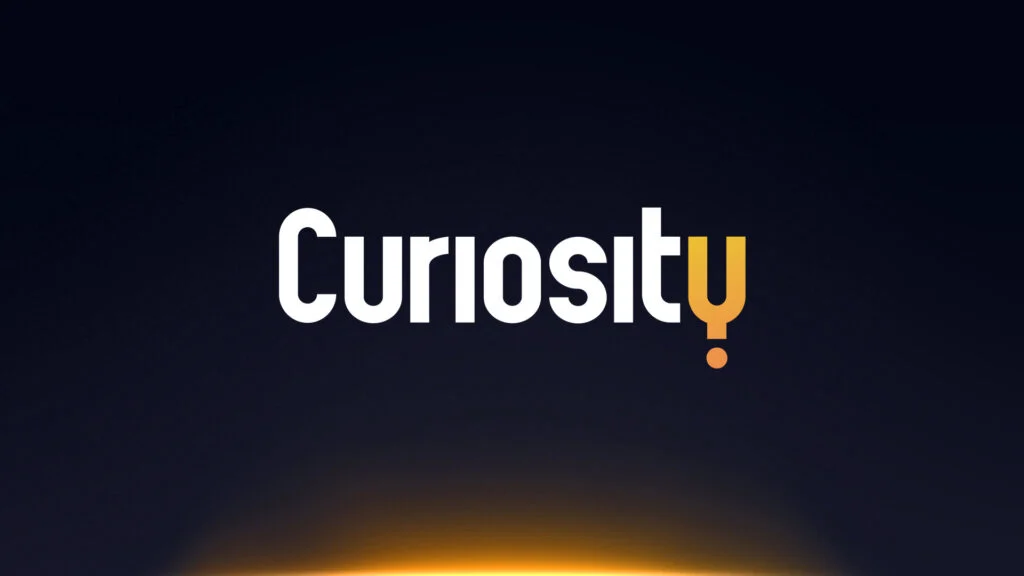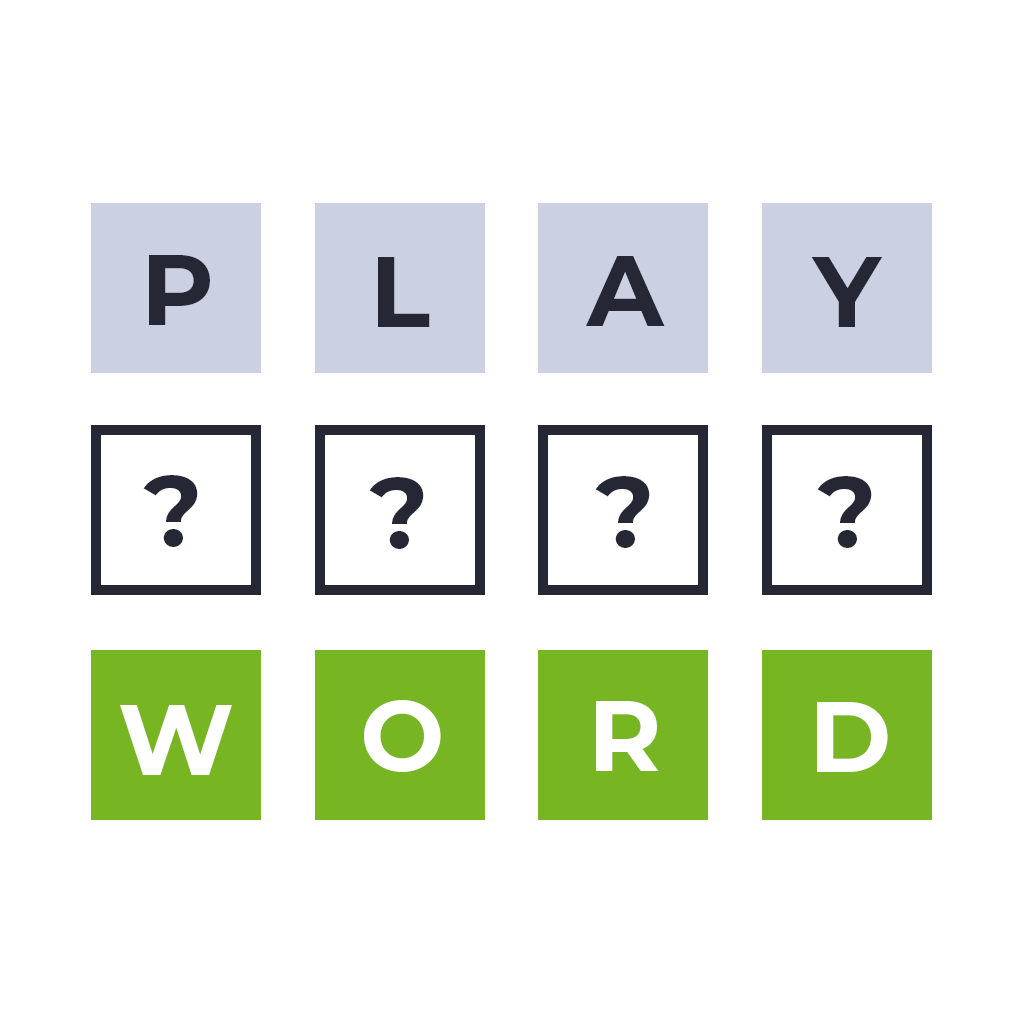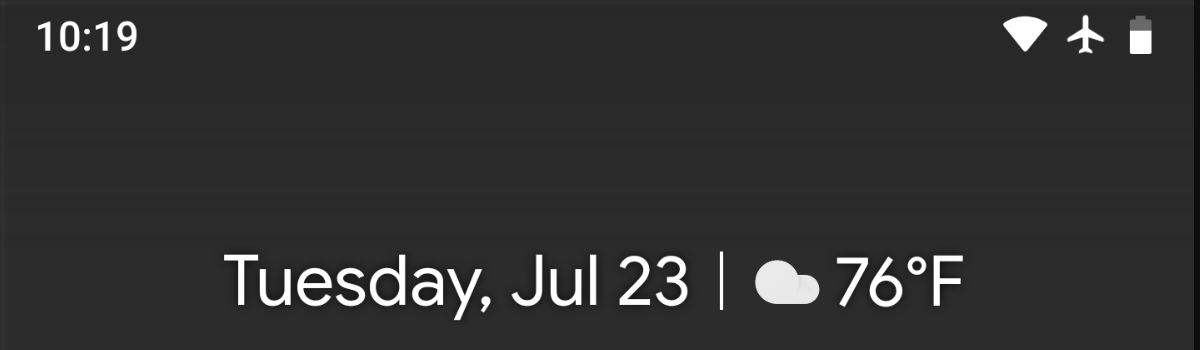Curiosity Stream is a popular streaming service that offers a wide range of educational content in various categories such as science, history, nature, society, and technology. With its availability on different streaming platforms, including Roku, Fire TV, Android, and Apple TV, viewers can easily access and enjoy their favorite documentaries and nonfiction programs. In this article, we will guide you through the activation process of Curiosity Stream on each of these platforms.
How to Activate Curiosity Stream on Roku
Roku is a popular streaming device that allows users to access a wide range of streaming services, including Curiosity Stream. To activate Curiosity Stream on Roku, follow the steps below:
Steps to Activate Curiosity Stream on Roku
Turn on your Roku device and navigate to the home screen.
Select “Search” from the menu on the left side of the screen.
Using the on-screen keyboard, type “Curiosity Stream” and select the CuriosityStream app from the search results.
Click on “Add Channel” to install the app on your Roku device.
Once the installation is complete, go back to the home screen and open the CuriosityStream app.
You will be provided with an activation code on your TV screen.
On your computer or smartphone, visit curiosity.tv/activate and enter the activation code.
Follow the on-screen instructions to complete the activation process.
After successful activation, you can now enjoy CuriosityStream on your Roku device.
How to Activate Curiosity Stream on Fire TV
Fire TV is another popular streaming device that provides access to a wide range of streaming services, including Curiosity Stream. To activate Curiosity Stream on Fire TV, follow the steps below:
Steps to Activate Curiosity Stream on Fire TV
Turn on your Fire TV device and navigate to the home screen.
Using your Fire TV remote, select the “Search” icon from the top menu.
Type “Curiosity Stream” using the on-screen keyboard and select the Curiosity Stream app from the search results.
Click on “Get” to download and install the app on your Fire TV device.
Once the installation is complete, open the Curiosity Stream app from the home screen.
On the welcome screen, you will see an activation code.
On your computer or smartphone, open a web browser and visit curiosity.tv/activate.
Enter the activation code displayed on your Fire TV and click on “Continue.”
Follow the on-screen instructions to complete the activation process.
After successful activation, you can now enjoy Curiosity Stream on your Fire TV.
How to Activate Curiosity Stream on Android
Curiosity Stream is also available on Android devices, allowing users to stream their favorite documentaries on the go. To activate Curiosity Stream on Android, follow the steps below:
Steps to Activate Curiosity Stream on Android
Open the Google Play Store on your Android device.
Search for “Curiosity Stream” using the search bar at the top of the screen.
Select the Curiosity Stream app from the search results and tap on “Install” to download and install the app.
Once the installation is complete, open the Curiosity Stream app.
You will be prompted to enter your activation code.
On your computer or smartphone, visit curiosity.tv/activate and enter the activation code.
Follow the on-screen instructions to complete the activation process.
After successful activation, you can now enjoy Curiosity Stream on your Android device.
How to Activate Curiosity Stream on Apple TV
Apple TV users can also access Curiosity Stream and enjoy a wide range of educational content. To activate Curiosity Stream on Apple TV, follow the steps below:
Steps to Activate Curiosity Stream on Apple TV
Open the App Store on your Apple TV.
Search for “Curiosity Stream” using the search bar at the top of the screen.
Select the Curiosity Stream app from the search results and click on “Get” to download and install the app.
Once the installation is complete, open the Curiosity Stream app.
You will see an authentication code on your TV screen.
On your computer or smartphone, open a web browser and visit curiosity.tv/activate.
Enter the authentication code displayed on your Apple TV and click on “Continue.”
Follow the on-screen instructions to complete the activation process.
After successful activation, you can now enjoy Curiosity Stream on your Apple TV.
Conclusion
Activating Curiosity Stream on Roku, Fire TV, Android, and Apple TV is a straightforward process that allows you to access a wide range of educational content in various categories. By following the steps provided in this article, you can easily activate Curiosity Stream on your preferred streaming device and start enjoying informative documentaries and nonfiction programs. If you encounter any issues during the activation process, feel free to reach out to the Curiosity Stream support team for further assistance.
Remember to visit the official Curiosity Stream website for the most up-to-date information on device compatibility and activation procedures. Happy streaming!