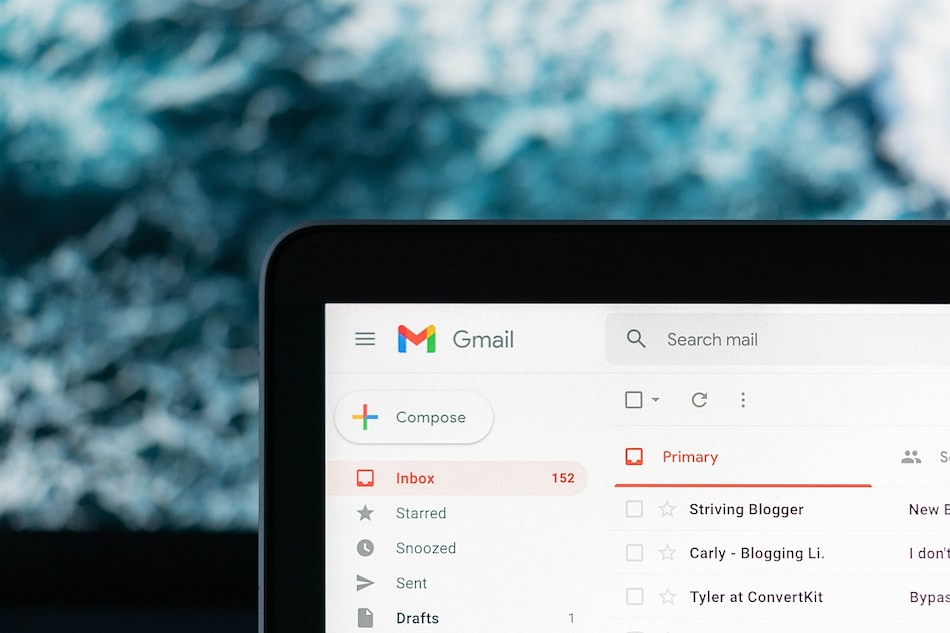In today’s digital age, streaming services have become the go-to platform for entertainment. Amazon Prime Video, one of the leading streaming services, offers a vast library of movies and TV shows for subscribers to enjoy. However, there are limitations when it comes to downloading content for offline viewing. That’s where Amazon Prime Video downloaders come in.
In this comprehensive guide, we will explore the best Amazon Prime Video downloaders for PC and Mac. These tools allow you to download your favorite movies and TV shows from Amazon Prime Video so you can watch them offline, anytime, anywhere. We will delve into the features, benefits, and step-by-step instructions for each downloader, ensuring you have all the information needed to make an informed decision. So let’s dive in!
SameMovie Amazon Video Downloader
SameMovie Amazon Video Downloader is a dedicated tool that allows you to download video files from Amazon Prime. With this program, you can download movies and TV shows from Amazon Prime to MP4 video format while preserving HD quality and multi-language audio tracks & subtitles. Here’s a step-by-step guide on how to download movies and TV shows from Amazon Prime Videos on a computer using SameMovie.
Step 1: Open Amazon Video Downloader
Download and install SameMovie Amazon Video Downloader on your Windows PC. Once installed, launch the program and sign in with your Amazon Prime account.
Step 2: Change the Download and Account Settings
Click the “Setting” button within SameMovie to customize your download preferences. You can change the video format to MP4 or MKV, adjust the video quality (High, Medium, or Low), select the audio type (Original or AD audio track), and choose your preferred audio tracks and subtitles.
Step 3: Copy and Paste URL or Search for the Preferred Video
Open Amazon Video in your browser and navigate to the video you want to download. Copy the video’s link and return to SameMovie. Paste the video link in the search box and press “Enter” to load the videos. SameMovie will retrieve the videos based on the link or search keywords.
Step 4: Select Season, Titles, Video Quality, Audio Track, and Subtitle
If you’re downloading TV shows, click the download icon and select the season and title. Then, click the Advanced Download button to choose the video quality, audio track, and subtitle. For movies, click the Advanced Download icon next to the download icon to access the settings window.
Step 5: Start Downloading Videos from Amazon Prime Video
Click the “Download” button to initiate the downloading process. SameMovie will begin downloading the videos from Amazon Prime. Once the downloads are complete, you can access your well-downloaded videos by clicking “Library” within the program.
Any Video Converter Ultimate
Another excellent option for downloading Amazon Prime videos is Any Video Converter Ultimate. This software allows you to capture streaming videos from various platforms, including Amazon Prime Video. Here’s a step-by-step guide on how to download Amazon Prime videos using Any Video Converter Ultimate.
Step 1: Open Any Video Converter Ultimate
Download and install Any Video Converter Ultimate on your Windows PC. Launch the program, and on the main interface, click the “Record Video” tab to open the video recording window.
Step 2: Change the Screen Recording Settings
Click the “Setting” button at the upper-right corner of Any Video Converter Ultimate and select the “Screen Record” option. In the Screen Record settings window, you can customize the folder for storing temporary recording files, adjust the Video Encoder parameters (FPS, Codec, Profile, and Quality), and modify the Audio Encoder parameters (Codec, Bitrate, Channels, and Frequency).
Step 3: Start Recording Amazon Prime Video
Open the Amazon Prime Video website in your Firefox browser and navigate to the video you want to record. Return to Any Video Converter Ultimate and click the “Record Screen” button. The program will automatically detect the recording area and mark it with a green rectangle. You can adjust the recording area by drawing the green rectangle or double-clicking to switch to full-screen mode. Play the video and click the record button to start recording. You can hide the recording menu bar by pressing “Ctrl + F10”.
Step 4: Check the Recorded Amazon Prime Videos
Click the stop button or press “Ctrl + F7” to stop the recording process. Once the recording task is complete, the recorded video will be generated and displayed in the main window of the program. By default, the recorded video is saved in MP4 format with H264 or H265 video codec.
KeepStreams for Prime Video
KeepStreams for Prime Video is an exceptional tool for downloading Amazon Prime videos without any restrictions or complications. This downloader offers advanced features and customizable downloads to enhance your Prime Video experience. Let’s explore why you should choose KeepStreams for Prime Video.
Overcome Prime Video Limits
Prime Video has certain limitations when it comes to downloading content. Not all titles are available for download, and availability may vary depending on the device. Additionally, you can only download videos on a maximum of two devices at a time, and the number of downloadable titles may vary by location and Amazon account. Moreover, downloaded titles come with a viewing period, typically allowing 30 days to start watching and 48 hours to finish once started.
KeepStreams allows you to overcome these limitations by offering seamless and unrestricted downloads. You can download any title from Amazon Prime Video without worrying about compatibility or device restrictions. With KeepStreams, you have full control over your downloads and can enjoy them without time limitations.
Enjoy Seamless Downloads
When it comes to Amazon video downloaders, KeepStreams stands out among the rest. Unlike other options, KeepStreams is compatible with various devices and operating systems, ensuring you can download videos on your preferred device. Some free downloaders may have limitations on the range of Prime Video downloads, but KeepStreams provides full support for all Prime Video content, giving you access to a vast library of shows and movies.
Furthermore, KeepStreams offers a user-friendly interface and straightforward download process. You don’t need to install additional software or follow complicated steps to download and watch videos offline. KeepStreams simplifies the entire process, allowing you to download your favorite Prime Video content hassle-free.
Experience Ultimate Pleasure
KeepStreams isn’t just an ordinary video downloader – it’s the ultimate tool for enhancing your Prime Video experience. With KeepStreams, you have unparalleled control over your Amazon Prime Video downloads, enabling you to personalize them according to your preferences.
One of the standout features of KeepStreams is the ability to download videos in high-quality up to 1080p resolution. This ensures that you can enjoy your favorite shows and movies with exceptional visual clarity. Additionally, KeepStreams allows you to batch download entire TV series and multiple episodes simultaneously, saving you time and effort.
KeepStreams goes the extra mile by automatically downloading new content from your scheduled shows. This means that you don’t have to manually initiate downloads for each new episode or season. KeepStreams takes care of it for you, ensuring you never miss out on your favorite shows.
To provide uninterrupted viewing pleasure, KeepStreams eliminates ads from your downloaded videos. This means you can enjoy your content without any interruptions or distractions. Moreover, KeepStreams gives you the flexibility to select your preferred output format, allowing you to customize your downloads based on your device and preferences.
Choose KeepStreams for the ultimate Prime Video experience, complete with advanced features and customizable downloads tailored to meet your every need.
Top Features of KeepStreams for Prime Video
KeepStreams for Prime Video offers a range of top-notch features to enhance your downloading experience. Let’s take a closer look at the key features that set KeepStreams apart from other Amazon Prime Video downloaders.
Regional Support
KeepStreams provides regional support, ensuring compatibility with various countries and regions. No matter where you are, you can rely on KeepStreams to download your favorite Amazon Prime videos.
High-Quality Download
With KeepStreams, you can download Amazon Prime videos in high quality, up to 1080p resolution. This ensures that you can enjoy your favorite content with exceptional visual clarity.
Batch Download
Save time and effort by using KeepStreams’ batch download feature. You can download entire TV series and multiple episodes simultaneously, streamlining the downloading process.
Automatic Download
KeepStreams automatically downloads new content from your scheduled shows. You don’t have to worry about manually initiating downloads for each new episode or season.
Selectable Audio Tracks
Customize your downloads by selecting your preferred audio tracks. KeepStreams allows you to choose from multiple audio options, ensuring an optimal viewing experience.
Advertisement Removal
Enjoy uninterrupted viewing pleasure with KeepStreams. The downloader removes ads from your downloaded videos, providing a seamless and immersive entertainment experience.
Get KeepStreams for Prime Video Now and unleash the full potential of Amazon Prime Video downloads.
| Plan | Price | Discount |
|---|---|---|
| Lifetime Plan | $171.99 $119.99 for lifetime use | 30% off |
| Yearly Plan | $74.99 $59.99 per year | 20% off |
| Monthly Plan | $23.99 per month | – |
How to Download Amazon Videos with KeepStreams for Prime Video?
Downloading Amazon videos with KeepStreams for Prime Video is a simple and straightforward process. Follow these steps to start downloading your favorite Prime Video content.
Launch KeepStreams and Log into Prime Video
- Open KeepStreams and select VIP Services > Prime Video.
- Log in to your Amazon account to access the content you want to download.
Locate the Video and Customize Its Output
- Search for and play the video you want to download on Prime Video.
- Before downloading, customize the output to your preferences by selecting the desired Video, Audio, and Subtitle options.
Download the Amazon Prime Video of Your Choice
- Click “Download Now” to immediately download your desired Amazon video.
- Alternatively, click “Add to Queue” to download it later.
Now you can enjoy your downloaded Amazon Prime videos offline, anytime, anywhere.
More Features of KeepStreams
In addition to its core features, KeepStreams offers several other functionalities to enhance your video downloading experience.
Easy Management
KeepStreams maintains the metadata linked to your downloaded videos, allowing you to create a multimedia library that simplifies video management. You can easily organize and access your downloaded content within the program.
Smooth Transfer
With KeepStreams, you have full control over your downloads and can effortlessly transfer them to any preferred device. Whether you want to watch your favorite shows on your smartphone, tablet, or other devices, KeepStreams makes it easy to enjoy your content on the go.
Speedy Download
KeepStreams ensures lightning-fast download speeds, ensuring rapid and seamless access to your preferred content from various streaming services. Say goodbye to long wait times and start watching your favorite shows and movies without delay.
Seamless Exploration
KeepStreams comes equipped with a built-in browser, allowing for effortless content exploration and enjoyment. You can search for videos and download them with just a single click, making the entire process convenient and user-friendly.
Frequently Asked Questions
How to Download Movies on Prime Video?
- To download movies on Prime Video, you can use a reliable video downloader like KeepStreams or SameMovie Amazon Video Downloader. These tools allow you to download movies from Prime Video to your computer for offline viewing. Simply follow the instructions provided by the respective downloaders to start downloading your favorite movies.
Is Prime Video Included with Amazon Prime?
- Yes, Amazon Prime Video is included with an Amazon Prime subscription. When you subscribe to Amazon Prime, you gain access to a wide range of benefits, including Prime Video. You can enjoy unlimited streaming of movies, TV shows, and original content as part of your Amazon Prime membership.
How to Watch Prime Video on TV?
- To watch Prime Video on your TV, you can use various methods. If you have a smart TV with built-in Prime Video support, you can directly access the app on your TV. Alternatively, you can use streaming devices like Amazon Fire TV Stick, Roku, or Google Chromecast to stream Prime Video on your TV. Simply connect the streaming device to your TV and follow the instructions to access Prime Video.
Conclusion
In this comprehensive guide, we explored the best Amazon Prime Video downloaders for PC and Mac. We discussed the features, benefits, and step-by-step instructions for SameMovie Amazon Video Downloader, Any Video Converter Ultimate, and KeepStreams for Prime Video. Each downloader offers unique capabilities and advantages, allowing you to download your favorite movies and TV shows from Amazon Prime Video for offline viewing.
Whether you choose SameMovie, Any Video Converter Ultimate, or KeepStreams, you can enjoy seamless downloads, high-quality videos, and customizable options. Overcome the limitations of Prime Video and enhance your streaming experience with these powerful downloaders.
So why wait? Choose the Amazon Prime Video downloader that suits your needs and start downloading your favorite content today. Enjoy unlimited entertainment offline, anytime, anywhere!