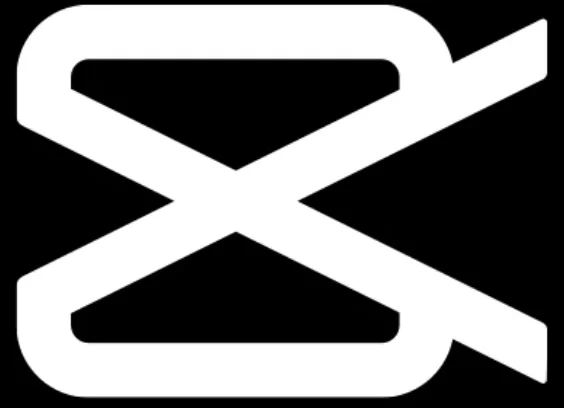Are you looking to create captivating videos without spending hours on editing? Look no further than RaRa CapCut templates. These templates have gained immense popularity among video creators and users, allowing them to create stunning videos effortlessly. With RaRa CapCut templates, you can put your own spin on TikTok and Instagram Reels without starting from scratch. Simply upload your photos and videos, customize the placement and parameters, and let the editing app do the rest. In this article, we will explore five of the best RaRa CapCut templates for 2023, enabling you to create visually appealing and engaging videos with ease.
Preserving Memories with RaRa CapCut
RaRa CapCut templates have taken the short video platforms by storm, including TikTok and Instagram. Users across the globe are leveraging these templates to share their memories of special events, trips, journeys, and more. The trend started when a user named “RaRa” shared these templates, and they quickly gained popularity with over 13 million uses and counting. The RaRa CapCut templates offer a powerful tool for creating visually appealing and straightforward videos. They provide users with a beautiful way to capture the essence of ceremonies, weddings, birthday parties, vacations, and countless other occasions. These templates cover a wide range of events, making it easy to store and share memories with loved ones or on social media. In a nutshell, RaRa CapCut templates allow you to showcase your life and memories in a way that is captivating and long-lasting.
Top 5 RaRa CapCut Templates in 2023
Here are the top five RaRa CapCut templates for 2023 that will help you create stunning videos effortlessly:
1. GoodBye 2022
The GoodBye 2022 template is a perfect choice for bidding farewell to the previous year. This template allows you to showcase one picture for a few seconds, followed by a cascade of 29 photos. You can easily edit the text and customize it to match your needs. Check out the video below for a preview of this template:
2. 1 Video and 35 Photos
If you want to showcase a series of 35 photos, the 1 Video and 35 Photos template is a great choice. The template starts with a 7-second video, followed by the display of 35 photos throughout the rest of the video. This template has been used by thousands of creators and offers a visually captivating way to share your memories. Take a look at the preview below:
3. 2022 in 60 Photos
The2022 in 60 Photos template allows you to showcase 60 photos in a single video. The template starts with an 8-second photo or video, followed by the display of 60 photos throughout the remaining duration. You have the flexibility to edit the text in the template to match your requirements. Check out the video preview below:
4. 25 Photos
The25 Photos template offers a unique style to showcase your photos or clips. Unlike the previous templates, this one presents the photos one after the other, without overlapping. The transitions are smooth, and the background audio complements the visuals perfectly. Take a look at the preview below:
5. Memories Are Forever
The Memories Are Forever template is designed specifically for sharing old memories. The video begins with an image stating, “memories are forever,” followed by a sequence of up to 10 photos fading into each other seamlessly. The background audio complements the visuals, creating a nostalgic and emotional experience for the viewer. Check out the preview below:
How to Download RaRa CapCut Templates
Downloading and using RaRa CapCut templates is a straightforward process, even if you have limited experience with video editing. Follow these steps to get started:
Download CapCut from the app store on your mobile device. If you have an iOS device, you can find CapCut on the App Store. Android users can download it from the Google Play Store.
Once CapCut is installed, open the app on your device.
Choose any of the RaRa CapCut templates mentioned above and tap on “Use Template in CapCut.” This will take you directly to the app.
Tap on “Use Template” in the bottom right corner of the screen.
Select the images you want to use for your template by tapping on the duration at the bottom.
After selecting the images, tap on “Preview.”
Now you can further enhance your video by adding text and other elements. Tap on the elements and then the pencil icon to edit them.
You can also add your own sound or background music to personalize the video.
Once you are satisfied with the editing, tap on “Export” at the top.
By default, your videos are exported in 1080p resolution. However, you can select a different resolution by tapping on the “1080p” option. CapCut even supports exporting in 4K resolution without compromising image quality.
Tap on “Export” again, and your video will be saved to your gallery.
That’s it! You can now enjoy using RaRa CapCut templates to create visually stunning videos that capture your memories and engage your audience. Let us know in the comments which template is your favorite.
Tags: CapCut, RaRa CapCut Templates
Conclusion
RaRa CapCut templates have revolutionized video creation, making it accessible and effortless for creators and users alike. With these templates, you can easily create visually appealing videos that capture the essence of your memories and events. Whether you’re bidding farewell to the previous year, showcasing a series of photos, or sharing old memories, RaRa CapCut templates offer a wide range of options to suit your needs. Download CapCut today and start creating stunning videos with these amazing templates.
Remember, the memories you create are priceless, and RaRa CapCut templates provide a beautiful way to preserve and share them with the world. So why wait? Start creating your own captivating videos today!