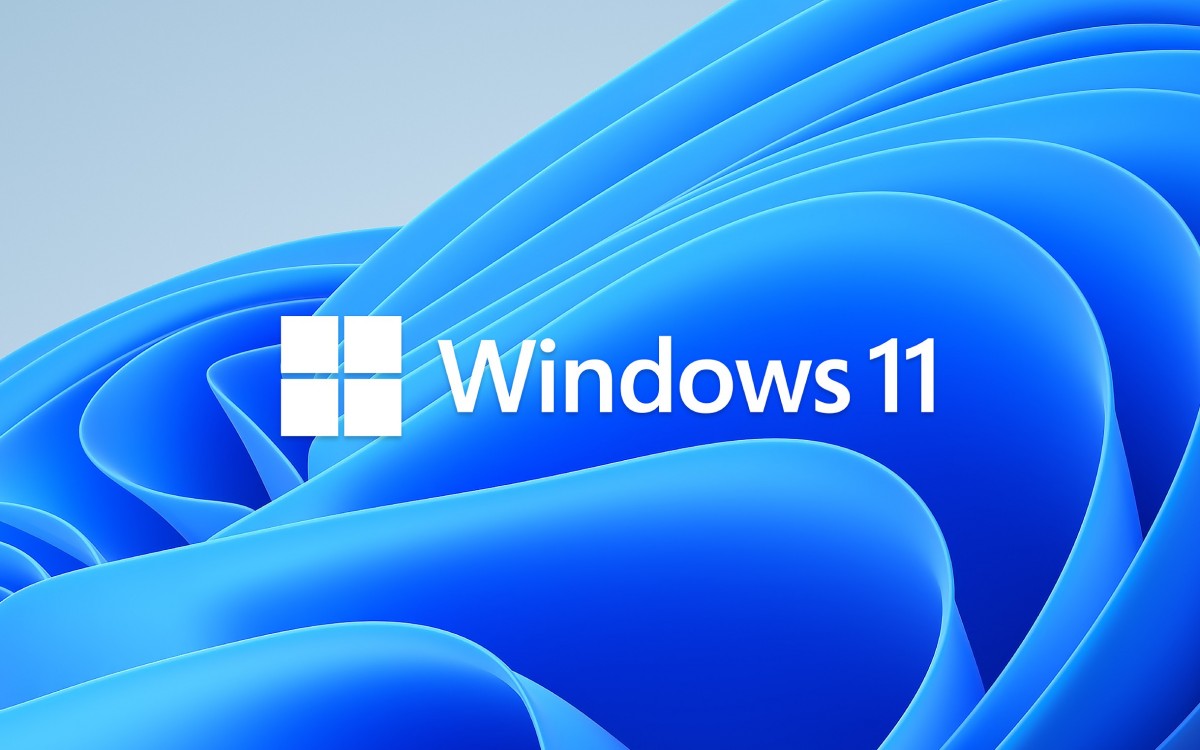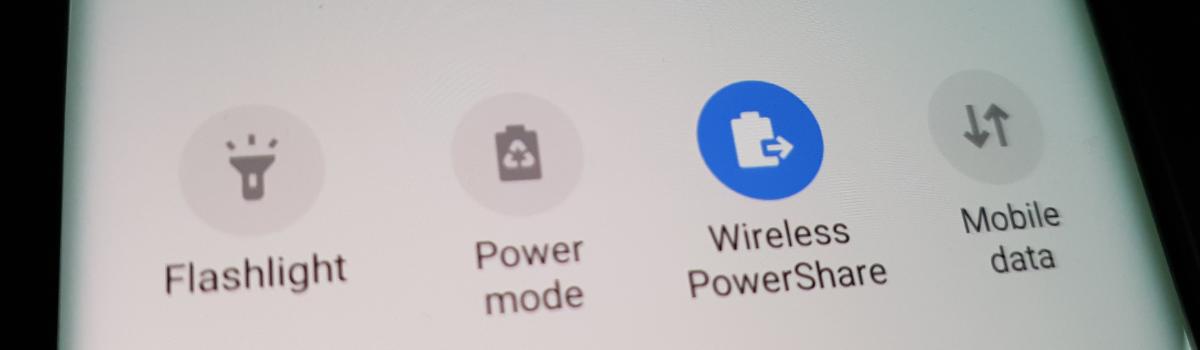PC Health Check is a valuable tool for Windows users who want to ensure their computers meet the minimum requirements for installing Windows 11. In addition to compatibility checks, the app offers various features for troubleshooting and maintaining your PC. This article will guide you through the process of downloading PC Health Check for both Windows 10 and Windows 11, providing step-by-step instructions and useful tips along the way.
Download and Install PC Health Check from the Official Site
To download PC Health Check from the official Windows 11 website, follow these steps:
Go to the official Windows 11 website in your browser by clicking here.
Scroll down to the bottom of the page and locate the “Check for compatibility” section.
Click on the “Download PC Health Check App” button to start the download.
Once the download is complete, locate the downloaded file, usually named “WindowsPCHealthCheckSetup.msi,” and double-click on it to run the app installer.
In the app installer, check the box next to “I accept the terms in the License Agreement” and click on the “Install” button to proceed.
After the installation is complete, you will have the option to open PC Health Check or add a shortcut to your desktop. Choose the desired option and click on the “Finish” button.
Download PC Health Check App from Third-Party Websites
If you prefer to download PC Health Check from a third-party website, you can use the following reputable sources:
Simply visit one of these websites in your browser and download the latest version of PC Health Check for your Windows 10 or Windows 11 computer.
Test Your PC for Windows 11 Compatibility with PC Health Check
Once you have successfully installed PC Health Check, you can use it to test your PC’s compatibility with Windows 11. Here’s how:
If you have created a desktop shortcut for PC Health Check, double-click on its icon to open the app. Alternatively, you can press the Windows key + S, type “PC health check,” and click on the PC Health Check app to launch it.
On the main user interface of PC Health Check, click on the “Check now” button. The app will start checking if your PC meets the system requirements for Windows 11.
If your PC meets the requirements, you will be eligible for a free upgrade to Windows 11. If it doesn’t meet the requirements, PC Health Check will provide detailed information about which requirements your computer doesn’t meet.
In addition to the compatibility check, PC Health Check offers other useful features such as backup and sync, Windows update status, storage capacity monitoring, and startup time analysis. You can explore these options to ensure your PC is in optimal condition.
If you encounter any issues with PC Health Check, such as it not opening or not working correctly, you can try updating, uninstalling, and reinstalling the app to resolve the problem.
About PC Health Check
PC Health Check is a powerful diagnostics tool developed by Microsoft to help users determine if their PCs can run Windows 11 and identify any potential problems. It offers a one-click solution for testing your PC’s compatibility with the latest Windows operating system.
In addition to compatibility checks, PC Health Check provides various troubleshooting and maintenance features for your PC. These include Windows backup and sync, Windows update status, storage capacity monitoring, battery capacity analysis, and startup time evaluation. By utilizing these features, you can ensure your PC is optimized for peak performance.
PC Health Check is completely free to download and install on your Windows 10 or Windows 11 computer. It is a safe and reliable tool developed by Microsoft, ensuring the security of your system.
Conclusion
In conclusion, PC Health Check is an essential tool for Windows users who want to determine if their PCs meet the requirements for installing Windows 11. By following the steps outlined in this article, you can easily download and install PC Health Check from the official Windows 11 website or reputable third-party sources. Once installed, PC Health Check allows you to test your PC’s compatibility with Windows 11 and provides additional features for troubleshooting and maintenance.
Ensure that your PC is ready for Windows 11 by downloading PC Health Check today. With its comprehensive compatibility checks and helpful diagnostic features, you can stay ahead of the curve and enjoy the benefits of the latest Windows operating system.
If you have any further questions or need assistance, feel free to leave a comment below. Our tech-savvy team is here to help you on your tech journey.