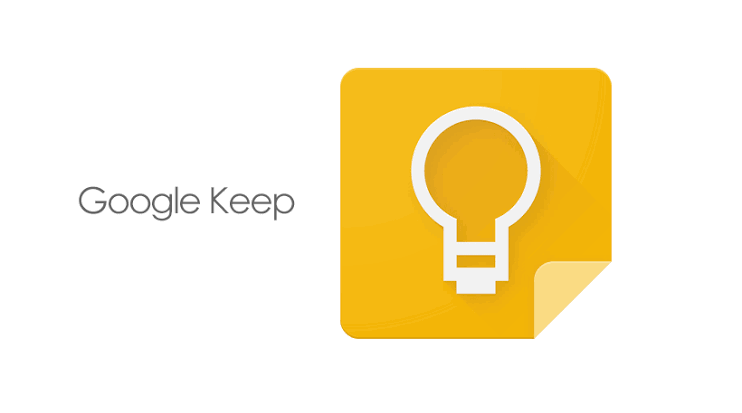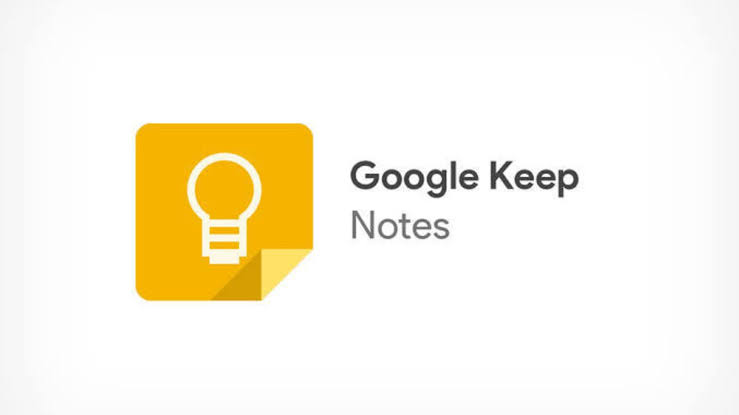A year after the initial leaks, Google Keep is finally rolling out the text formatting option to it’s Android client, today.
The welcome prompt informs the format support is currently available to new texts, while it’ll gradually be enabled for the old text files too. Like other text editors, you can find heading variations, bold, italics, underline and strikethrough options.
Text Formatting in Google Keep
Though being one of the best note-taking apps, Google Keep missed a simple feature all this while – the ability to format text. Well, a year after the initial leak, Google Keep is now rolling out text formatting support to it’s Android client.
Updating the app will welcome you with a prompt saying, “New! Format your text in new notes” on the homepage. Further, “Enhance your new notes on Android with text formatting. In the coming weeks, it’ll also be enabled on existing notes”.
Google Keep is FINALLY rolling out text formatting support!
I just updated the Google Keep Android app to version 5.23.322.05 and got the feature.
It seems the feature is slowly rolling out to some users. Let me know if text formatting is enabled for you! pic.twitter.com/PB0jmCZ0XH
— Mishaal Rahman (@MishaalRahman) August 18, 2023
When available, you can try all the formatting tools from the notes toolbar under the underlined ‘A’ icon. When tapped, it’ll raise the options for Heading (H1), Heading (H2), ‘Aa’, Bold, Italics, Underlined and Strikethrough. All these tools are similar to that of other standard text editors.
Google says the text formatting is available to all new files from now onwards, while a future update will enable formatting of the past texts too. Also, this feature is available on Google Keep for Android v5.23.322.05, with no launch timeline for iOS and web clients.
Hoping that Google Keep will also format the text pasted from other sources, the platform is also working on Version History for it’s web client, which allows users to check and download a past version of the text file.
Other Trending News:- News