Google Keep is working on a version history feature – that’ll let users check the past versions of your edited text and take suitable actions.
Currently available only to Keep on the Web, Google said the version history support will gradually roll out to all your notes. Users can download a text file of their previous versions. There’s no timeline on when this could come to Keep on Android and iOS.
Version History in Google Keep
Though Google Keep is one of the best note-taking apps, it’s missing a key feature all this time – the ability to check edited history, keeping it a step behind it’s rivals. Well, this function will soon arrive on the platform, as Google is working on version history on Keep for Web.
Whoa, Google Keep is getting version history support.
It is rolling out now.
It's pretty basic (a text file) and only versions the text portion of the notes, not images.
It's also only supported on the web – no Android or iOS support right now.https://t.co/JCGvm58wjN pic.twitter.com/1kyOL4P5cV
— Artem Russakovskii (@ArtemR) August 18, 2023
Google Keep users on the web can now check the new option in the three-dot “More” menu, named “Version history“. Though it’s live, it’s not functional yet, thus tagged with a “Coming soon” description that links to a support article.
Google Notes the Keep’s Version history will let you “download a text file of previous versions of your notes or lists to see changes you’ve made over time”. While you can choose a version of your text file to download, it doesn’t include images. Also, this feature is currently available on the Keep web client and not for Android or iOS counterparts.
The Google Keep version history is “currently rolling out and will launch gradually to all your notes, the company didn’t mention whether it’ll be available to only the recent or past files. Anyhow, we’ll know more details when it’s publicly available, possibly coming to everyone next week.
Other Trending News:- News



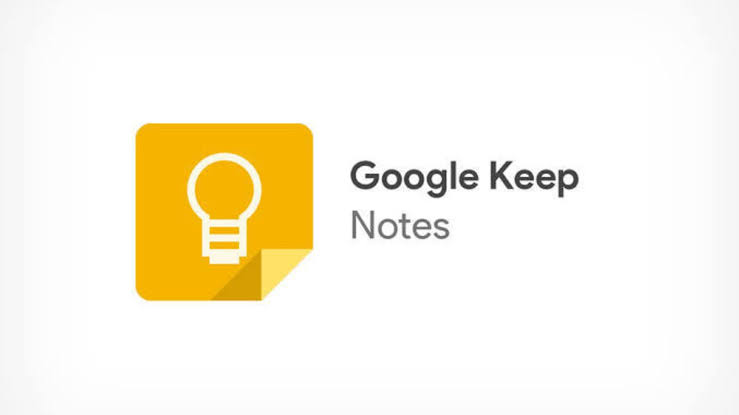

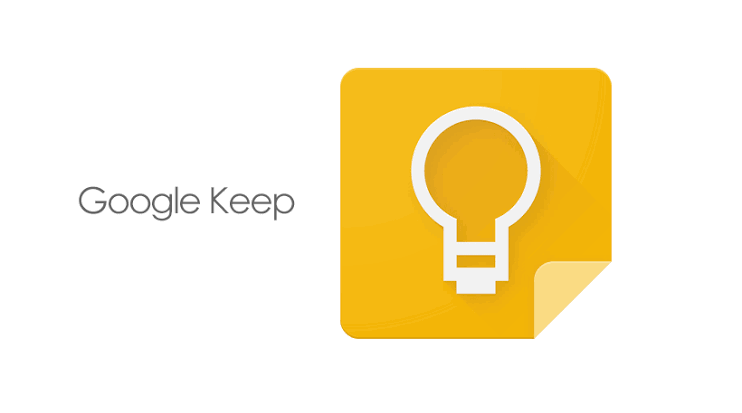

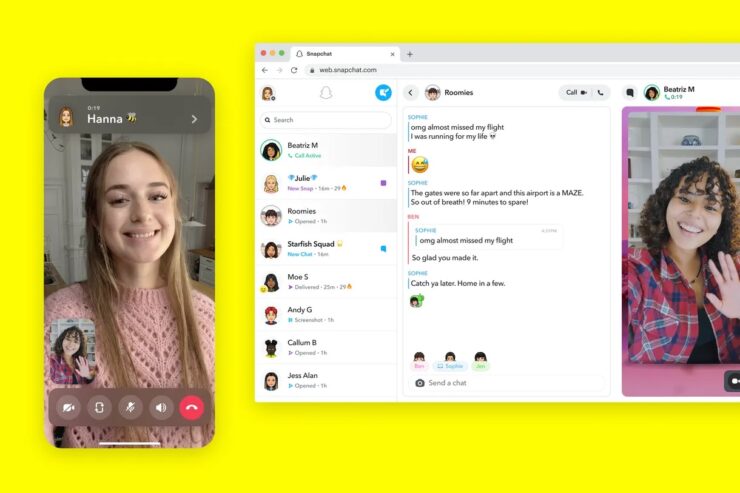
1 comment