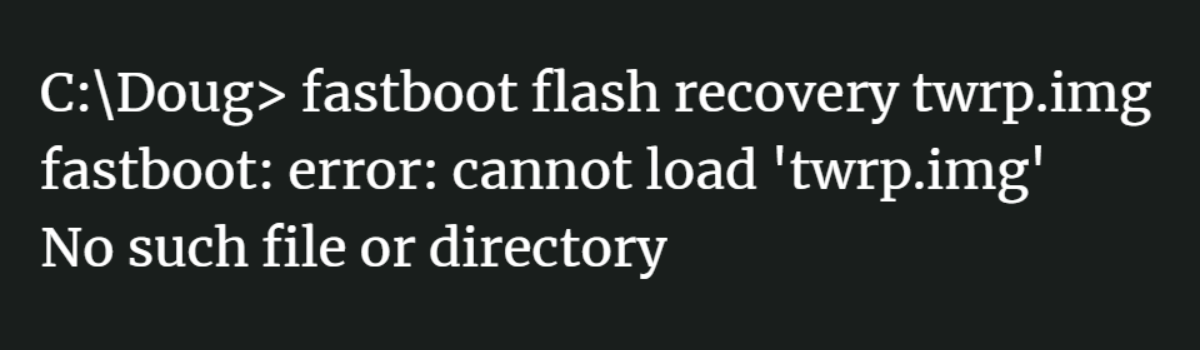If you’re an avid Hulu user, you may have encountered the frustrating error message that says “Hulu is no longer supported on this device.” This error often leaves users feeling stranded and unsure of what to do next. In this comprehensive guide, we will explore the reasons behind this error and provide you with actionable solutions to fix it.
Why Does the “Hulu is no longer supported on this device” Error Occur?
Hulu periodically discontinues its service on certain devices that no longer meet the minimum technical requirements for optimal streaming. This means that the Hulu app may not allow you to sign in or may disappear altogether from your device. If the app does open, you might encounter an on-screen alert indicating that Hulu is no longer supported.
While it can be disappointing to lose access to Hulu on your device, the decision to discontinue support is made to ensure the best streaming experience for all users. As technology advances, older devices may struggle to keep up with the demands of the Hulu app, leading to compatibility issues.
Supported Devices for Hulu Streaming
Although Hulu may no longer support certain devices, there are still many options available for streaming your favorite movies and shows. Here are some devices that are currently supported by Hulu:
- Android 5.0+ devices
- Android TV (including Nvidia Shield, Sony Bravia Android TV, and Hisense Android TV)
- Select Xiaomi devices
- Chromecast with Google TV
- Apple TV (4th generation or later)
- Echo Show: 8, 10, and 15
- Fire Tablets
- Fire TV and Fire TV Stick
- iPhones running iOS 13.4 and above
- Windows 10+ computers
- Mac OS X 10.13 or above
- PlayStation 4/5
If you own any of these devices, you can continue enjoying Hulu without encountering the “Hulu is no longer supported on this device” error.
Hulu’s Official Statement on the Error
Hulu acknowledges that discontinuing support for certain devices is a tough decision. In an official statement, they explain their reasoning:
“To provide viewers with the best streaming experience possible, we occasionally have to make the tough decision to let some devices go. There are tons of other device options to choose from.”
While Hulu claims to have sent email notifications to users in advance, some users report not receiving any such notifications. Regardless, it’s important to find a solution to this complex issue if you want to continue accessing Hulu on your device.
How to Fix the “Hulu is no longer supported on this device” Error
If you find yourself in the unfortunate situation of owning a device that is no longer supported by Hulu, there are a few options available to you. Instead of investing in a new device, consider the following economical fixes:
1. Amazon Fire TV Stick
The Amazon Fire TV Stick is a popular streaming device that supports Hulu. It is a cost-effective solution that can bring Hulu back to your TV screen. Simply connect the Fire TV Stick to your TV’s HDMI port and follow the on-screen instructions to set it up. Once set up, download the Hulu app from the Amazon Appstore and sign in to start streaming your favorite content.
2. Roku Streaming Devices
Roku offers a range of streaming devices that are compatible with Hulu. These devices are easy to set up and provide access to a variety of streaming services, including Hulu. To use Hulu on a Roku device, connect the device to your TV, follow the on-screen instructions for setup, and navigate to the Roku Channel Store. From there, search for the Hulu app and install it. Sign in to your Hulu account, and you’ll be able to stream your favorite shows and movies.
3. NVIDIA SHIELD TV
Another option for accessing Hulu on unsupported devices is to use NVIDIA SHIELD TV. This powerful streaming device runs on the Android TV platform and supports a wide range of streaming services, including Hulu. To use Hulu on NVIDIA SHIELD TV, connect the device to your TV, follow the setup instructions, and access the Google Play Store. Search for the Hulu app, install it, and sign in to start enjoying your favorite Hulu content.
Conclusion
While it can be frustrating to encounter the “Hulu is no longer supported on this device” error, there are viable solutions available. By investing in devices like the Amazon Fire TV Stick, Roku streaming devices, or NVIDIA SHIELD TV, you can continue enjoying Hulu without having to purchase a new device. Remember to check Hulu’s list of supported devices to ensure compatibility before making a purchase.
We hope this guide has provided you with helpful solutions to resolve the “Hulu is no longer supported on this device” error. If you have any further questions or need additional assistance, feel free to reach out to Hulu’s customer support. Happy streaming!