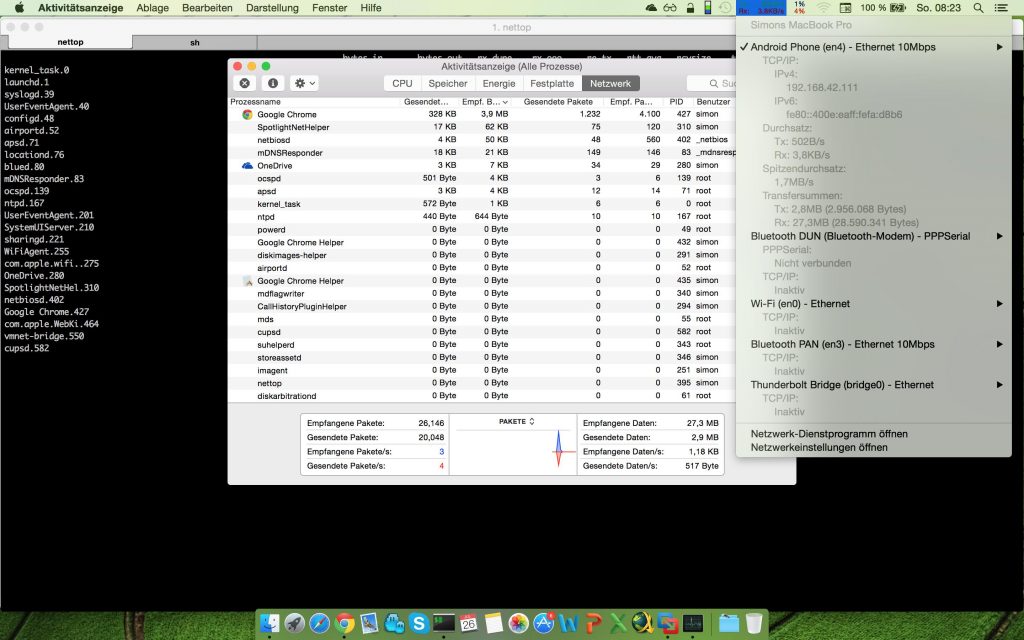In this guide, we will walk you through the steps to resolve the OpenCore Legacy Patcher KDK issue on macOS Ventura. The OpenCore Legacy Patcher(OCLP) is a bootloader used for injecting and patching data in memory, rather than on disk. However, users on the latest macOS Ventura build who are trying to install patches like AMD TeraScale 2, Intel Sandy Bridge and Legacy Keyboard Backlight have encountered difficulties with OCLP.
Affected users report having downloaded and manually installed Kernel Debug Kits(KDKs) from the Apple Developer website. Despite their efforts, OCLP fails to detect these KDKs and continually attempts to re-download them. Additionally, users attempting to run the Post Install Root Patch encounter the error message: “Kernel Debug Kit, a problem occurred…”. If you’re experiencing these issues, this guide will assist you in resolving them. Let’s get started.
Fixing the OpenCore Legacy Patcher KDK Issue on Ventura
The current version of OpenCore Legacy Patcher, version 0.6.1, is plagued by a few underlying issues, contributing to the problem you’re facing. Fortunately, the developers have released a new nightly update, version 0.6.2, which addresses this error. Follow these steps to fix the OpenCore Legacy Patcher KDK issue on macOS Ventura:
- Download the latest version, 0.6.2, of OpenCore Legacy Patcher(OCLP).
- Install this updated version of OCLP.
- After installation, you should find that the OpenCore Legacy Patcher KDK issue on macOS Ventura has been resolved.
With this solution, you can now successfully use OCLP on macOS Ventura without encountering KDK-related problems.
Conclusion
As we conclude this guide, if you have any questions or encounter any issues while following these steps, please don’t hesitate to leave a comment. We are here to provide a solution as quickly as possible.
Experiencing difficulties with your Device, check out our “How To” page on how to resolve some of these issues.