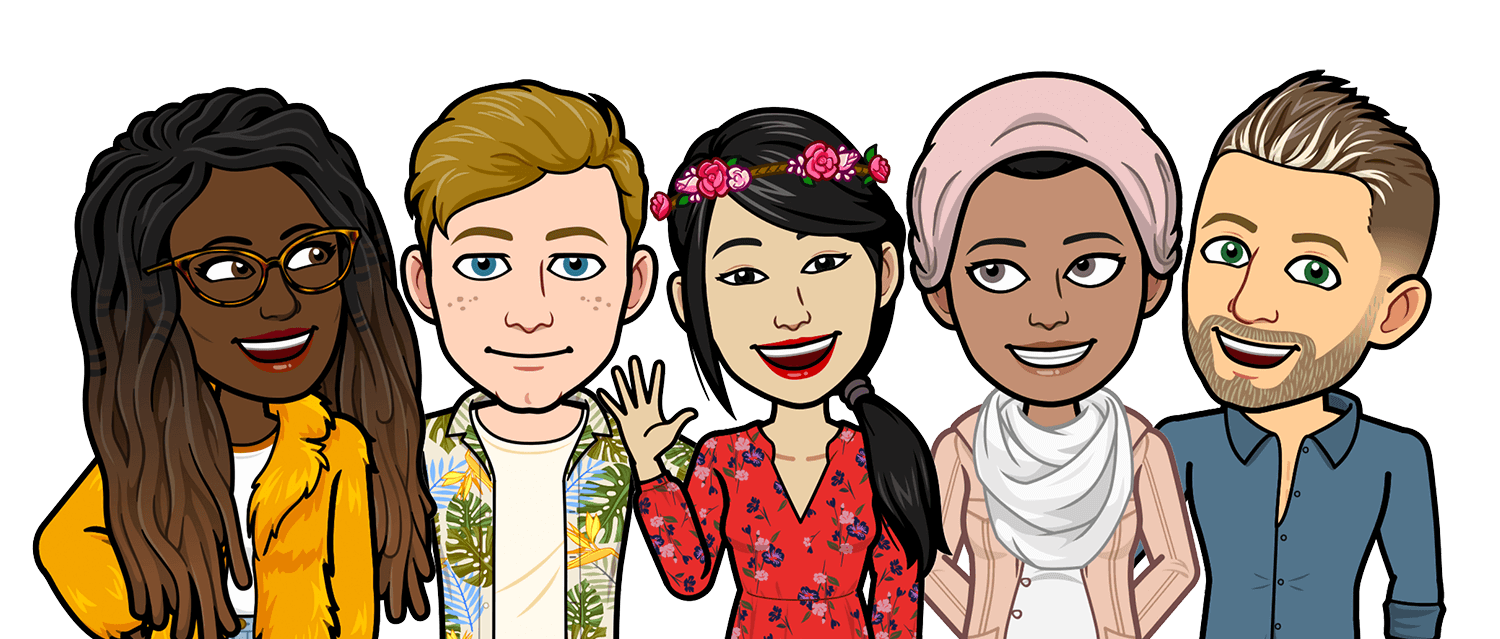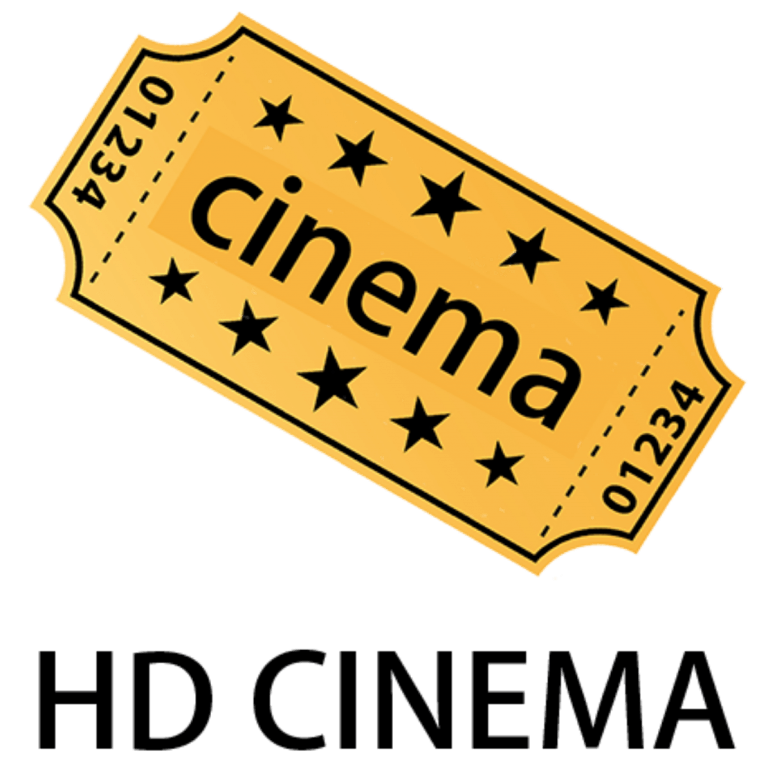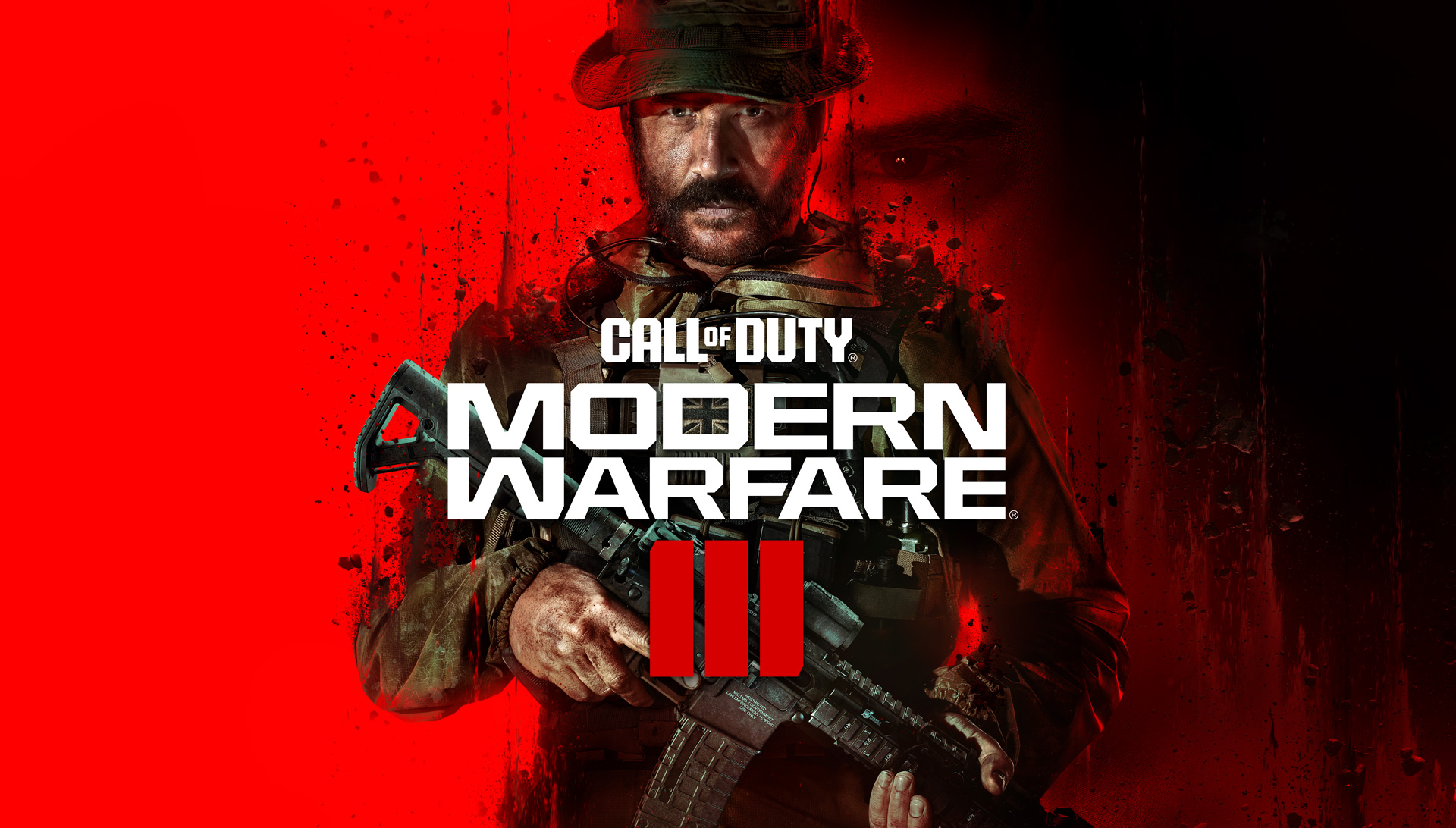Bitmoji is a popular app that allows you to create and customize your own personal emoji. One of the best features of Bitmoji is the ability to dress your emoji in various costumes and outfits, including the iconic Batman suit. In this guide, we will walk you through the steps of dressing your Bitmoji in a Batman suit, as well as explore other interesting outfit options available in the app.
Can You Get the Batman Suit?
The Bitmoji app offers a wide range of outfits and stickers for your emoji, constantly expanding its library through frequent updates. However, it’s important to note that outfits may become outdated and replaced with new ones over time. This was the case with the Superhero Collection, which included Batman, Superman, and Wonder Woman’s movie-like outfits.
Initially introduced in 2016, the Superhero Collection was a response to the highly anticipated movie, Batman v Superman. Users who had the Bitmoji app during that time could dress their emojis in their favorite superhero’s attire. However, due to the movie’s underwhelming performance, the Superhero Collection was later removed from the roster.
As a result, users with the latest version of the Bitmoji app cannot access the Batman suit or any other outfits from the Superhero Collection. These outfits are no longer available in the Bitmoji Shop. However, if you happen to still have an older version of the app, there may be a possibility of using the Batman suit. The following section will explain how.
Dressing Your Bitmoji as Batman
The Bitmoji app features an intuitive and user-friendly interface, making it easy to change your emoji’s facial features, try out different stickers, and experiment with new outfits. To dress your Bitmoji as Batman, follow these simple steps:
- Open the Bitmoji app. If you haven’t created an emoji yet, you’ll need to create and customize one first.
- Tap on the “Outfits” option, which is represented by a T-Shirt icon. You can find this icon at the top of Bitmoji’s homepage.
- Scroll down on the Outfits page and look for the section titled “Batman v Superman.” This section used to be located under the Costumes category.
- Select the Batman suit from the available options.
- Voila! Your avatar should now be dressed as the iconic Gotham hero, Batman. All the stickers you send to your friends will reflect the new outfit you’ve chosen.
Please note that as of the latest version of the Bitmoji app, the Batman suit may no longer be available. However, there are still plenty of other interesting outfit options to explore. Let’s take a look at some of them.
Interesting Outfits You Can Use Today
The Outfits page in the Bitmoji app offers a variety of categories, each with its own unique collection of outfits. While some categories have been available since the app’s original release, others are constantly updated with new content. Here are a few popular categories you can choose from:
NFL Collection
If you’re a fan of American football, the NFL Collection allows you to dress your Bitmoji to look like your favorite NFL player. Show your team spirit by sporting the jersey of your preferred team.
NBA Collection
Basketball enthusiasts can enjoy the NBA Collection, which offers the opportunity to become part of the action. Choose from a range of NBA team jerseys, such as the Chicago Bulls, Los Angeles Lakers, or Washington Wizards, and let your Bitmoji represent your team loyalty.
Bitmoji Collezione
For those seeking elegance and style, the Bitmoji Collezione features the most sophisticated outfits available in the app. Dress your Bitmoji in chic attire suitable for special occasions or formal events.
Brrmoji
When the weather turns chilly, the Brrmoji collection allows you to dress your cartoon self in cozy winter outfits. Stay warm and fashionable during those harsh cartoon weather conditions.
Work It
The Work It category offers the opportunity to explore different professions and dress your Bitmoji accordingly. Try on various uniforms, such as a policeman’s uniform or a firefighter’s outfit, and see how your emoji looks in different job roles.
These are just a few of the many outfit categories available in the latest version of the Bitmoji app. Keep in mind that the app is regularly updated with new content, so some categories and outfits may change over time. Be sure to check for updates to discover even more exciting outfit options.
Be Creative with Your Bitmoji
Bitmoji provides endless opportunities for fun and creativity with your personal emoji. Experiment with different outfits and always be on the lookout for new updates. The developers behind Bitmoji are constantly working to bring fresh and exciting content to enhance your emoji experience.
While the Batman suit may not be available in the app’s latest version, there are still plenty of other interesting and unique outfit options to choose from. Whether you’re a sports fan, a fashion enthusiast, or simply looking to express your personality through your Bitmoji, there’s an outfit for every occasion.
So, go ahead and let your creativity shine as you dress your Bitmoji in outfits that reflect your style, interests, and mood. And remember to have fun along the way!
Do you have the latest version of the Bitmoji app? Which outfits do you use most? Do you have a favorite one? Share your thoughts and experiences in the comments below!
Additional Information:
- The Bitmoji app is available for download on both iOS and Android devices.
- Keep an eye out for special offers and limited-time outfits in the Bitmoji app. These offers may provide unique and exclusive outfit options for your Bitmoji.
- Remember to regularly update the Bitmoji app to access the latest features, outfits, and content.
- The Bitmoji app is compatible with various messaging platforms, including Messenger, Instagram, and Viber, allowing you to share your customized emoji with friends and family.