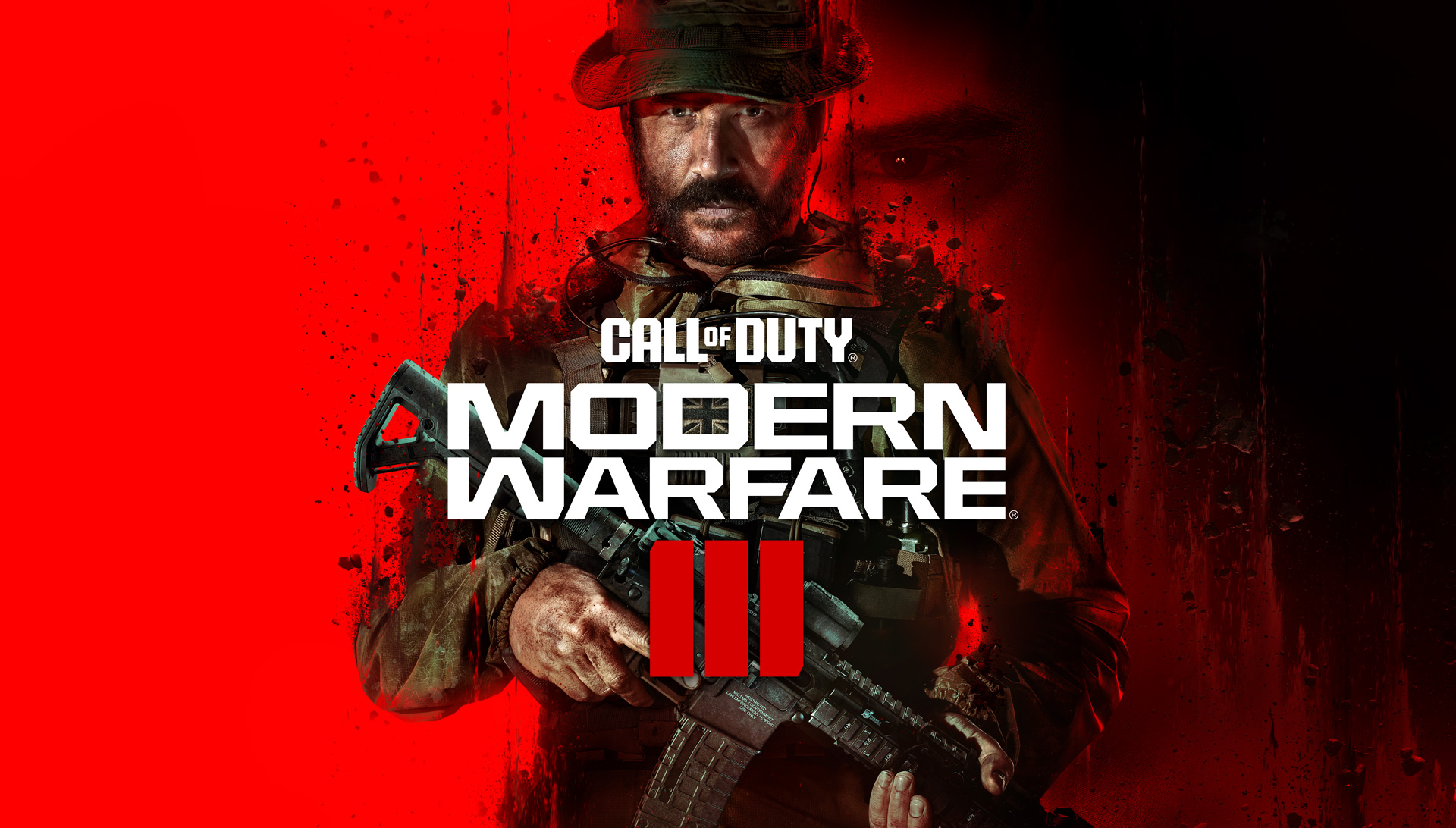Waking someone up over the phone can be a challenge, especially when they are in a deep slumber or have their device set to Do Not Disturb (DND) mode. However, there are several practical ways to bypass these barriers and successfully wake someone up. In this comprehensive guide, we will explore four effective methods for waking someone up over the phone on both Android and iOS devices.
Method 1: Add an Exception to Get Past Do Not Disturb Mode
Getting through to someone when their iPhone is on Do Not Disturb (DND) mode can seem impossible, as it blocks all notifications. However, there is a workaround that allows you to add an exception and contact them without restrictions.
On iPhone:
- Open the Settings app.
- Tap on “Focus.”
- Select “Do Not Disturb.”
- Under the “Allow Notifications” section, tap on “People.”
- Tap on “Allow Notification From” and select “Add.”
- Use the search bar to find the relevant contact and tap on it from the search results.
- Tap on “Done” to add the contact as a DND exception.
On Android Phone:
- Open the Settings app.
- Tap on “Notifications.”
- Then, tap on “Do not disturb.”
- Tap on “Calls and messages.”
- Tap on the “+” icon above “Add contacts.”
- Use the search bar to find the contact and tap on it from the search results.
- Once added, tap on “Done.”
You can repeat these steps to add multiple contacts as exceptions in your device’s DND settings.
Method 2: Use Find My to Wake Someone up if Their Phone Is on Silent
Another effective method for waking someone up over the phone is to use the Find My app on both iPhone and Android devices. This method allows you to play a loud sound on the selected device, even if it is on silent mode.
On iPhone:
- Open the Find My app.
- From the menu options, tap on “Devices.”
- Here, tap on the relevant device from the list.
- Tap on “Play Sound.”
This will play a loud sound on the selected device and allow you to wake someone up, even when their phone is in silent mode. You can repeat this step until you are sure the other person has woken up.
On Android:
- Open the Find My Device app.
- Tap on “Sign in as guest.”
- Enter the email ID of the user you wish to wake up and tap on “Next.”
- Enter the password and tap on “Next” to finish signing in.
- Select the device and tap on “Play Sound.”
- Tap on “Stop Ringing” if you wish to stop the sound before 5 minutes are up.
If not stopped, the sound will play for the next 5 minutes, unless silenced by the other user by pressing the power key.
Method 3: Set up Emergency Bypass on iPhone
iPhone’s Focus mode and Focus Filters can be helpful in reducing distractions, but they can also lead to missed calls and messages if not managed properly. To ensure important calls and messages get through, you can turn on Emergency Bypass on your iPhone.
To enable Emergency Bypass on iPhone, follow these steps:
Open the Settings app on your iPhone.
Tap on “Sounds & Haptics.”
Select the contact you want to enable Emergency Bypass for.
Tap on “Emergency Bypass.”
Toggle the switch to enable Emergency Bypass for calls, texts, or both.
This will allow you to wake someone up through text or call, regardless of the mode or filters their device is set in.
Method 4: Use Third-Party Apps to Wake Someone up
Certain third-party apps like Galarm and Alarmy can be helpful in waking someone up over the phone. These apps allow you to set up alarms, urgent alerts, and group reminders, ensuring that your message reaches the other person effectively.
To use third-party apps to wake someone up, follow these steps:
Install the Galarm app from the App Store or Google Play Store.
Open the Galarm app.
Tap on the “+” icon.
Choose the contact you want to set the alarm for.
Set the relevant time, date, ringtone, etc. for the alarm.
Tap on “Save” to set the alarm.
You can also explore other third-party apps like Wakie Chat and Air Horn & Police Siren, which offer additional features for waking someone up over the phone.
FAQs for Waking Someone Over the Phone
Can you set an alarm on Google Home?
Yes, you can set an alarm on Google Home by using voice or manual commands through the Google Assistant app. However, ensure that the Google Home device is within hearing range of the person you wish to wake up.
Is it possible to set up an alarm via a website?
Yes, you can set up an alarm on websites like vClock. However, the website needs to be open and near the other user for them to hear the alarm.
Conclusion
In conclusion, waking someone up over the phone can be achieved through various methods. By adding exceptions in the Do Not Disturb settings, using the Find My app, setting up emergency bypass, or using third-party apps, you can successfully wake someone up, even if their phone is on silent or in Do Not Disturb mode. Choose the method that suits your needs and wake your loved ones up easily and effectively.
Remember, it’s important to respect people’s privacy and use these methods responsibly.