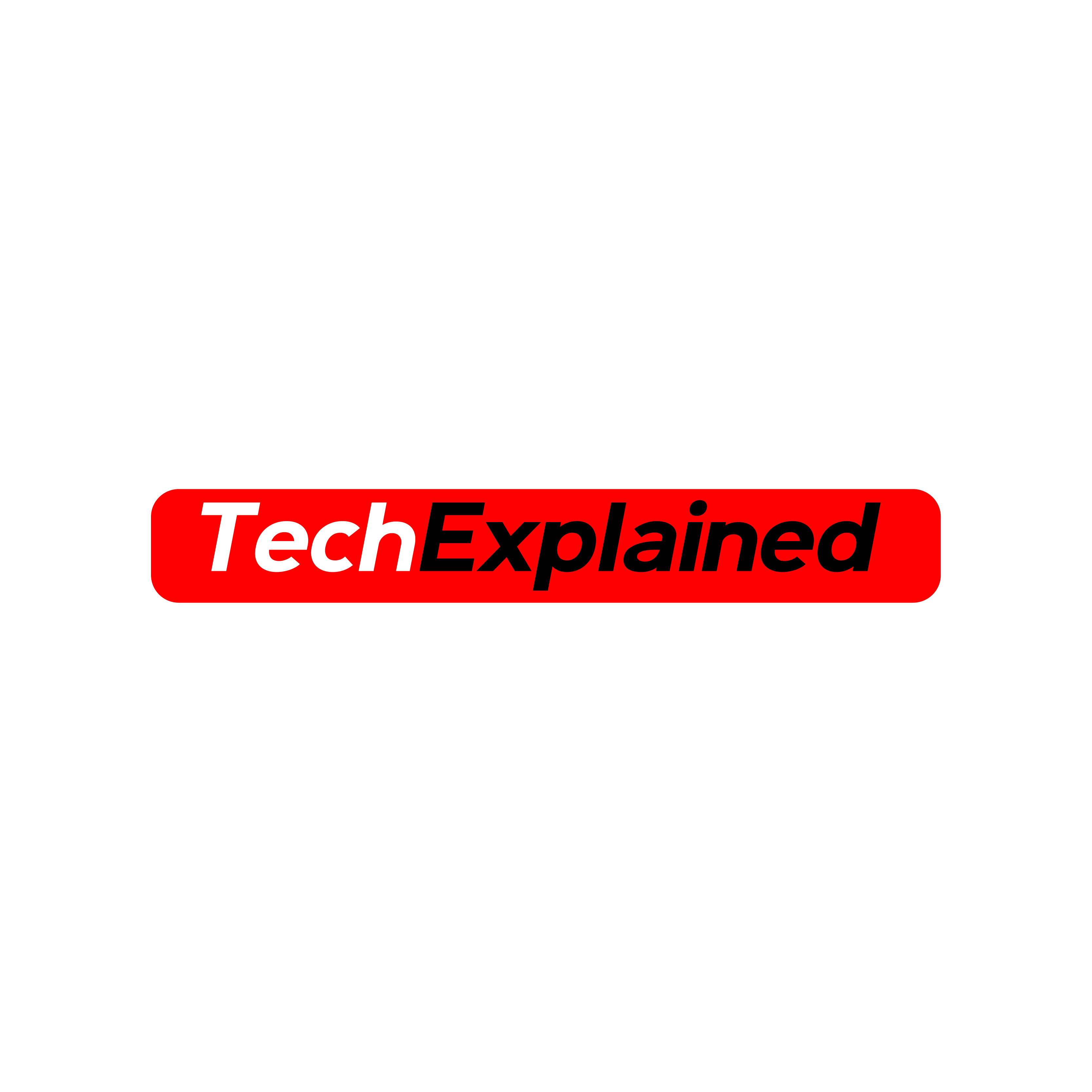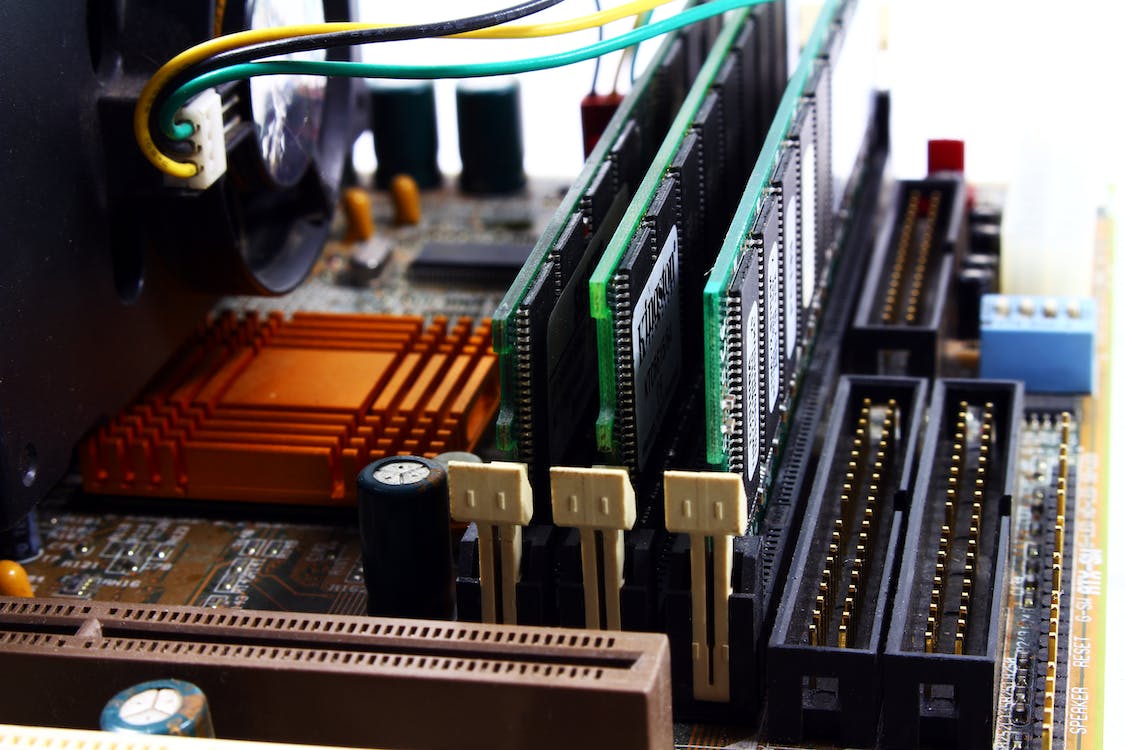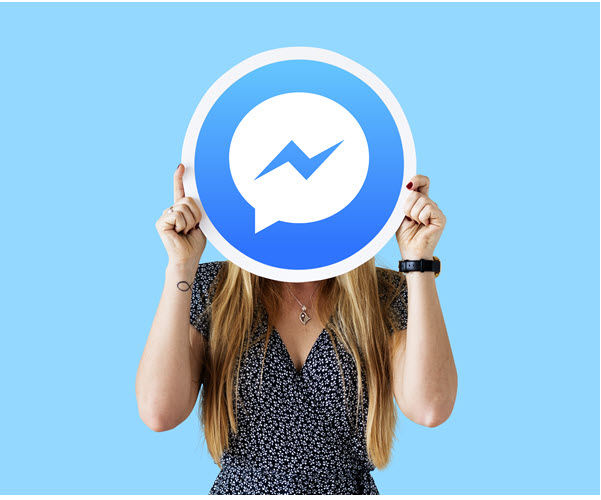AIO(All-In-One) liquid coolers offer efficient cooling for your computer without the complexity of custom loops. While concerns about leaks exist, they’re rare and can be prevented with proper setup. Drawing from years of experience testing AIO coolers, I’ll explain the reality of leaks, how to identify them and steps to take if a leak occurs.
Understanding AIO Leaks
Leaking AIO coolers are possible, but uncommon. Failures like pump issues are more frequent, though even these are infrequent upon initial use. Unlike custom loops, AIOs are pre-assembled, meaning leaks are more likely due to misinstallation than device defects. Mishandling or improper installation, such as bending tubes excessively or overtightening radiator screws, can cause leaks.
Factors Influencing Leaks
AIOs have a lifespan and leaks might occur if joints or gaskets degrade over time. However, this usually happens years after installation and most users upgrade hardware before encountering such issues. While forum threads about leaks exist, they focus on outliers. Properly functioning AIOs are the norm.
Detecting AIO Leaks
Water in your PC case doesn’t always mean an AIO leak. Signs of a leaking AIO include:
- Dried Liquid Spots: These are often seen on the GPU, the lower portion of the case, or around AIO joints. The patterns can resemble a spray.
- Damage or Gaps: Examine AIO pump joints and tubes for any visible signs of damage or gaps.
- Bent Radiator Channels: Check for bent channels on the radiator, which could indicate leakage.
Distinguishing Condensation from Leaks
It’s important to differentiate between condensation and leaks. Condensation might form over time, especially in colder environments. To identify:
Plain water spots could be condensation, especially in cold environments over time. Even so, treat them seriously, as excessive condensation might cause dripping. To differentiate, check for damage and feel AIO joints for liquid presence.
Addressing AIO Leaks
Upon detecting a leaking AIO, take these steps:
- Immediate Shutdown: Power down your PC immediately to prevent further damage.
- Absorb Liquid: Use a paper towel to gently absorb liquid from the affected area.
- Prevent Additional Damage: If liquid has dripped onto other components, such as the GPU, absorb it to prevent further harm.
Sending the AIO for Repair
For a leaking AIO, send it and any affected devices(e.g., GPU, motherboard) for professional repair. If under warranty, the manufacturer’s support will cover the AIO and damage caused by it’s liquid. Otherwise, local repair shops or professionals can assist. Avoid DIY repairs without experience.
Preventing AIO Leaks
Follow these practices to prevent leaks:
- Excessive Tube Bending: Avoid bending tubes excessively during installation, as this can stress joints.
- Radiator Screw Tightness: Don’t overtighten radiator screws, as this can lead to bending.
- Professional Adjustments: Never attempt adjustments on AIO components. Rely on service centers for repairs.
- Testing Before Installation: Test the AIO for leaks before fully installing it to identify issues beforehand.
- Pump Positioning: Position the pump lower than the radiator to allow air bubbles to escape efficiently.
The Risks of AIO Leaks
Immediate action upon leak detection minimizes damage. Prolonged leaks can corrode components and impact their lifespan. AIO liquid, although typically non-conductive, can become conductive over time due to contact with metal or dust. Some users have devices function well after thorough cleaning of dried liquid.
Conclusion
AIO cooler leaks are rare and often preventable through proper installation and maintenance. Vigilance in detecting and addressing leaks swiftly is key to minimizing potential damage. By following best practices, you can enjoy the benefits of AIO cooling without undue concern about leaks. Remember, the key to AIO longevity lies in a combination of careful installation, regular maintenance and timely response to any issues that may arise.
Experiencing difficulties with your Device, check out our “How To” page on how to resolve some of these issues.