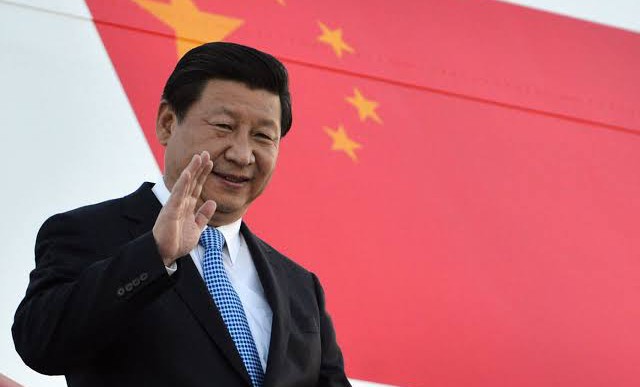WhatsApp is finally adding one of the most requested features – multi-account support on it’s platform, as seen in the latest Android beta of WhatsApp Business.
When available, this support will let users add and switch between multiple accounts on a single device without needing to clone the app. WhatsApp has been testing this multi-account system since June and has now been seeded into beta testing of the Business app.
Multiple Accounts on WhatsApp
One of the many features that WhatsApp lags into is multi-account support, which should allow a user to manage multiple WhatsApp accounts on a single device. Since it’s unavailable, people resorted to using modded or cloned versions of WhatsApp.
Well, you may no longer need to do this, as WhatsApp has been testing multi-account support for the Business version of it’s platform lately. As noted by WaBetaInfo, WhatsApp for Business on Android v2.23.17.8 is found to have this support in the settings screen.
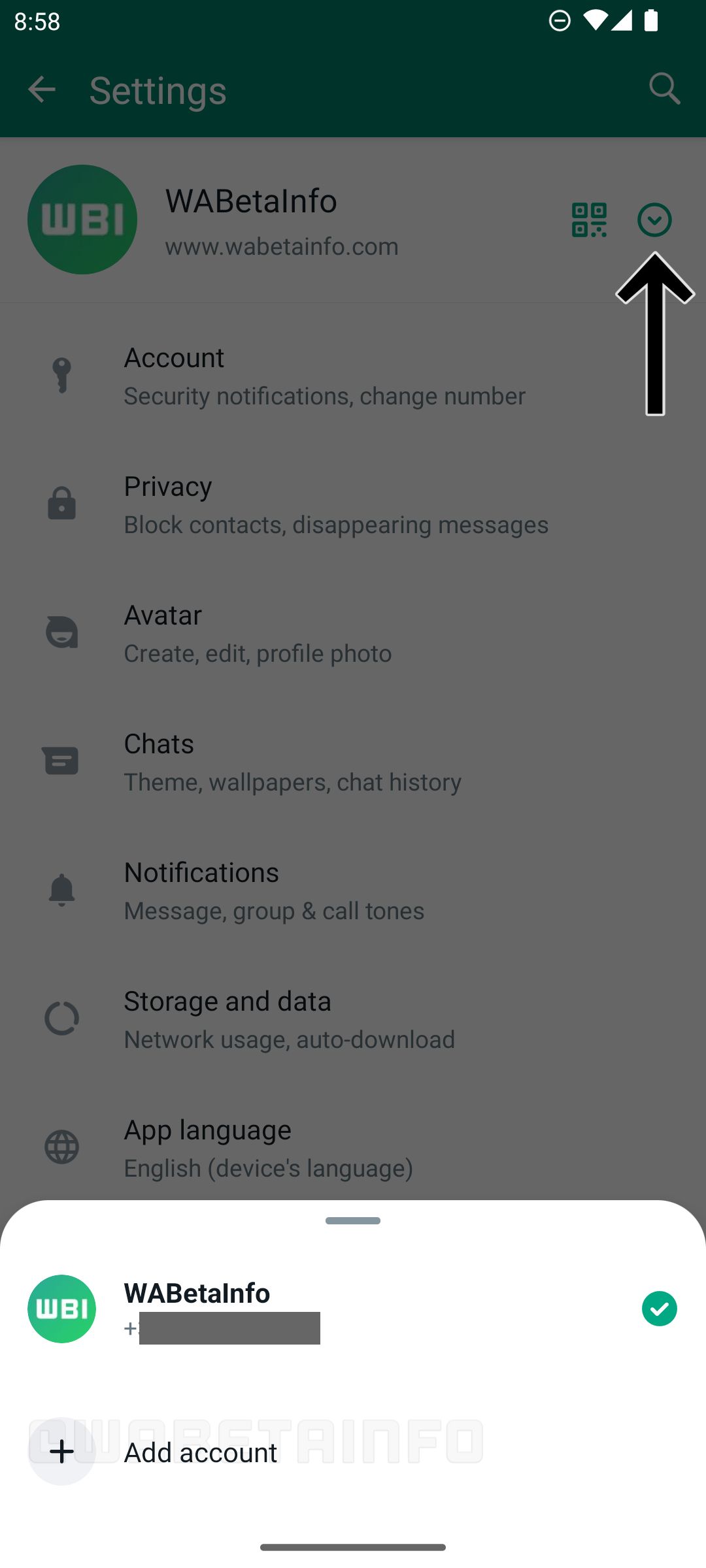
Eligible users should see a new account-switching option beside the profile QR code; tapping on it will open a card displaying the accounts you’re currently logged into; add another or remove accounts and switch between them as desired.
Since it’s available on WhatsApp for Business clients, users can add their account(if they have more) to use both on a single device. Not until now, users have been installing multiple apps to do so. Multi-account support on WhatsApp was first spotted in June, so it is surprising to see it in beta testing already.
While we expect the new support to roll out to stable users soon, WhatsApp is also working on features like animated avatars, call scheduling, screen sharing on video calls etc.
Other Trending News:- News