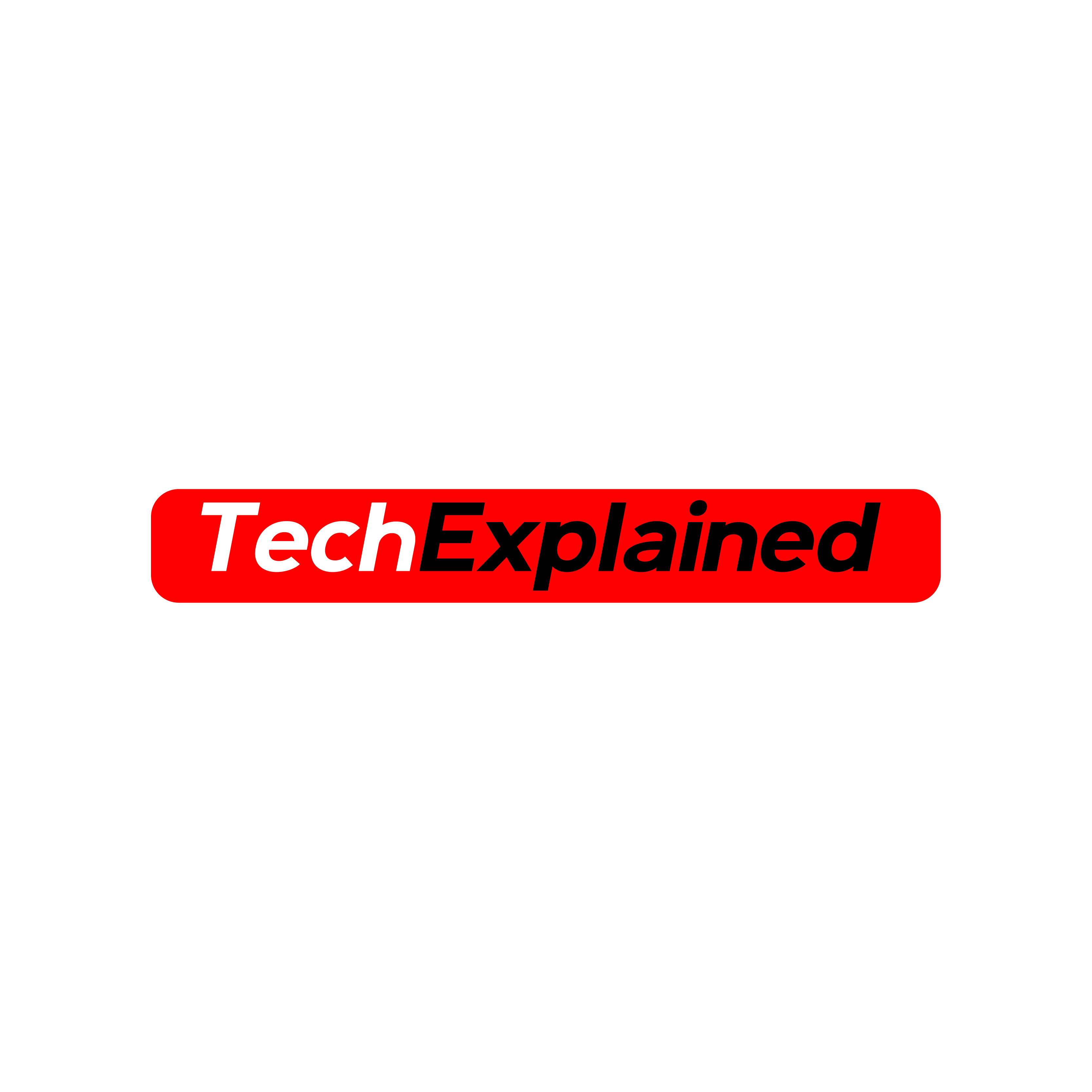In this article, we will provide you with a comprehensive list of universal remote codes for Sanyo TV. Universal remote codes are a convenient solution for users who want to access their Sanyo TV using a universal remote control. We will also discuss how to program a universal remote to a Sanyo TV using both the manual method and the code search method. So, let’s get started.
Sanyo TV Universal Remote Codes
Here is a list of universal remote codes that you can use to program your Sanyo TV. These codes may vary depending on the brand of the remote control, so make sure to check the instructions manual for your specific remote control model.
3-Digit Universal Remote Codes for Sanyo TV
- 054
- 069
- 023
- 025
- 004
- 013
- 049
- 108
- 110
- 180
- 209
4-Digit Universal Remote Codes for Sanyo TV
- 2461
- 1667
- 2676
- 0208
- 1163
- 0508
- 0108
- 0370
- 0170
- 1208
- 0486
- 0009
- 0412
- 2279
- 0373
- 1037
- 2279
5-Digit Universal Remote Codes for Sanyo TV
- 10154
- 11362
- 10088
- 11142
- 11907
- 10159
- 13488
- 10799
- 10893
- 14675
- 10054
- 10036
- 10107
- 10146
- 10798
Universal Remote Codes for Sanyo DVD Player
If you want to program your Sanyo DVD player, here are some universal remote codes that you can use.
- 1919
- 0670
- 0695
- 2393
- 0895
- 2050
- 0896
- 0873
Sanyo Soundbar Remote Control Codes
To program your universal remote control to a Sanyo Soundbar, you can use the following 3-digit and 5-digit universal codes.
3-Digit Sanyo Soundbar Remote Control Codes
- 590
- 611
- 627
- 661
- 683
5-Digit Sanyo Soundbar Remote Control Codes
- 20047
- 10154
- 10159
- 10051
- 10250
- 20035
- 30189
- 30531
- 20081
- 21593
- 20593
- 20000
- 20039
- 20149
- 21781
GE Universal Remote Codes for Sanyo TV
If you have a GE universal remote control, here are some codes that you can use to program your Sanyo TV.
- 0049
- 0180
- 0108
- 0012
- 0268
- 0081
- 0110
- 0097
- 0004
- 5018
- 5014
- 5001
- 5430
- 5139
- 5412
- 5407
- 5234
- 5233
- 5224
- 5191
- 5089
- 5055
- 5052
- 5038
- 5034
- 5029
- 5022
- 5151
- 5138
- 5118
- 5032
RCA Universal Remote Codes for Sanyo TV
If you have an RCA universal remote control, here are some codes that you can use to program your Sanyo TV.
3-Digit RCA Universal Remote Codes
- 021
- 180
- 169
- 004
- 162
- 196
- 048
- 080
- 057
- 017
- 056
- 077
- 049
- 058
- 089
- 039
- 052
- 107
- 073
4-Digit RCA Universal Remote Codes
- 4398
- 3697
- 2434
- 1480
- 0706
- 1142
- 0088
- 1362
- 0054
- 1756
- 3861
- 0799
- 2049
- 0893
- 0154
- 3488
- 3183
- 0885
5-Digit RCA Universal Remote Codes
- 14398
- 13183
- 12434
- 13488
- 11756
- 11564
- 11480
- 11362
- 11785
- 10885
- 10054
- 11142
- 12049
How to Program Universal Remote to Sanyo TV: Manual Method
If you prefer to program your universal remote to your Sanyo TV manually, follow these steps:
- Turn on your Sanyo TV by pressing the power button.
- Press the TV button on the TV remote once.
- Now press and hold the Setup button on the universal remote control.
- If the light starts blinking, enter the remote code manually.
- Based on the universal remote control brand that you have, input the exact code to program the remote.
- Once you enter the code, press and hold the power button on the TV remote.
- If the Sanyo TV turns off, it indicates that your remote has been programmed successfully.
How to Program Universal Remote to Sanyo TV: Code Search
If you want to program your universal remote to your Sanyo TV using the code search method, follow these steps:
- Turn on your Sanyo TV by pressing the power button.
- Press and hold the Setup button on the universal remote control.
- Enter the universal code 9-9-1 using the number buttons.
- Press and hold the Power and Channel Up buttons simultaneously until the Sanyo TV turns off.
- If the Sanyo TV is turned off, the program has been successfully completed.
- Finally, press the power button on the TV remote to turn your TV back on.
Conclusion
In conclusion, we have provided you with a comprehensive list of universal remote codes for Sanyo TV. These codes can be used to program your Sanyo TV using a universal remote control. Whether you choose the manual method or the code search method, make sure to follow the instructions carefully and enter the correct code for your specific remote control brand. With these codes, you can easily control your Sanyo TV with a universal remote. If you have any further questions or queries, feel free to leave a comment below.