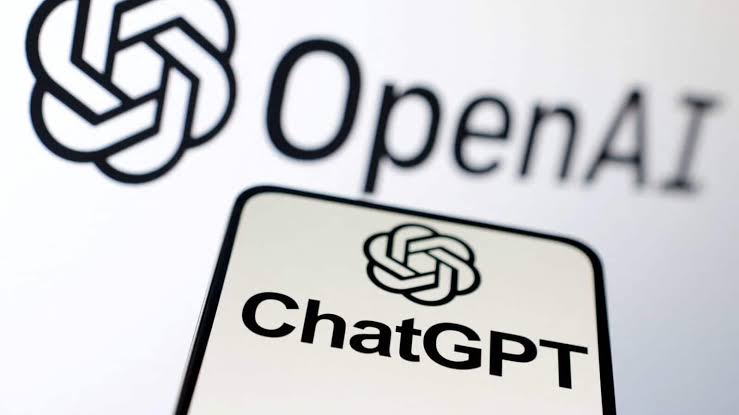In today’s digital age, web browsers play a crucial role in our daily lives. They serve as our gateway to the vast world of information and entertainment available on the internet. However, with the increasing complexity of websites and the demand for better performance, many users have noticed a decline in the speed and responsiveness of their browsers. If you’re one of those users, it might be time to consider switching to a browser that offers a faster and more secure web browsing experience.
Why Opera Browser is the Right Choice
When it comes to speed and performance, Opera Browser stands out from the crowd. Known for its lightning-fast browsing sessions, Opera ensures that you can navigate the web seamlessly, even on older systems. Whether you’re using Windows 11, 10, 8, 8.1, or 7, Mac OS X EI Capitan 10.11 or later, or Linux Ubuntu 16.04 or later, Opera is compatible with your operating system. Its system requirements are minimal, making it accessible to a wide range of users.
Key Features of Opera Browser
1. Speed and Performance
Opera Browser is designed to provide an ultra-snappy web browsing experience. It utilizes advanced technologies to optimize webpage loading times, ensuring that you can access content quickly and efficiently. Even without loading images, Opera’s browsing sessions are incredibly fast, allowing you to browse the web without any noticeable lag.
2. Data Compression
One of Opera Browser’s standout features is its excellent data compression capabilities. This feature, initially launched for mobile platforms, allows you to reduce your data usage significantly. By compressing web pages before they are loaded, Opera helps you save on your data plan while still delivering a seamless browsing experience.
3. Customizability
Opera Browser offers a high level of customization, allowing you to tailor the browser to your preferences. You can set your own keyboard shortcuts to access various features quickly. Additionally, Opera’s Flow feature enables seamless communication between your PC browser and the one installed on your Android or iOS device. With encrypted chat functionality, you can easily share images, links, notes, and files across devices.
4. Essential Features
Opera Browser includes all the essential features you would expect from a modern web browser. It offers pop-up blocking, tabbed browsing, and integrated searches, ensuring a smooth and convenient browsing experience. The browser also features an easy file attachment/upload feature, making it effortless to share files without worrying about their location.
5. Built-in VPN and Ad-blocker
Security and privacy are top priorities for Opera Browser. It incorporates a built-in VPN (Virtual Private Network) and ad-blocker right into its core. With the VPN, you can protect your online activities and maintain your privacy while browsing. The ad-blocker ensures a cleaner and less cluttered browsing experience by blocking intrusive ads.
How to Download Opera Browser for Windows 10
Now that you’re aware of Opera Browser’s impressive features, you’re likely eager to download it and experience its benefits firsthand. Fortunately, the installation process is straightforward and hassle-free.
To download Opera Browser for Windows 10, follow these simple steps:
- Visit Opera’s official website or navigate to the Opera download page.
- Click the “Download Opera” button.
- Once the installer executable file is downloaded, locate it on your computer.
- Double-click the Opera.exe file to launch the installer.
- Follow the on-screen instructions to customize the installation settings and choose the installation path.
- After the installation is complete, you may be prompted to set Opera Browser as your default web browser. This step is optional, and you can skip it if you prefer to keep your current default browser.
Latest Version of Opera Browser
It’s always recommended to keep your web browser up to date to ensure optimal performance and security. As of the time of writing, the latest version of Opera Browser for desktop is 92.0.4561.21, released on October 23, 2022. For Android devices, the latest version is 63.3.3216.58675, released on June 7, 2021.
Frequently Asked Questions (FAQs)
Is Opera Browser safe?
Like all web browsers, Opera Browser is subject to potential vulnerabilities and cyber threats. However, Opera Browser is actively maintained and updated to address any security issues promptly. By keeping the browser up to date and following best security practices, you can ensure a safe browsing experience.
Is Opera Browser a virus?
No, Opera Browser is not a virus. It is a legitimate web browser developed by Opera Software. However, it’s essential to download Opera Browser from a trusted source to avoid any potential malware or viruses that may disguise themselves as legitimate software.
Is Opera VPN safe to use?
When you enable Opera Browser’s built-in VPN, it establishes a secure connection between your device and one of Opera’s servers. The connection is protected by 256-bit encryption, ensuring the security of your data. However, it’s essential to note that while Opera VPN can enhance your privacy and security, it’s not a substitute for a dedicated VPN service for advanced privacy needs.
Conclusion
Opera Browser is a fantastic choice for users seeking a faster, more secure, and customizable web browsing experience. With its impressive speed and data compression features, as well as built-in ad-blocker and VPN, Opera ensures a smooth and safe browsing experience. Whether you’re using Windows 10, Mac OS X, or Linux, Opera is compatible with your system. Download Opera Browser today and embark on a seamless web browsing journey.